Hi guy!
I have set up the item and displayed the sonoff basic temperature via mqtt, but in addition to the sitemap, I reported an error
How to fix it.
It does not error in the control
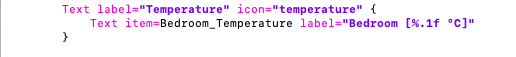

Hi guy!
I have set up the item and displayed the sonoff basic temperature via mqtt, but in addition to the sitemap, I reported an error
How to fix it.
It does not error in the control
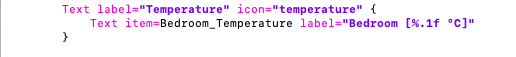
Hard to tell without more info about Item and channel, but it looks like you just load some JSON into a string type Item state.
You probably need to look into using JSONPath with MQTT.
Your Incoming Value tranformation does not match the syntax description below. Please reread the hint and correct the transformation.

You are using brackets while the example uses a colon.
JSONPATH( ) vs. JSONPATH:
thanks @job
Only successful Humidity, when I change it to JSONPATH: $. DHT11. Humidity
And I was really confused when the temperature didn’t work again. This is jsonpath: JSONPATH: $. DHT11.Temperature
Both are text items. and my sitemap
Frame label=“weather” {
Text item=Bedroom_Temperature label=“Outside Temperature [%.1f °C]” icon=“temperature”
Text item=Bedroom_Humidity label=“Outside Humidity [%d %%]” icon=“humidity”
}
You cannot use the %.1f decimal format on a string Item state, it’s a string
thanks @rossko57
Great, I created a new item with the number format and it work. Maybe, I tried to link to an old item that was not a Number and I have not discovered.