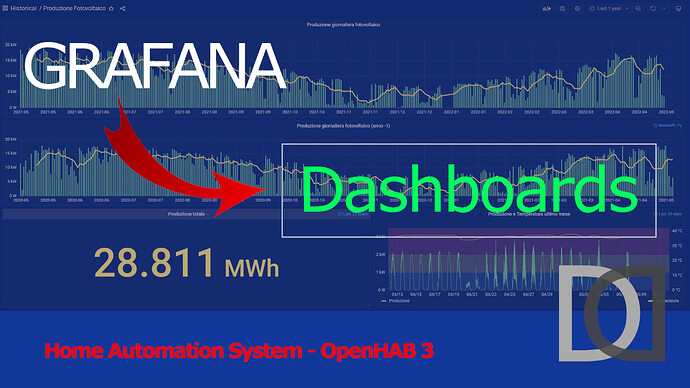#OPENHAB3
In this video we see the steps I followed to make my #Christmas tree #SMART.
Recovering an old #Sonoff Dual that was unused, after updating #TASMOTA, I integrated it into #OpenHAB and used it to make the lighting of the Christmas tree SMART, both via smartphone application and via voice commands with #Alexa and #Google #Assistant.
#OPENHAB3
In this video I will show you how I set up my automatic #backup procedure for my #OpenHAB setup and for the data stored on #InfluxDB, running as a #docker container
#OPENHAB3
Let’s begin the configuration of secondary services for #OPENHAB 3, using the old #raspberry pi 3, which was left unused after the migration to the new raspberry pi 4.
Let’s start by creating a first #dashboard on #Grafana, running as a #docker #container, displaying the environment data (temperature, humidity, etc etc) read by #influxdb installed on the raspberry pi 4, again as a docker container.
In particular, let’s see how to make the most of the persistence structure of openhab by creating multi-item tables compared to the default that instead creates a table for each item.
#OPENHAB3
In this video I show the configuration of my first #dashboards on #grafana, with the data read by #InfluxDB coming from #OpenHAB 3.
Before viewing the dashboards, I updated the grafana #docker image to use the latest version available.
#OPENHAB3
In this video I will show the solution I have adopted to manage the disconnections of my system from the #Cloud.
Using log reader and exec binding I managed to create a #rule that is invoked in case of disconnection from the Cloud; this rule does nothing more than restart the #OpenHAB service by running a #linux #shell command via exec binding
It is a raw solution to the cloud disconnection problem without a valid reason, which has occasionally happened to me.
Forum post from which I was inspired: Display Myopenhab cloud connection status
#OPENHAB3 #TASMOTA
In this video let’s see the multipress feature of Tasmota #firmware to use the physical buttons connected, in my case, to the #sonoff, obviously updated with Tasmota firmware.
In fact, Tasmota allows us to configure different actions depending on how many times a #button is pressed
#OPENHAB3
In this video let’s see the integration of #speedtest.net in #openhab 3, running it at regular intervals and view the results on our #sitemap.
We will also make the results persistent on #influxdb in order to analyze the historical trend.
#homeautomation #openhab #smarthome #domotic #automation #raspberry #openhabian #raspberrypi #raspberrypi4 #migration
#OPENHAB3
In this second part let’s conclude the integration of #speedtest in #OpenHAB, configuring #InfluxDB #persistence and creating #dashboard on #grafana.
#OPENHAB3
My first #floorplan example for #openhab 3 using sweet home 3d software to build the background image
#OPENHAB3
Let’s see the step-by-step creation of a #floorplan page on #openhab 3, from the insertion of the background image to the positioning of the interactive markers
#OPENHAB3
In this second part let’s complete the #floorplan page adding #markers for #temperature and #humidity #sensors and consumption #monitoring.
#OPENHAB3
In this video let’s continue the creation of our user interface for tablets by creating a first draft of the control panel to be used on #TABLET that shows system status information and has buttons for viewing the #floorplan created.
#OPENHAB3
In this video let’s begin the configuration of an #android #tablet to be used as a wall-mounted control panel for #openhab.
For this purpose I use #HabPanelViewer software for Android which, in addition to simplifying the full screen display of the OpenHAB interface, allows the tablet status information to be sent to openhab and allows openhab itself to send #commands to the tablet.
#OPENHAB3
In this video we continue the configuration of #HabPanelViewer, with particular reference to interfacing with #OpenHAB for receiving commands and sending status information
#OPENHAB3
In this video we continue the configuration of the #tablet with #HabPanelViewer destined to become the touch control panel of my OpenHAB system that I will install on the wall in the kitchen.
In particular, let’s check the acquisition of the battery data using a #grafana #dashboard and then configure a rule that allows me to manage, through a #sonoff, the automatic recharge of the tablet.
#OPENHAB3
How to get system informations about Raspberry PI 4 using OpenHAB 3 and System Info binding.
#OPENHAB3
In this video we are going to verify the data acquisition using #grafana for a first check of #influxdb, also creating a summary dashboard.
Then we update the #sitemap and #tablet panel by adding some of this information.
#OPENHAB3
Let’s conclude the discussion on system information by inserting control rules on some raspberry indicators. In particular, in this video we are going to create the rules to keep the raspberry disk usage under control, using the system info binding.
Then we update the sitemap to allow the management of the rule variables and view the notifications
#OPENHAB3
In this video I make a rundown of the latest changes made to the #Grafana dashboards, in relation to the Home automation data collected on #InfluxDB.
In particular, I added the dashboard that displays the data of my photovoltaic inverter; then I modified the alert dashboard to add some missing things and completed the info system dashboard.