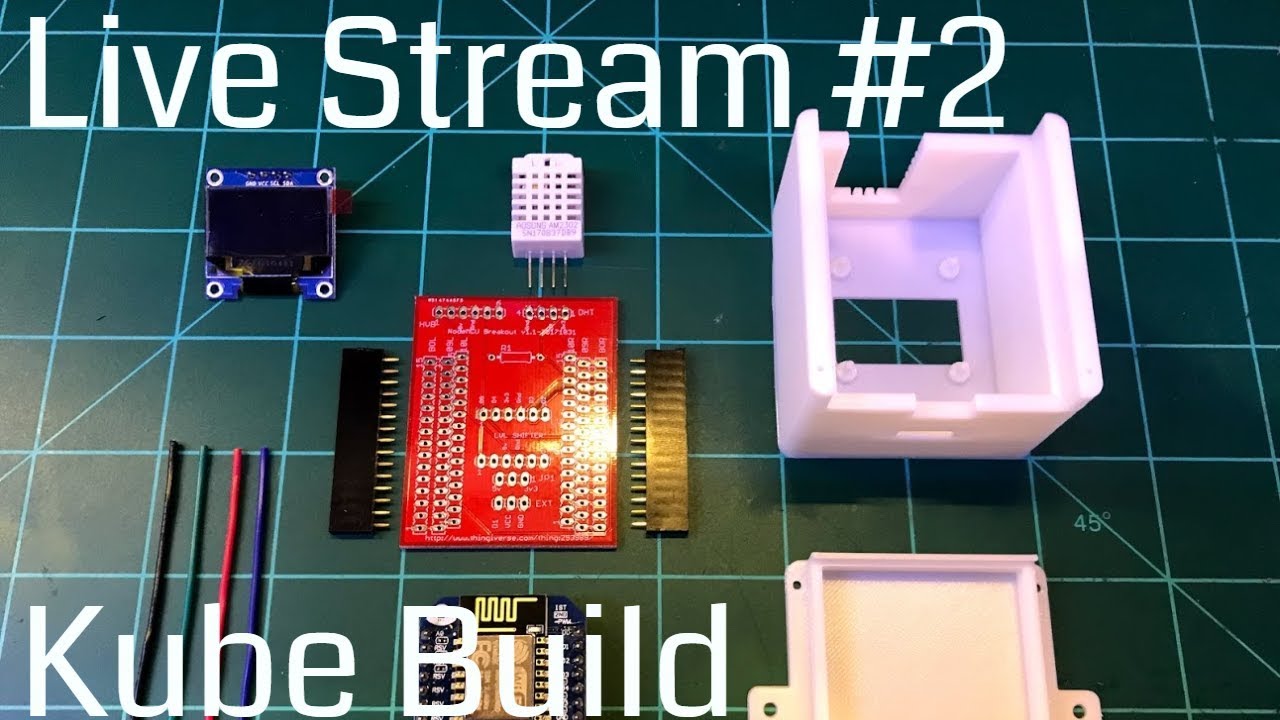@tinkernut - Sure thing (and thanks!  ) - but, since I sent that box to you before I made the switch to ESPEasy, and because I used D9/D10 as the OLED I2C pins, you’ll have to go through a few more steps to disable the serial port so that the OLED works.
) - but, since I sent that box to you before I made the switch to ESPEasy, and because I used D9/D10 as the OLED I2C pins, you’ll have to go through a few more steps to disable the serial port so that the OLED works.
First, open up the “Tools” tab and click on “Advanced Settings”. Scroll down to “Enable Serial Port” and UNCHECK that box, then hit “Submit”. This will open up the GPIO pins used by the serial port, and enable them for the OLED I2C data.
Next, open the “Hardware” tab, and under the “I2C Interface” select “GPIO 3 (D9)” for the “GPIO<->SDA” setting and “GPIO 1 (D10)” for the “GPIO<-> SCL” setting. Again, hit Submit, but also reset the device (power cycle it) so the settings take effect.
After you reset, go to “Tools” again, and click on “I2C Scan”. Now, you should see something like this:
If you don’t see any devices, stop and get in touch with me via PM…If you do, you’re ready to start setting up the OLED/DHT sensors.
Click on Devices, and edit a new task. For the DHT sensor, your entries should look like this:
(The formulas on the bottom do conversion, but also allow you to put in offsets, like the ones I talk about in my Configuration/Calibration video).
After that, add an “OLED Framed” device, and make the settings look like below:
That’s pretty much it - let me know if that works, or if you run across any other issues. We’ll get this thing up and running!
 ) - but, since I sent that box to you before I made the switch to ESPEasy, and because I used D9/D10 as the OLED I2C pins, you’ll have to go through a few more steps to disable the serial port so that the OLED works.
) - but, since I sent that box to you before I made the switch to ESPEasy, and because I used D9/D10 as the OLED I2C pins, you’ll have to go through a few more steps to disable the serial port so that the OLED works.