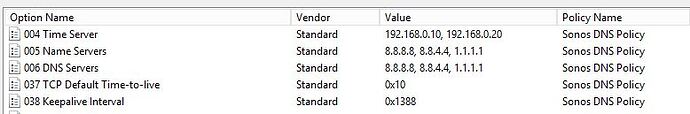I’m running OH 2.4 and I’ve been slowing upgrading my bindings to 2.5 and here’s my findings. I have 12 Sonos; combination of Sonos Ones and Amps. I do have a Sonos Boost and the Sonos are a combination of wireless and hardwired. I have 3 stereo pairs setup with the Sonos Ones.
I spent a week trying to figure out a pattern with this issue. I’ve read across posts that you need to increase the TTL (did it at the Sonos and Router level - didn’t work). I have a DHCP server that has all the Sonos devices set to Reserved so I can push settings such as TTL to them.
Router:
Enabled jupnp and set hops from 5 to 10
Sonos TTL:
TTL set to 10 hops
Keep Alive Internal set to 500
I tried different versions of org.jupnp . I’ve ran 2.5.1 and 2.5.2 and both at the same time. Didn’t work with Sonos Binding 2.5m1 or 2.5 (Aug 2019 build)
The ONLY version I got to work successfully long term is the one that comes with OH 2.4. Even with this one; once and a while one Sonos device will go into Communication Error but it recovers itself after a bit.
0.10.0.oh240 │ org.eclipse.smarthome.binding.sonos
I hope this saves some folks time in going down this path with the latest Sonos binding and OH 2.4.
Best, Jay