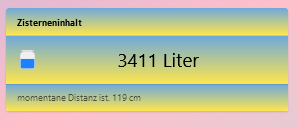@JustinG you are my hero. Thank you very much. You showed me the right direction in similar problem here.
Do you have a hint for me, where I can read about such features/syntax an to use it in correct manner, like
stylesheet: >
.card-header {
background: green
}
as I didn’t found any sources here.
BTW: I just used it in an oh-label-card too
component: oh-label-card
config:
stylesheet: |
.card-header {
background: linear-gradient(to bottom, #6fa8dc 0%, #ffe74c 100%)
}
.card-footer {
background: linear-gradient(to bottom, #6fa8dc 0%, #ffe74c 100%)
}
background: "linear-gradient(to bottom, #6fa8dc 0%, #ffe74c 100%)"
fontSize: 28px
footer: ="momentane Distanz ist. " + items.esp_amica_01_dist.displayState
icon: '=(items.esp_amica_01_dist.state > 230) ? "oh:cistern-0"
: (items.esp_amica_01_dist.state > 50) ? "oh:cistern-60"
: (items.esp_amica_01_dist.state > 21) ? "oh:cistern-100" : ""'
item: esp_amica_01_dist
label: =Number(6000 - ( 6000/230) *
(items.esp_amica_01_dist.state-20)).toFixed(0) + " Liter"
title: Zisterneninhalt
slots: null
Cheers,
Peter