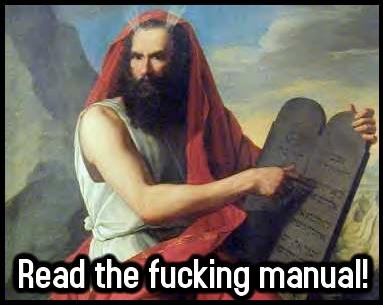I want to display a path like
They get displayed like thisfile://X:\Y\Z\C2\SM01.pdf
I testet the normal mail command which encodes with UTF-8 which results are file://X:\Y\Z\C2\SM01.pdf
Someone tried that? Is there a way to fix this or a workaround?
I need to RTFM! myself…
charset | platform default | No | Character set used to encode the message body
But still it is not working
1 Like
rlkoshak
September 29, 2017, 4:06pm
3
It might be treating the \ as escaped characters. Try using \\ or / and see if either of those work.
Thats not it. Sadly my string is allready like this "file://X\\Y\\Z\\C2\\SM01.pdf
rlkoshak
September 29, 2017, 6:14pm
5
And using forward slash didn’t work either?
If you are not making the email in HTML format maybe the email client doesn’t automatically convert the URL string to something clickable.
Try
<a href="file://X\\Y\\Z\\C2\\SMo1.pdf"/>
If you are just sending plain text emails, it is the job of the email client to make the URL clickable. There really isn’t anything you can do from the OH side of things to make it clickable except present it in a format that the client likes.
Well the docs for Mail Send Action do not explain how to send HTML Mails
works I will try it
rlkoshak
September 29, 2017, 10:31pm
7
That isn’t it’s job. It is up to you to format the email content into HTML.
Problem was the Mail Client Software from the receiver, nothing wrong with the binding.