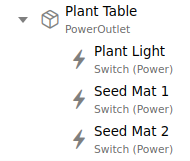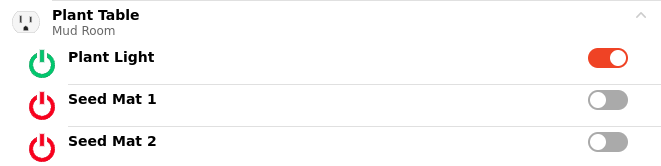Welcome to the forums, I think we can get you on the right track.
You have, in fact, stumbled upon the definition of Point Item but it is so much less dramatic than expected, that you didn’t recognize it. A semantic point is not a specific type of item; a semantic point is nothing more than any item of any basic type that has one of the semantic point tags.
This is the fundamental construction of the entire semantic model. An item is part of the model (location, equipment, or point) if it has a tag identifying it as such. Semantic and non-semantic items function in exactly the same ways in all respects with the one exception that semantic items have that one little piece of additional information that allows the UI to do some automatic organization and display. You don’t even have to make use of the semantic model if you don’t think those few extra features will be of use to you. Some users find those extra features very valuable and some do not.
The MainUI (the default UI for administration that you are already using with OH3) shows pages. When it first loads, it shows you the overview page by default, you can create other pages and link to those pages in various ways. Blank pages, however, are no fun.
A widget is just a graphical element on a page that MainUI uses for interaction and/or display of information (usually derived from item states). Do you want a switch that turns a light on and off? Then you need a widget that includes a toggle on it. Do you want to see a list whether all your windows are open or closed? Then you need a list widget connected to the information from your window sensors.
A widget can be as simple as control of a single item and as complex as you’d like to make it (there’s an active project right now building an entirely new theme/UX for the MainUI using custom made widgets).
An item’s Default Widgets sit at the intersection between these two ideas. Because use of the semantic model allows the MainUI to build some automatic pages of information. The UI has to know what widget to put on those pages for each type of item. There are two types of default widgets for each item: standalone, and list.
If you have created an item and you navigate to Settings → Items and select that item from the list, then you will be taken to that item’s details page. It looks like this for a switch item:
That big switch at the top of the page that you can click on to turn the light on and off, that is this item’s default standalone widget (in this case that widget is a
oh-toggle-card). A default standalone widget is the widget the UI will choose to display an item directly on a page.
If you have set up any part of the semantic model, then, then you can click on the tabs at the bottom of the overview page (equipment, locations, or properties) and see the auto-generated semantic cards (it’s the exact same information in all three cases, just organized in different ways). If I open up my equipment tab and select the Power Outlets card, then I see a list of all the items I have tagged in my semantic model as points of PowerOutlet equipment:

For the garage outlet and the lamp, these are the only points of those particular outlet equipment groups so they are just shown in the list with toggle controls. These are the default list widgets for these items; the widgets that the UI will choose by default for display of information in a list.
My wife’s seedling grow table list item looks a little different. That’s the actual equipment group because there is more than one point. Here’s the model definition:
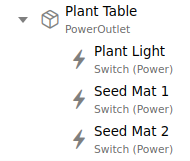
I have set the option in the equipment page that collects the points of a single equipment in this so called accordion list so it doesn’t show a toggle but instead has an indicator that you can click on that list item to expand more information. It looks like this:
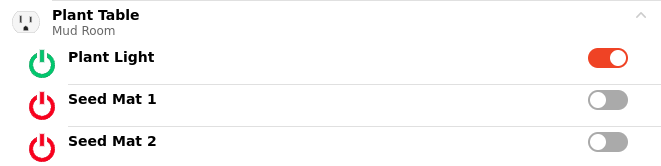
and once it is expanded it is still showing the default list item widgets of those points.
Once you get used to the widget system you can create your own (or install others’ custom widgets from the marketplace) and put them on any page you want in just about any way you want. However for users who like the semantic model, but want some of the their items to display differently than the built-in default widgets, there is also a setting for each individual item to define a custom widget that the UI will use for display. The page you have linked to starts with a discussion of how to make those specific changes and get different default displays of items.