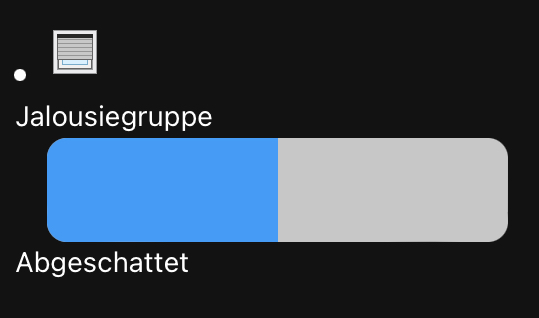Hi,
I try to create a slider item to control a group of blinds. It shall offer 3 ticks only (blinds open, 20% open, closed).
With the code below I am having 2 issues:
The vertical property does not seem to work. It expects a Decimal type but I have no idea what to enter there. As soon as there is a value neq 0 the slider disappears. And a strange white dot appears on my overview page inside the cell. No idea where it comes from.
Appreciate your support!
Here is the code to the full page:
config:
label: Overview
blocks:
- component: oh-block
config: {}
slots:
default:
- component: oh-grid-cells
config: {}
slots:
default:
- component: oh-slider-item
config:
min: 1
max: 3
item: testItem2
title: Jalousiegruppe
subtitle: Nord
icon: rollershutter
vertical: 90
scale: false
releaseOnly: true
scaleSteps: 2
label: false
style:
--f7-range-bar-size: 52px
--f7-range-bar-border-radius: 10px
--f7-range-knob-size: 0px
--f7-range-bar-active-bg-color: rgba(70, 155, 245, 96)
masonry: null
grid: null
canvas: null
Strange white dot and where the heck is my bar?
vertical removed. Bar appears but horizontally.