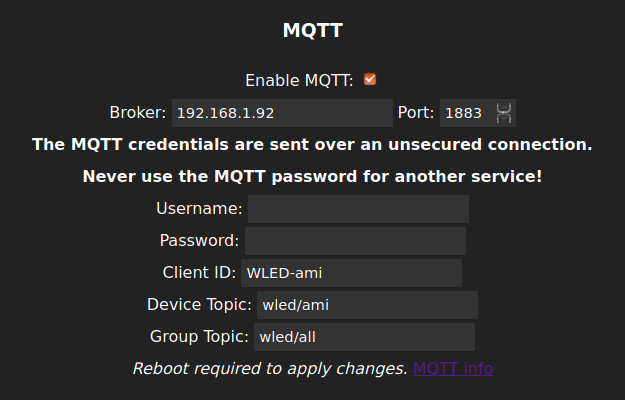I think I’m being an idiot.
I would like to set this binding up and configure it using files only.
I have a things file called bridge.things which defines the connection to the Mosquitto MQTT broker:
Bridge mqtt:broker:MosquittoMqttBroker "Mosquitto MQTT Broker" [
host="192.168.1.92",
secure=false,
port=1883,
qos=0,
retain=false,
clientid="OpenHAB2",
keep_alive_time=30000,
reconnect_time=60000,
username="",
password=""
]
The WLED MQTT settings are as below:
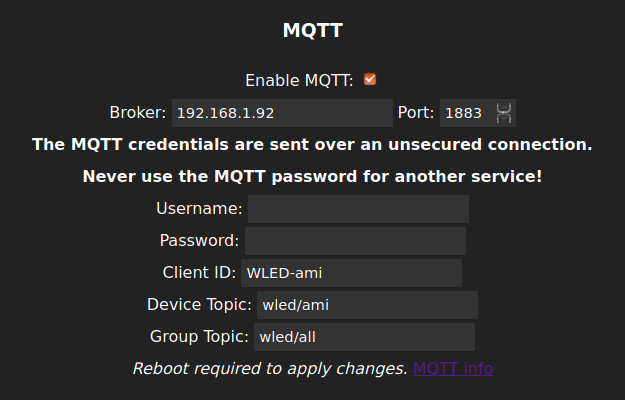
I would like to define the WLED thing and channels in a new things file called wled.things. I do not want to add it to bridge.things, as that bridge is used for other things too which are in their own separate files (such as Tasmota and zigbee2mqtt devices). Is that possible? What would the syntax look like in wled.things to connect the wled thing to the MQTT broker thing?
I thought I was being clever by mixing the example on Github and what I already do for the Tasmota and zigbee2mqtt things as below:
Thing wled ami "LED strip" (mqtt:broker:MosquittoMqttBroker)
Alas, this doesn’t seem to create a valid thing. Log entry below:
10:52:28.443 [INFO ] [del.core.internal.ModelRepositoryImpl] - Validation issues found in configuration model 'wled.things', using it anyway:
Provide a thing UID in this format:
<bindingId>:<thingTypeId>:<thingId>
10:52:28.456 [INFO ] [del.core.internal.ModelRepositoryImpl] - Loading model 'wled.things'
In PaperUI there is no new thing created.
Any help is much appreciated, which I will in turn submit as a PR to the github README.