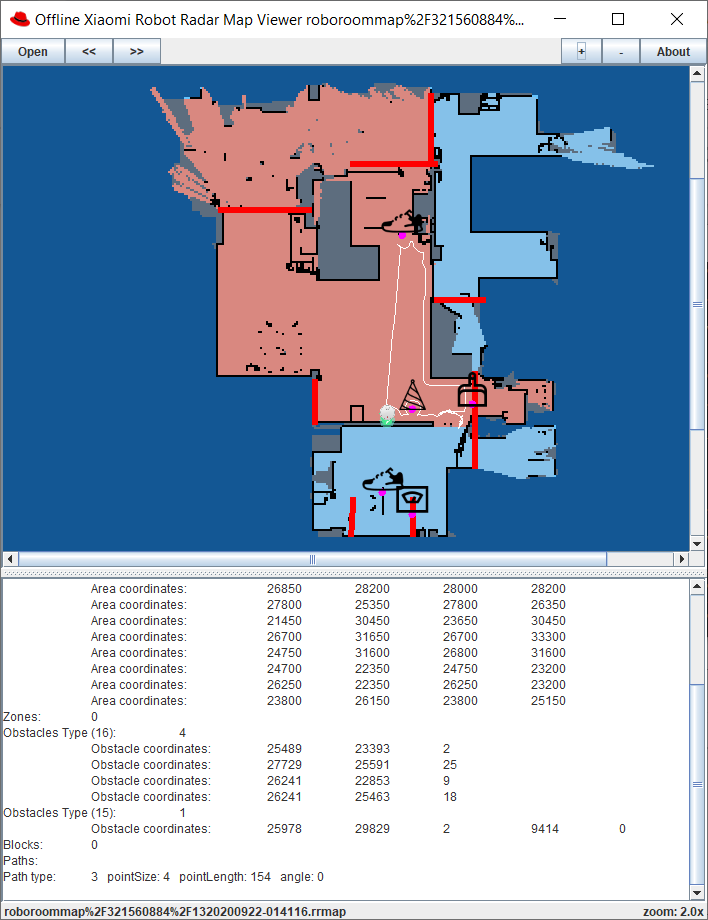Oh… unfortunately no
It was just a typo here in the post. In Visual Code the entry is marked with a comma. This is therefore unfortunately not the error
Can you give it a try with app_zoned_clean[[28150,28000,29700,29100,1]] (double square brackets)
If not working, can you try the goto-commands (single click, to confirm at least the coordinates match for your vacuum).
Important note: The map is reset each time you do a regular start of the vacuuming, hence you need to use the vacuum map from your last cleaning as otherwise it may have been flipped
Great! It seems to work now. The vacuum cleaner drives to my test area, vacuums and then drives back again. Thanks for the quick help
What did the trick… Double square brackets or getting the last map?
Got the same problem yesterday, seems like the double brackets is the solution. Guess it is because it can handle a list of zones.
square brackets ist the solution
Yes, indeed. Several zones can be specified in the brackets - The vacuum then runs through the zones one after the other
Yes indeed.. ..
I fixed this in the source, I’ll try to make a new standalone build next week that prints the correct brackets
new version of the robo map viewer available (link in first post)
Improvements:
- Draw the obstacles in the map. (block 13,14,15,16) → Please let me know if the icons are the right ones
- Fix the zone clean command (double square brackets instead of single)
- Add about dialog with version
[SOLVED] I copied the command from the Map Viewer which was
"app_zone_clean..."
and it should say
"app_zoned_clean..."
in the rule.
I’m still having a bit of difficulty with this one. I downloaded the latest jar and grabbed the coordinates from your viewer.
Item file:
String StewartCommand "Vacuum Command" {channel="miio:generic:131ADAF5:actions#commands" }
I’m starting with a simple rule:
rule "Test 1"
when
Item Testing changed to ON
then
StewartCommand.sendCommand("app_zone_clean[[15450,25125,20850,30100,1]]")
sendPushoverMessage(pushoverBuilder("Zone sent to Stewart"))
end
Error log :
2020-10-02 16:53:48.712 [ome.event.ItemCommandEvent] - Item 'Testing' received command ON
2020-10-02 16:53:48.733 [vent.ItemStateChangedEvent] - Testing changed from OFF to ON
2020-10-02 16:53:48.747 [ome.event.ItemCommandEvent] - Item 'StewartCommand' received command app_zone_clean[[15450,25125,20850,30100,1]]
2020-10-02 16:53:48.788 [nt.ItemStatePredictedEvent] - StewartCommand predicted to become app_zone_clean[[15450,25125,20850,30100,1]]
2020-10-02 16:53:48.806 [vent.ItemStateChangedEvent] - StewartCommand changed from {"result":"unknown_method","id":1511} to app_zone_clean[[15450,25125,20850,30100,1]]
2020-10-02 16:53:48.814 [DEBUG] [nal.transport.MiIoAsyncCommunication] - Command added to Queue {"id":1544,"method":"app_zone_clean","params":[[15450,25125,20850,30100,1]]} -> 192.168.2.60 (Device: 131ADAF5 token: 55513931XXXXXXXXXXXXXXXX6335786C Queue: 1)
2020-10-02 16:53:48.841 [DEBUG] [internal.handler.MiIoAbstractHandler] - Received response for 131ADAF5 type: UNKNOWN, result: "unknown_method", fullresponse: {"result":"unknown_method","id":1544}
Sorry to jump in this thread, but I do not get the rrmap files.
Degub for org.openhab.binding.miio is enable what i can see in the console and the log. But in the userdata folder (which I suppose is /var/lb/openhab2) I cannot see the miio folder.
I am running the bundle on 2.5.0. Mabe the feature is not available in this version. Or I am doing something wrong?
Thanks a lot in advance.
Cheers,
Martin
Indeed, this feature was implemented somewhere around version 2.5.5. You’ll need to pull a recent version of the binding for it to work. (I think no need to fully upgrade, you can upgrade the binding only, should be compatible)
Hi Marcel. Thanks for the quick response. I’ll update the version and give it a second try ![]()
Are u able to disable the debug logging ??
thank you for answer in advance
Sorry, what do you mean. Can you clarify your question?
when we did this command (log:set debug org.openhab.binding.miio) to be able to get the map from userdata/ miio folder. We also get debugging data in the openhab log viewer and that’s what i’m trying to get rid of
To go back you need to:
log:set info org.openhab.binding.miio
simple as that, thanks you sir
Hi,
I try to get the map file, but they are not there.
I’m running openhab 2.5.10 on rpi4.
I have a roborock S5max with version 3.5.8.
I enabled the log level to debug.
But there are no rmap files in the folder (“var/lib/openhab2/miio”) where the json files are located.
Are the map file only saved after a full clean process?
Or is there any other precondition?
The right folder to check is