I’m having problems executing the PIN Code Process on my openHAB 4.2.2 (running on Raspi 5 / Docker) with my Xiaomi Laser Projector 150’’ (running Android TV version 9). When executing the process, no code shows up on the screen.
Details:
Autodiscovery / scanning for the projector was not successful. Adding the projector as thing manually (type “Google TV”) seemed to work:
2024-12-08 13:22:58.010 [INFO ] [ab.event.ThingStatusInfoChangedEvent] - Thing 'androidtv:googletv:f81589c6c4' changed from UNINITIALIZED to INITIALIZING
2024-12-08 13:22:58.014 [INFO ] [ab.event.ThingStatusInfoChangedEvent] - Thing 'androidtv:googletv:f81589c6c4' changed from INITIALIZING to OFFLINE: Protocols Starting
2024-12-08 13:22:58.768 [INFO ] [ab.event.ThingStatusInfoChangedEvent] - Thing 'androidtv:googletv:f81589c6c4' changed from OFFLINE: Protocols Starting to OFFLINE: GoogleTV: PIN Process Incomplete
2024-12-08 13:22:58.611 [DEBUG] [l.googletv.GoogleTVConnectionManager] - f81589c6c4 - Opening GoogleTV SSL connection to 192.168.0.176:6466 NORMAL
2024-12-08 13:22:58.761 [DEBUG] [l.googletv.GoogleTVConnectionManager] - Assuming server certificate is valid
2024-12-08 13:22:58.762 [DEBUG] [l.googletv.GoogleTVConnectionManager] - Returning empty certificate for getAcceptedIssuers
2024-12-08 13:22:58.768 [DEBUG] [l.googletv.GoogleTVConnectionManager] - f81589c6c4 - GoogleTV PIN Process Incomplete
2024-12-08 13:22:58.768 [DEBUG] [l.googletv.GoogleTVConnectionManager] - f81589c6c4 - startChildConnectionManager parent config: 6466 NORMAL false
2024-12-08 13:22:58.768 [DEBUG] [l.googletv.GoogleTVConnectionManager] - f81589c6c4 - startChildConnectionManager child config: 6467 PIN false
2024-12-08 13:22:58.769 [DEBUG] [l.googletv.GoogleTVConnectionManager] - f81589c6c4 - Opening GoogleTV SSL connection to 192.168.0.176:6467 PIN
2024-12-08 13:22:58.886 [DEBUG] [l.googletv.GoogleTVConnectionManager] - Assuming server certificate is valid`Preformatted text`
2024-12-08 13:22:58.887 [DEBUG] [l.googletv.GoogleTVConnectionManager] - Returning empty certificate for getAcceptedIssuers
2024-12-08 13:22:58.899 [DEBUG] [l.googletv.GoogleTVConnectionManager] - f81589c6c4 - Connection to 192.168.0.176:6467 PIN successful
2024-12-08 13:22:58.899 [DEBUG] [l.googletv.GoogleTVConnectionManager] - f81589c6c4 - Message reader thread started 6467
2024-12-08 13:22:58.899 [DEBUG] [l.googletv.GoogleTVConnectionManager] - f81589c6c4 - Command sender thread started 6467
2024-12-08 13:22:58.907 [WARN ] [tocol.googletv.GoogleTVMessageParser] - f81589c6c4 - GoogleTV version on device needs to be updated
The thing appears as OFFLINE with the message GoogleTV: PIN Process Incomplete, so some form of communication is going on.
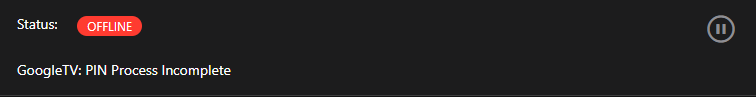
The logs (in DEBUG) also show a regular heartbeat:
2024-12-08 13:25:08.149 [DEBUG] [l.googletv.GoogleTVConnectionManager] - f81589c6c4 - Device Health - Online: true - Logged In: false - Mode: NORMAL
2024-12-08 13:25:13.153 [DEBUG] [l.googletv.GoogleTVConnectionManager] - f81589c6c4 - Device Health - Online: true - Logged In: false - Mode: NORMAL
2024-12-08 13:25:18.158 [DEBUG] [l.googletv.GoogleTVConnectionManager] - f81589c6c4 - Device Health - Online: true - Logged In: false - Mode: NORMAL
2024-12-08 13:25:23.164 [DEBUG] [l.googletv.GoogleTVConnectionManager] - f81589c6c4 - Device Health - Online: true - Logged In: false - Mode: NORMAL
When executing the PIN code process (as described here) via openhab:androidtv androidtv:googletv:f81589c6c4 pincode REQUEST
nothing pops up on the projector. Something seems to be going on, however, since the command triggers a log entry:
2024-12-08 13:28:10.947 [DEBUG] [al.console.AndroidTVCommandExtension] - Sending CLI Command to Handler: androidtv:googletv:f81589c6c4:pincode |||REQUEST|||
2024-12-08 13:28:10.948 [DEBUG] [l.googletv.GoogleTVConnectionManager] - f81589c6c4 - Command received: pincode
2024-12-08 13:28:10.948 [DEBUG] [l.googletv.GoogleTVConnectionManager] - f81589c6c4 - Command received: pincode
Does anyone know what to do? Does the message GoogleTV version on device needs to be updated mean anything? What’s odd is the message Connection to 192.168.0.176:6467 PIN successful which sounds as if some sort of authentication was successful?
Streaming to the projector via my mobile works, so the network connection itself also seems to work.