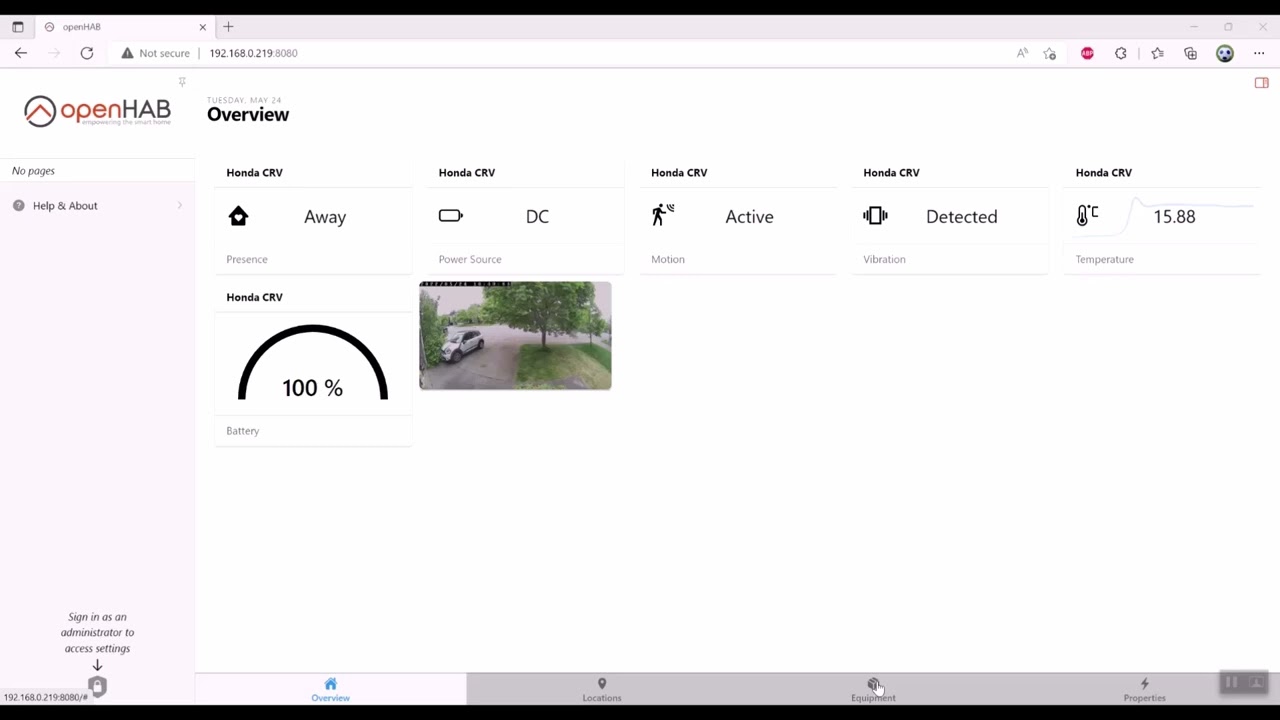Hello Everyone,
I want to just shortly introduce myself. I am a hobbyist/maker. I make various sensors based on ZigBee. I use these sensors in my home automation system. At my home, I run mix of HA platform. During my journey, I found Zigbee2MQTT. From Z2M, I found about the OpenHAB. This past weekend I want to try to learn OH3 (specifically OH 3.3 milestone). I am very impress with OH3. I am able to setup my DIY Arrival Sensor quickly and play around with OH concepts and wonderful collection of addons. I am able to learn and build reasonable functionality in short amount of time. Here is what I have been able to do.
My OH skill is a very novice. I am still not able to write config files and etc. But, I am able to configure stuffs from the GUI. There are a lot of thing that is still not perfect. For example, one of the thing that I would love to have is to be able to queue “say” something method so that I can que my notifications. If you guys have any tip about this, please send it over.
I will be following up with post in this thread with how I configure the Z2M with Arrival Sensor. The following is some context why I made Arrival Sensor. It is a long information. If you are not interested, you can skip it.
I made an Arrival Sensor used to track my car’s presence around the house. The motivation is to automate a few activities upon detecting my car presence. I chose ZigBee because it has a reasonable authentication process which makes me comfortable to open my garage door upon detecting my car arrived at home. It allows some cool automation with Alexa like in the following video. It allows me to set up a reminder when my car left the house. In fact, the Arrival Sensor is not just a “one trick pony”. It can detect and send events when your car is started. Using this event, one can set up reminders if critical devices are potentially running unattended even before we leave the house.
While making the sensor, I also have an idea to add several more capabilities to the Arrival sensor. I thought it would be nice to add a couple sensors to help us add security for the car while it is parked on the driveway or street near our house. I added a radar based motion sensor and vibration sensor. The motion sensor is capable of detecting humans as they approach the car. The vibration sensor is intended to detect in case the car is bumped.
The security aspect of the sensor was a secondary feature in my mind until I saw the video below. It is a Canadian reporting on car theft. The reporting is not as sexy as the “Gone in 60 seconds” movie. But, it is quite an eye opening. Here are some of the interesting points in my mind. Some cars are stolen under the watch of our cameras. Some cars are stolen right in front of our house. It is easy to steal a modern car. Above all that, one of the comments that stuck to me was that the owner typically finds out a few hours later after the car is missing. I link the video to the part that is starting to get interesting. The whole video is very well put together. If you have time, it is probably worth watching as a whole. I hope you find the video useful.
After watching the video and realizing the potential of the added features of the Arrival sensor, I start to ask myself questions about the next steps that I can take to utilize these features to prevent or recover my car if it is being stolen. I realize that using the Arrival sensor in my car and a Home Automation system, the solution is endless. Something that came up instantly is automating my home lighting upon detecting the motion and vibration specific to my car. I am hoping that it will communicate to the thieves that the car is being monitored and stop them from escalating his/her plan. Yes, I am aware that this may not prevent my car from being stolen. In case the car is stolen, I can have more intrusive notification and report the theft to the authorities the moment the car’s engine is turned on and hopefully increase the chance of it being recovered. The last thing I want to happen is to give hours of head start to the thieves where my car could already be halfway around the globe, just like what was shown in the Youtube video.
Again, I will be following up this thread with how I configure the Z2M with arrival sensor. I just want to take this opportunity to share some idea of what we can do with our car and home automation.
Thanks
Iman