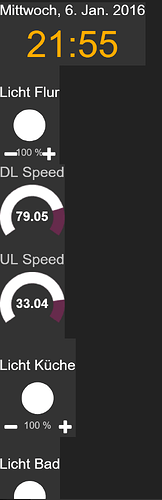Hi everybody,
i work now for 5 days on my Dashing. And with the help of this huge thread and google the most of the widgets work quite well. The only problem is the weather widget. Openhab gets every information and shows it on the sitemap. But Dashing doesn’t show the weather informations.
<li data-row="1" data-col="6" data-sizex="2" data-sizey="2">
<div data-id="weather" data-view="Ohweather"></div>
</li>
home.items
Number Weather_Temperature "Temperatur [%.2f °C]" (All, Weather, Weather_Chart) {weather="locationId=home, type=temperature, property=current, scale=1" }
Number Weather_Humidity "Humidity [%d %%]" (All, Weather) {weather="locationId=home, type=athmosphere, property=humidity, scale=1" }
Number Weather_Temp_Max_0 "Today's highest temperature [%.1f °C]" (All, Weather,Weather_Chart) {weather="locationId=home, forecast=0, type=temperature, property=max, scale=1" }
Number Weather_Temp_Max_1 "Temperature max tomorrow [%.1f °C]" (All, Weather) {weather="locationId=home, forecast=1, type=temperature, property=max, scale=1" }
Number Weather_Temp_Min_0 "Today's lowest temperature [%.1f °C] " (All, Weather,Weather_Chart) {weather="locationId=home, forecast=0, type=temperature, property=min, scale=1" }
Number Weather_Temp_Min_1 "Temperature min tomorrow [%.1f °C]" (All,gDashboard, Weather) {weather="locationId=home, forecast=1, type=temperature, property=min, scale=1" }
Number Weather_Pressure "Pressure [%.2f mb]" (All, Weather) {weather="locationId=home, type=athmosphere, property=pressure, scale=1" }
Number Weather_Precipitation "Precip probability [%d %%]" (All, Weather) {weather="locationId=home, type=precipitation, property=probability"}
Number Weather_Precipitation_1 "Precip probability [%d %%]" (All, Weather) {weather="locationId=home, type=precipitation, forecast=1, property=probability"}
Number Weather_Wind_Speed "Windspeed [%.2f mps]" (All, Weather) {weather="locationId=home, type=wind, property=speed, unit=mps"}
Number Weather_Wind_Gust "Wind gust [%.2f mph]" (All, Weather) {weather="locationId=home, type=wind, property=gust, unit=mph"}
String Weather_Wind_Direction "Wind direction [%s]" (All, Weather) {weather="locationId=home, type=wind, property=direction"}
String Weather_Conditions "Conditions [%s]" (All, Weather) {weather="locationId=home, type=condition, property=text" }
String Weather_Code "Weather Common ID [%s]" (All, Weather) {weather="locationId=home, type=condition, property=commonId" }
DateTime Weather_ObsTime "Observation time [%1$td/%1$tm/%1$tY %1$tH:%1$tM]" (All, Weather) {weather="locationId=home, type=condition, property=observationTime" }
DateTime Weather_LastUpdate "Weather last updated [%1$td/%1$tm/%1$tY %1$tH:%1$tM]" (All, Weather) {weather="locationId=home, type=condition, property=observationTime" }
DateTime Sunrise_Time "Sunrise [%1$tH:%1$tM]" {astro="planet=sun, type=rise, property=start"}
DateTime Sunset_Time "Sunset [%1$tH:%1$tM]" {astro="planet=sun, type=set, property=end"}`
Google Chrome shows application.js temperature: undefined , target: undefined
Maybe i don’t see it. Any ideas?