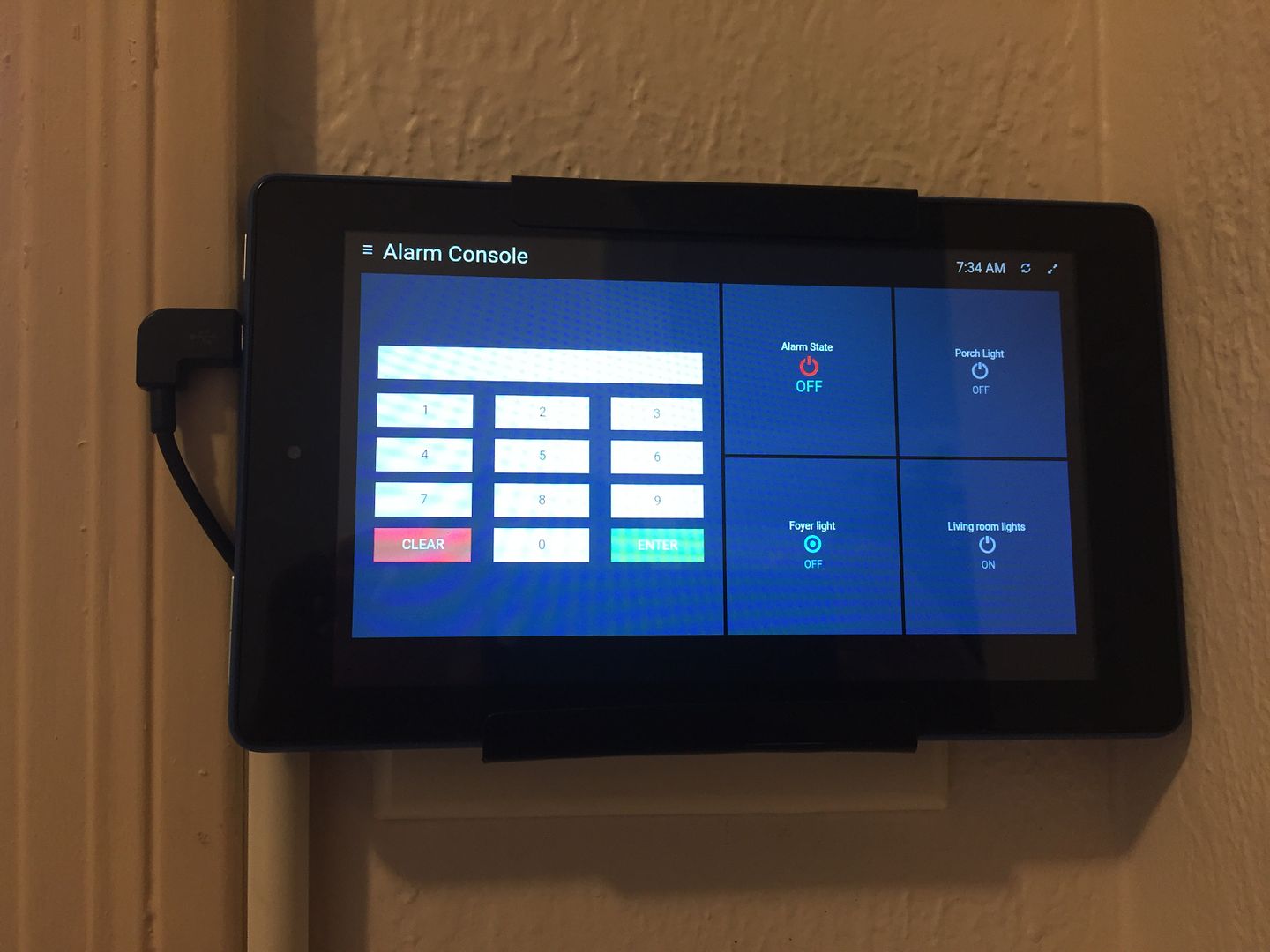Here’s a simple way to mount an Amazon fire 7 tablet.
I wanted to mount two tablets, one directly over a light switch that the tablet replaced and a second above a light switch I still wanted to use:
and
The solution was to use old credit cards.
I bent the cards using a heat gun. I placed the cards in my vice.
And then shielded them with a trowel while I applied heat from a heat gun. And bent at the area I heated.
Then applied a little paint
Then slide under the light switch cover plate or screw to it
or attach to the wall
Note that I needed to partially unscrew the cover plate to slide in the credit card.
Another useful tip: to keep the tablet from going to sleep:
- Go to the SETTINGS area
- Click on DEVICE OPTIONS
- Triple-tap the SERIAL NUMBER option, towards the bottom of the screen. Keep tapping!
- The DEVELOPER OPTIONS will now be accessible.
- Find the option labeled STAY AWAKE. Click on it to ENABLE.
Once configured, the tablet will never go to “Sleep” while charging!
Thanks to https://vidabox.com/blog/2017/02/11/hidden-always-on-setting-for-amazon-fire-tablets/