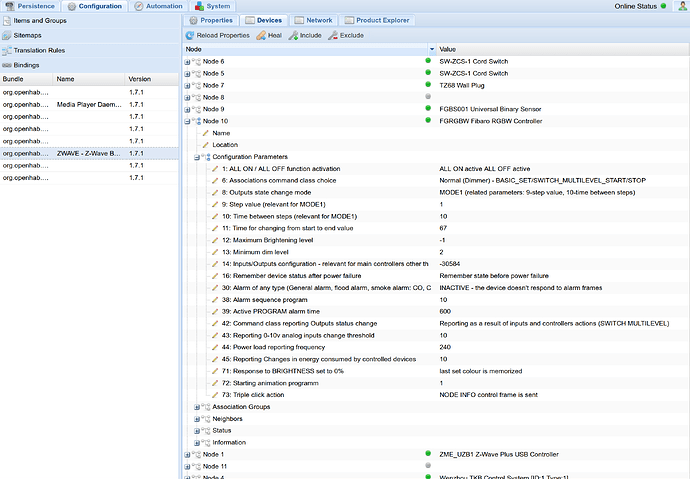Hi,
I’m trying to configure a Fibaro RGBW module (FGRBGWM-441) as an analog 0-10V sensor.
I managed to get a reading of the power load (which is 0, but I think that’s expected as there is no output, just inputs), but I can’t get readings of the voltages as inputs.
Using a multimeter I do see the voltage between GND and IN1 and between GND and IN2 changes by several volts.
I use OpenHAB 1.7.1, with a ZME_UZB1 Controller (on a Pi2). I tried a few things for the inputs, but no luck:
Number RGBWControllerPower "RGBW Controller Power Consumption [%.2f W]" (RGBW) {zwave="10:0:command=sensor_multilevel"}
Number RGBWControllerEnergy "RGBW Controller Energy Consumption [%.3f KWh]" (RGBW) {zwave="10:0:command=meter"}
Number nRgbInX "rgbX [%d]" (RGBW) {zwave="10:1:command=SWITCH_MULTILEVEL"}
Number nRgbIn1 "rgb1 [%d]" (RGBW) {zwave="10:2:command=SWITCH_MULTILEVEL"}
Number nRgbIn2 "rgb2 [%d]" (RGBW) {zwave="10:3:command=SWITCH_MULTILEVEL"}
Number nRgbInN1v1 "rgbN1v1 [%d]" (RGBW) {zwave="10:1:command=meter,meter_scale=E_V,refresh_interval=20"}
Number nRgbInN2v1 "rgbN2v1 [%d]" (RGBW) {zwave="10:2:command=meter,meter_scale=E_V,refresh_interval=20"}
Number nRgbInN3v1 "rgbN3v1 [%d]" (RGBW) {zwave="10:3:command=meter,meter_scale=E_V,refresh_interval=20"}
Number nRgbInN1v2 "rgbN1v2 [%d]" (RGBW) {zwave="10:1:command=sensor_multilevel,refresh_interval=20"}
Number nRgbInN2v2 "rgbN2v2 [%d]" (RGBW) {zwave="10:2:command=sensor_multilevel,refresh_interval=20"}
Number nRgbInN3v2 "rgbN3v2 [%d]" (RGBW) {zwave="10:3:command=sensor_multilevel,refresh_interval=20"}
Number nRgbInN1v3 "rgbN1v3 [%d]" (RGBW) {zwave="10:1"}
Number nRgbInN2v3 "rgbN2v3 [%d]" (RGBW) {zwave="10:2"}
Number nRgbInN3v3 "rgbN3v3 [%d]" (RGBW) {zwave="10:3"}
Dimmer nRgbIn1DimmerV1 "rgb1DimmerV1 [%d]" (RGBW) {zwave="10:1:command=sensor_multilevel,refresh_interval=20"}
Dimmer nRgbIn2DimmerV1 "rgb2DimmerV1 [%d]" (RGBW) {zwave="10:2:command=sensor_multilevel,refresh_interval=20"}
Dimmer nRgbIn3DimmerV1 "rgb3DimmerV1 [%d]" (RGBW) {zwave="10:3:command=sensor_multilevel,refresh_interval=20"}
Dimmer nRgbIn1DimmerV2 "rgb1DimmerV2 [%d]" (RGBW) {zwave="10:1:command=switch_multilevel"}
Dimmer nRgbIn2DimmerV2 "rgb2DimmerV2 [%d]" (RGBW) {zwave="10:2:command=switch_multilevel"}
Dimmer nRgbIn3DimmerV2 "rgb3DimmerV2 [%d]" (RGBW) {zwave="10:3:command=switch_multilevel"}
Dimmer nRgbIn1DimmerV3 "rgb1DimmerV3 [%d]" (RGBW) {zwave="10:1"}
Dimmer nRgbIn2DimmerV3 "rgb2DimmerV3 [%d]" (RGBW) {zwave="10:2"}
Dimmer nRgbIn3DimmerV3 "rgb3DimmerV3 [%d]" (RGBW) {zwave="10:3"}
I set the config parameter 14 to Analog 0-10V (sensor) for all inputs, which is 1000100010001000 = 34952 (displayed as −30584 in habmin), and parameter 43 to 10 (1V).
I do see updates on RGBWControllerPower (of 0 value), which suggests the controller is working, but nothing at all on the other items.
Am I doing something wrong here?
Has anyone managed to make this work in this mode (inputs)? Could you share your device config parameters and item definitions?
Thanks,
Thibault.
ps: extract of the zwave logs:
$ tail -10000f logs/zwave.log |grep 'NODE 10'
2015-10-10 17:58:29.816 [DEBUG] [z.internal.ZWaveNetworkMonitor:341 ]- NODE 10: Sending periodic PING.
2015-10-10 17:58:29.816 [DEBUG] [c.ZWaveNoOperationCommandClass:72 ]- NODE 10: Creating new message for command No Operation
2015-10-10 17:58:29.817 [DEBUG] [o.b.z.i.protocol.SerialMessage:109 ]- NODE 10: Creating empty message of class = SendData (0x13), type = Request (0x00)
2015-10-10 17:58:29.821 [DEBUG] [WaveController$ZWaveSendThread:1315]- NODE 10: Sending REQUEST Message = 01 08 00 13 0A 01 00 25 86 4C
2015-10-10 17:58:29.834 [DEBUG] [b.z.i.p.s.SendDataMessageClass:38 ]- NODE 10: Sent Data successfully placed on stack.
2015-10-10 17:58:29.852 [DEBUG] [b.z.i.p.s.SendDataMessageClass:74 ]- NODE 10: SendData Request. CallBack ID = 134, Status = Transmission complete and ACK received(0)
2015-10-10 17:58:29.856 [DEBUG] [WaveController$ZWaveSendThread:1374]- NODE 10: Response processed after 34ms/833ms.
2015-10-10 18:00:26.940 [DEBUG] [ZWaveMultiLevelSensorConverter:68 ]- NODE 10: Generating poll message for SENSOR_MULTILEVEL, endpoint 0
2015-10-10 18:00:26.940 [DEBUG] [veMultiLevelSensorCommandClass:205 ]- NODE 10: Creating new message for command SENSOR_MULTI_LEVEL_GET
2015-10-10 18:00:26.941 [DEBUG] [o.b.z.i.protocol.SerialMessage:109 ]- NODE 10: Creating empty message of class = SendData (0x13), type = Request (0x00)
2015-10-10 18:00:26.946 [DEBUG] [.o.b.z.i.c.ZWaveMeterConverter:68 ]- NODE 10: Generating poll message for METER, endpoint 0
2015-10-10 18:00:26.948 [DEBUG] [z.i.p.c.ZWaveMeterCommandClass:232 ]- NODE 10: Creating new message for application command METER_GET
2015-10-10 18:00:26.949 [DEBUG] [o.b.z.i.protocol.SerialMessage:109 ]- NODE 10: Creating empty message of class = SendData (0x13), type = Request (0x00)
2015-10-10 18:00:26.953 [DEBUG] [ZWaveMultiLevelSwitchConverter:91 ]- NODE 10: Generating poll message for SWITCH_MULTILEVEL for node 1 endpoint {}
2015-10-10 18:00:26.954 [DEBUG] [veMultiLevelSwitchCommandClass:134 ]- NODE 10: Node doesn't support get requests
2015-10-10 18:00:26.955 [WARN ] [.b.z.i.c.ZWaveConverterHandler:248 ]- NODE 10: Generating message failed for command class = SWITCH_MULTILEVEL
2015-10-10 18:00:26.957 [DEBUG] [ZWaveMultiLevelSwitchConverter:91 ]- NODE 10: Generating poll message for SWITCH_MULTILEVEL for node 2 endpoint {}
2015-10-10 18:00:26.957 [DEBUG] [veMultiLevelSwitchCommandClass:134 ]- NODE 10: Node doesn't support get requests
2015-10-10 18:00:26.958 [WARN ] [.b.z.i.c.ZWaveConverterHandler:248 ]- NODE 10: Generating message failed for command class = SWITCH_MULTILEVEL
2015-10-10 18:00:26.959 [DEBUG] [ZWaveMultiLevelSwitchConverter:91 ]- NODE 10: Generating poll message for SWITCH_MULTILEVEL for node 3 endpoint {}
2015-10-10 18:00:26.960 [DEBUG] [veMultiLevelSwitchCommandClass:134 ]- NODE 10: Node doesn't support get requests
2015-10-10 18:00:26.961 [WARN ] [.b.z.i.c.ZWaveConverterHandler:248 ]- NODE 10: Generating message failed for command class = SWITCH_MULTILEVEL
2015-10-10 18:00:27.080 [DEBUG] [ZWaveMultiLevelSwitchConverter:91 ]- NODE 10: Generating poll message for SWITCH_MULTILEVEL for node 1 endpoint {}
2015-10-10 18:00:27.080 [DEBUG] [veMultiLevelSwitchCommandClass:134 ]- NODE 10: Node doesn't support get requests
2015-10-10 18:00:27.081 [WARN ] [.b.z.i.c.ZWaveConverterHandler:248 ]- NODE 10: Generating message failed for command class = SWITCH_MULTILEVEL
2015-10-10 18:00:27.096 [DEBUG] [ZWaveMultiLevelSwitchConverter:91 ]- NODE 10: Generating poll message for SWITCH_MULTILEVEL for node 2 endpoint {}
2015-10-10 18:00:27.097 [DEBUG] [veMultiLevelSwitchCommandClass:134 ]- NODE 10: Node doesn't support get requests
2015-10-10 18:00:27.098 [WARN ] [.b.z.i.c.ZWaveConverterHandler:248 ]- NODE 10: Generating message failed for command class = SWITCH_MULTILEVEL
2015-10-10 18:00:27.113 [DEBUG] [ZWaveMultiLevelSwitchConverter:91 ]- NODE 10: Generating poll message for SWITCH_MULTILEVEL for node 3 endpoint {}
2015-10-10 18:00:27.114 [DEBUG] [veMultiLevelSwitchCommandClass:134 ]- NODE 10: Node doesn't support get requests
2015-10-10 18:00:27.116 [WARN ] [.b.z.i.c.ZWaveConverterHandler:248 ]- NODE 10: Generating message failed for command class = SWITCH_MULTILEVEL
2015-10-10 18:00:27.766 [DEBUG] [WaveController$ZWaveSendThread:1315]- NODE 10: Sending REQUEST Message = 01 09 00 13 0A 02 31 04 25 AD 50
2015-10-10 18:00:27.782 [DEBUG] [b.z.i.p.s.SendDataMessageClass:38 ]- NODE 10: Sent Data successfully placed on stack.
2015-10-10 18:00:27.798 [DEBUG] [b.z.i.p.s.SendDataMessageClass:74 ]- NODE 10: SendData Request. CallBack ID = 173, Status = Transmission complete and ACK received(0)
2015-10-10 18:00:27.809 [DEBUG] [ApplicationCommandMessageClass:38 ]- NODE 10: Application Command Request (ALIVE:DONE)
2015-10-10 18:00:27.810 [DEBUG] [ApplicationCommandMessageClass:56 ]- NODE 10: Incoming command class SENSOR_MULTILEVEL
2015-10-10 18:00:27.810 [DEBUG] [veMultiLevelSensorCommandClass:97 ]- NODE 10: Received Sensor Multi Level Request
2015-10-10 18:00:27.811 [DEBUG] [veMultiLevelSensorCommandClass:131 ]- NODE 10: Sensor Multi Level REPORT received
2015-10-10 18:00:27.812 [DEBUG] [veMultiLevelSensorCommandClass:141 ]- NODE 10: Sensor Type = Power(4), Scale = 0
2015-10-10 18:00:27.812 [DEBUG] [veMultiLevelSensorCommandClass:150 ]- NODE 10: Sensor Value = 0E+1
2015-10-10 18:00:27.835 [DEBUG] [.z.internal.ZWaveActiveBinding:450 ]- NODE 10: Got a value event from Z-Wave network, endpoint = 0, command class = SENSOR_MULTILEVEL, value = 0E+1
2015-10-10 18:00:27.848 [DEBUG] [WaveController$ZWaveSendThread:1374]- NODE 10: Response processed after 81ms/833ms.
2015-10-10 18:00:27.852 [DEBUG] [WaveController$ZWaveSendThread:1315]- NODE 10: Sending REQUEST Message = 01 09 00 13 0A 02 32 01 25 AE 55
2015-10-10 18:00:27.869 [DEBUG] [b.z.i.p.s.SendDataMessageClass:38 ]- NODE 10: Sent Data successfully placed on stack.
2015-10-10 18:00:27.884 [DEBUG] [b.z.i.p.s.SendDataMessageClass:74 ]- NODE 10: SendData Request. CallBack ID = 174, Status = Transmission complete and ACK received(0)
2015-10-10 18:00:27.900 [DEBUG] [ApplicationCommandMessageClass:38 ]- NODE 10: Application Command Request (ALIVE:DONE)
2015-10-10 18:00:27.901 [DEBUG] [ApplicationCommandMessageClass:56 ]- NODE 10: Incoming command class METER
2015-10-10 18:00:27.901 [DEBUG] [z.i.p.c.ZWaveMeterCommandClass:109 ]- NODE 10: Received Meter Request
2015-10-10 18:00:27.902 [DEBUG] [z.i.p.c.ZWaveMeterCommandClass:157 ]- NODE 10: Meter: Type=Electric(1), Scale=kWh(0), Value=0E+1
2015-10-10 18:00:27.905 [DEBUG] [.z.internal.ZWaveActiveBinding:450 ]- NODE 10: Got a value event from Z-Wave network, endpoint = 0, command class = METER, value = 0E+1
2015-10-10 18:00:27.914 [DEBUG] [WaveController$ZWaveSendThread:1374]- NODE 10: Response processed after 62ms/833ms.
2015-10-10 18:01:05.896 [DEBUG] [ApplicationCommandMessageClass:38 ]- NODE 10: Application Command Request (ALIVE:DONE)
2015-10-10 18:01:05.896 [DEBUG] [ApplicationCommandMessageClass:56 ]- NODE 10: Incoming command class BASIC
2015-10-10 18:01:05.897 [DEBUG] [z.i.p.c.ZWaveBasicCommandClass:74 ]- NODE 10: Received Basic Request
2015-10-10 18:01:05.897 [DEBUG] [z.i.p.c.ZWaveBasicCommandClass:78 ]- NODE 10: Basic Set sent to the controller will be processed as Basic Report
2015-10-10 18:01:05.897 [DEBUG] [z.i.p.c.ZWaveBasicCommandClass:107 ]- NODE 10: Basic report, value = 0x24
2015-10-10 18:01:05.899 [DEBUG] [.z.internal.ZWaveActiveBinding:450 ]- NODE 10: Got a value event from Z-Wave network, endpoint = 0, command class = BASIC, value = 36
2015-10-10 18:01:19.161 [DEBUG] [ApplicationCommandMessageClass:38 ]- NODE 10: Application Command Request (ALIVE:DONE)
2015-10-10 18:01:19.162 [DEBUG] [ApplicationCommandMessageClass:56 ]- NODE 10: Incoming command class BASIC
2015-10-10 18:01:19.162 [DEBUG] [z.i.p.c.ZWaveBasicCommandClass:74 ]- NODE 10: Received Basic Request
2015-10-10 18:01:19.163 [DEBUG] [z.i.p.c.ZWaveBasicCommandClass:78 ]- NODE 10: Basic Set sent to the controller will be processed as Basic Report
2015-10-10 18:01:19.163 [DEBUG] [z.i.p.c.ZWaveBasicCommandClass:107 ]- NODE 10: Basic report, value = 0x23
2015-10-10 18:01:19.165 [DEBUG] [.z.internal.ZWaveActiveBinding:450 ]- NODE 10: Got a value event from Z-Wave network, endpoint = 0, command class = BASIC, value = 35