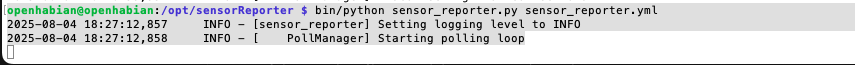Ok, I installed it and everything went well (dependencies gpio,openhab_rest) .
I created the sensor_reporter.yml file
and updated it with my settings.
Last login: Mon Aug 4 17:49:47 on ttys000
The default interactive shell is now zsh.
To update your account to use zsh, please run `chsh -s /bin/zsh`.
For more details, please visit https://support.apple.com/kb/HT208050.
MacBook-Pro-DOM-2:~ DOM$ ssh openhabian@192.168.1.20
openhabian@192.168.1.20's password:
Linux openhabian 6.12.34+rpt-rpi-2712 #1 SMP PREEMPT Debian 1:6.12.34-1+rpt1~bookworm (2025-06-26) aarch64
The programs included with the Debian GNU/Linux system are free software;
the exact distribution terms for each program are described in the
individual files in /usr/share/doc/*/copyright.
Debian GNU/Linux comes with ABSOLUTELY NO WARRANTY, to the extent
permitted by applicable law.
Last login: Mon Aug 4 17:48:21 2025 from 192.168.1.188
###############################################################################
############### openhabian ##################################################
###############################################################################
## Ip = 192.168.1.20
## Release = Debian GNU/Linux 12 (bookworm)
## Kernel = Linux 6.12.34+rpt-rpi-2712
## Platform = BCM43455 37.4MHz Raspberry Pi 3+-0190
## Uptime = 0 day(s). 00:09:58
## CPU Usage = 17.66% avg over 4 cpu(s) ( core(s) x - socket(s))
## CPU Load = 1m: 0.43, 5m: 0.56, 15m: 0.44
## Memory = Free: 0.91GB (23%), Used: 3.11GB (77%), Total: 3.95GB
## Swap = Free: 2.99GB (100%), Used: 0.00GB (0%), Total: 2.99GB
## Root = Free: 45.86GB (85%), Used: 8.07GB (15%), Total: 56.84GB
## Updates = 18 apt updates available.
## Sessions = 1 session(s)
## Processes = 167 running processes of 4194304 maximum processes
###############################################################################
_ _ _ ____ _
___ ___ ___ ___ | | | | / \ | __ ) (_) ____ ___
/ _ \ / _ \ / _ \ / _ \ | |_| | / _ \ | _ \ | | / _ \ / _ \
| (_) | (_) | __/| | | || _ | / ___ \ | |_) )| || (_) || | | |
\___/| __/ \___/|_| |_||_| |_|/_/ \_\|____/ |_| \__|_||_| | |
|_| openHAB 5.0.0 - Release Build
Looking for a place to get started? Check out 'sudo openhabian-config' and the
documentation at https://www.openhab.org/docs/installation/openhabian.html
The openHAB dashboard can be reached at http://openhabian:8080
To interact with openHAB on the command line, execute: 'openhab-cli --help'
openhabian@openhabian:~ $ cd /opt/sensorReporter
openhabian@openhabian:/opt/sensorReporter $ ls
bin install_dependencies.sh README.md
bt lib roku
core lib64 sensor_reporter_edit.service
dependencies.txt LICENSE sensor_reporter.py
energymeter local sensor_reporter.service
exec mqtt sensor_reporter.yml
gpio network sensorReporter.yml
heartbeat one_wire setup.sh
i2c openhab_rest test_type-checker
include pyvenv.cfg
openhabian@openhabian:/opt/sensorReporter $ python sensor_reporter.py
No config file specified on the command line! Usage: bin/python sensorReporter.py [config].yml
openhabian@openhabian:/opt/sensorReporter $ bin/python sensorReporter.py [config].yml
bin/python: can't open file '/opt/sensorReporter/sensorReporter.py': [Errno 2] No such file or directory
openhabian@openhabian:/opt/sensorReporter $ bin/python sensor_reporter.py [config].yml
Traceback (most recent call last):
File "/opt/sensorReporter/sensor_reporter.py", line 317, in <module>
main()
File "/opt/sensorReporter/sensor_reporter.py", line 308, in main
glob_poll_mgr = create_poll_manager(config_file)
^^^^^^^^^^^^^^^^^^^^^^^^^^^^^^^^
File "/opt/sensorReporter/sensor_reporter.py", line 222, in create_poll_manager
with open(config_file, 'r', encoding='utf_8') as file:
^^^^^^^^^^^^^^^^^^^^^^^^^^^^^^^^^^^^^^^^
FileNotFoundError: [Errno 2] No such file or directory: '[config].yml'
openhabian@openhabian:/opt/sensorReporter $ bin/python sensor_reporter.py sensor_reporter.yml
2025-08-04 17:56:02,937 INFO - [sensor_reporter] Setting logging level to INFO
2025-08-04 17:56:02,937 INFO - [ PollManager] Starting polling loop
^C2025-08-04 18:09:27,116 INFO - [sensor_reporter] (SIGTERM/SIGINT) terminating the process: 2 <frame at 0x7fff3162dc60, file '/opt/sensorReporter/core/poll_mgr.py', line 78, code start>
2025-08-04 18:09:27,616 INFO - [ PollManager] Waiting for all the polling threads
2025-08-04 18:09:27,617 INFO - [ PollManager] Cleaning up the sensors
2025-08-04 18:09:27,617 INFO - [ PollManager] Cleaning up the actuators
2025-08-04 18:09:27,617 INFO - [ PollManager] Disconnecting from connections
openhabian@openhabian:/opt/sensorReporter $ sudo nano sensor_reporter.yml
[sudo] password for openhabian:
openhabian@openhabian:/opt/sensorReporter $ bin/python sensor_reporter.py sensor_reporter.yml
2025-08-04 18:14:01,954 INFO - [sensor_reporter] Setting logging level to INFO
2025-08-04 18:14:01,954 INFO - [ PollManager] Starting polling loop
^C2025-08-04 18:17:51,334 INFO - [sensor_reporter] (SIGTERM/SIGINT) terminating the process: 2 <frame at 0x7ffec48adc60, file '/opt/sensorReporter/core/poll_mgr.py', line 78, code start>
2025-08-04 18:17:51,834 INFO - [ PollManager] Waiting for all the polling threads
2025-08-04 18:17:51,834 INFO - [ PollManager] Cleaning up the sensors
2025-08-04 18:17:51,835 INFO - [ PollManager] Cleaning up the actuators
2025-08-04 18:17:51,835 INFO - [ PollManager] Disconnecting from connections
openhabian@openhabian:/opt/sensorReporter $ bin/python sensor_reporter.py sensor_reporter.yml
2025-08-04 18:18:04,522 INFO - [sensor_reporter] Setting logging level to INFO
2025-08-04 18:18:04,522 INFO - [ PollManager] Starting polling loop
^X^C2025-08-04 18:20:59,431 INFO - [sensor_reporter] (SIGTERM/SIGINT) terminating the process: 2 <frame at 0x7fff0dbedc60, file '/opt/sensorReporter/core/poll_mgr.py', line 78, code start>
2025-08-04 18:20:59,932 INFO - [ PollManager] Waiting for all the polling threads
2025-08-04 18:20:59,932 INFO - [ PollManager] Cleaning up the sensors
2025-08-04 18:20:59,932 INFO - [ PollManager] Cleaning up the actuators
2025-08-04 18:20:59,932 INFO - [ PollManager] Disconnecting from connections
openhabian@openhabian:/opt/sensorReporter $ bin/python sensor_reporter.py sensor_reporter.yml
2025-08-04 18:27:12,857 INFO - [sensor_reporter] Setting logging level to INFO
2025-08-04 18:27:12,858 INFO - [ PollManager] Starting polling loop
^C2025-08-04 18:37:02,613 INFO - [sensor_reporter] (SIGTERM/SIGINT) terminating the process: 2 <frame at 0x7fff7100dc60, file '/opt/sensorReporter/core/poll_mgr.py', line 78, code start>
2025-08-04 18:37:03,113 INFO - [ PollManager] Waiting for all the polling threads
2025-08-04 18:37:03,114 INFO - [ PollManager] Cleaning up the sensors
2025-08-04 18:37:03,114 INFO - [ PollManager] Cleaning up the actuators
2025-08-04 18:37:03,114 INFO - [ PollManager] Disconnecting from connections
openhabian@openhabian:/opt/sensorReporter $ ls
bin exec install_dependencies.sh mqtt README.md sensor_reporter.yml
bt gpio lib network roku sensorReporter.yml
core heartbeat lib64 one_wire sensor_reporter_edit.service setup.sh
dependencies.txt i2c LICENSE openhab_rest sensor_reporter.py test_type-checker
energymeter include local pyvenv.cfg sensor_reporter.service
openhabian@openhabian:/opt/sensorReporter $ sudo nano sensorReporter.yml
[sudo] password for openhabian:
openhabian@openhabian:/opt/sensorReporter $ sudo nano sensor_reporter.yml
GNU nano 7.2 sensor_reporter.yml
MaxSize: 67108864
NumFiles: 10
Syslog: no
Level: INFO
# Using openHAB REST API
openHAB:
Class: openhab_rest.rest_conn.OpenhabREST
Name: openHAB
URL: http://192.168.1.20:8080 # path to your OH
RefreshItem: Test_Refresh # When this Item gets an ON command, sensorReporter will publish all current states
openHAB-Version: 5.0
API-Token: <API-Token generated from openHAB profile page>
Level: INFO
# Controls one of the relays
relay1:
Class: gpio.rpi_gpio.RpiGpioActuator
Connections:
openHAB:
Item: GPIO_4_alarm # name of the Item that controls this relay
GpioChip: 4 # if running RPi 5 use 4
Pin: 4 # control pin for the relay
InitialState: OFF # when sensorReporter comes up it will set the pin to ON or OFF
SimulateButton: True # when True toggles the pin as if someone pressed and released a momentary button
Level: DEBUG
# Controls the second relay
relay2:
Class: gpio.rpi_gpio.RpiGpioActuator
Connections:
openHAB:
Item: GPIO_Remote_GPIO_Out_18_Internet # name of the Item that controls this relay
GpioChip: 4 # if running RPi 5 use 4
Pin: 18 # control pin for the relay
InitialState: OFF # when sensorReporter comes up it will set the pin to ON or OFF
SimulateButton: True # when True toggles the pin as if someone pressed and released a momentary button
Level: DEBUG
^G Help ^O Write Out ^W Where Is ^K Cut ^T Execute ^C Location M-U Undo M-A Set Mark
^X Exit ^R Read File ^\ Replace ^U Paste ^J Justify ^/ Go To Line M-E Redo M-6 Copy
When I launch the program, this happens:
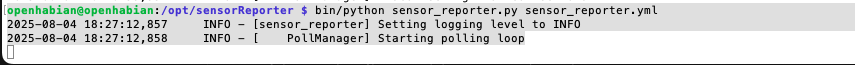
But when I activate my items, nothing happens.
Any ideas?
log file :
2025-08-04 17:29:42,806 INFO - [sensor_reporter] Setting logging level to INFO
2025-08-04 17:29:42,807 INFO - [ PollManager] Starting polling loop
2025-08-04 17:35:27,376 INFO - [sensor_reporter] (SIGTERM/SIGINT) terminating the proces>
2025-08-04 17:35:27,876 INFO - [ PollManager] Waiting for all the polling threads
2025-08-04 17:35:27,876 INFO - [ PollManager] Cleaning up the sensors
2025-08-04 17:35:27,876 INFO - [ PollManager] Cleaning up the actuators
2025-08-04 17:35:27,876 INFO - [ PollManager] Disconnecting from connections
2025-08-04 17:56:02,937 INFO - [sensor_reporter] Setting logging level to INFO
2025-08-04 17:56:02,937 INFO - [ PollManager] Starting polling loop
2025-08-04 18:09:27,116 INFO - [sensor_reporter] (SIGTERM/SIGINT) terminating the proces>
2025-08-04 18:09:27,616 INFO - [ PollManager] Waiting for all the polling threads
2025-08-04 18:09:27,617 INFO - [ PollManager] Cleaning up the sensors
2025-08-04 18:09:27,617 INFO - [ PollManager] Cleaning up the actuators
2025-08-04 18:09:27,617 INFO - [ PollManager] Disconnecting from connections
2025-08-04 18:14:01,954 INFO - [sensor_reporter] Setting logging level to INFO
2025-08-04 18:14:01,954 INFO - [ PollManager] Starting polling loop
2025-08-04 18:17:28,744 INFO - [sensor_reporter] Setting logging level to INFO
2025-08-04 18:17:28,745 INFO - [ PollManager] Starting polling loop
2025-08-04 18:17:51,334 INFO - [sensor_reporter] (SIGTERM/SIGINT) terminating the proces>
2025-08-04 18:17:51,834 INFO - [ PollManager] Waiting for all the polling threads
2025-08-04 18:17:51,834 INFO - [ PollManager] Cleaning up the sensors
2025-08-04 18:17:51,835 INFO - [ PollManager] Cleaning up the actuators
2025-08-04 18:17:51,835 INFO - [ PollManager] Disconnecting from connections
2025-08-04 18:18:04,522 INFO - [sensor_reporter] Setting logging level to INFO
2025-08-04 18:18:04,522 INFO - [ PollManager] Starting polling loop
2025-08-04 18:20:59,431 INFO - [sensor_reporter] (SIGTERM/SIGINT) terminating the proces>
2025-08-04 18:20:59,932 INFO - [ PollManager] Waiting for all the polling threads
2025-08-04 18:20:59,932 INFO - [ PollManager] Cleaning up the sensors
2025-08-04 18:20:59,932 INFO - [ PollManager] Cleaning up the actuators
2025-08-04 18:20:59,932 INFO - [ PollManager] Disconnecting from connections