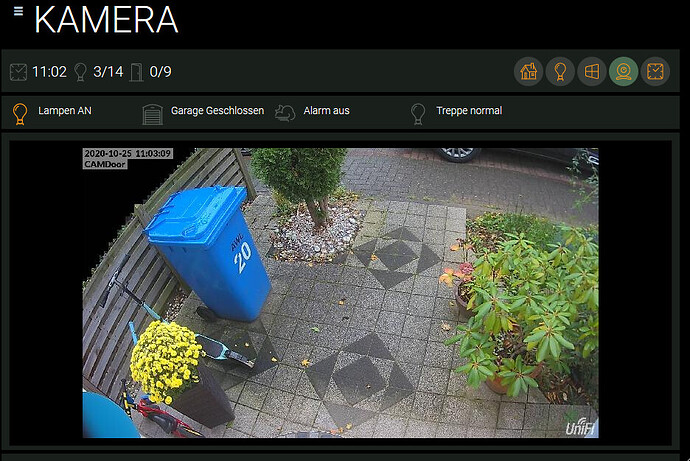Hi there,
can somebody fill me in, how I can remove the black background from widget-image?
I have this dashboard which fits a 7" kindle:
This is the code I have in place to load the image from my camera:
<div class="section" style="max-width:960px">
<div ng-init="image={url: 'http://10.194.82.198:7080/api/2.0/snapshot/camera/5d8e4b92e4b05e18fa510e62?force=true&height=450&width=700&apiKey=C6fqz2TzU370FhMywRzwl4GacOfxPJuV', refresh: 5}" style="background-color: transparent">
<widget-image ng-model="image" style="background-color: transparent"></widget-image>
</div>
</div>
Obvioulsy the “style” portion is not working. Already tried ng-style as well.
Goal is to show only the greenish section background.
Base code is taken from the matrix-theme by pmpkkPatrick and adapted with code from Michael_Stjerna