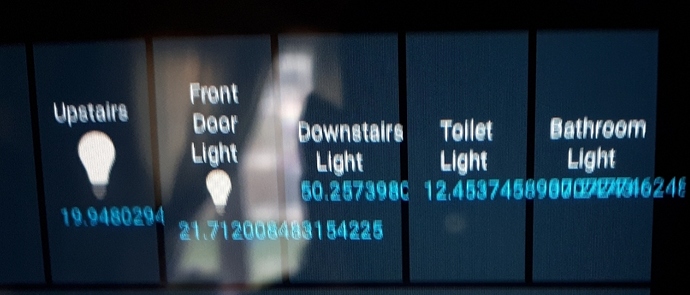Well you have two options with HABpanel
You can specify a format in the format box of the dummy widget
The better way is to use the formatting in the item label in the item definition
You can use [%s] String
[%%] percent
[%.1f %%] percent to 1 decimal
[%d] or [%.0f] whole number
[%1$tH:%1$tM] hours and minutes for a datetime item
For examples:
My weather items:
Group Weather
// Weather Bindings
Number OutsideTemperature "Outside Temperature [%.1f °C]" <temperature> (Weather, Temperatures) { weather="locationId=home, type=temperature, property=current", mqtt=">[mybroker:Outside/Temperature:state:*:default]" }
Number OutsideTempFeel "Outside Temp Feel [%.1f°C]" <temperature> (Weather) { weather="locationId=home, type=temperature, property=feel" }
Number OregonTemp "Oregon Temp [%.1f °C]" <temperature> (Weather) { mqtt="<[mybroker:Outside/OregonTemp:state:default]" }
Number OutsideHumidity "Outside Humidity [%d %%]" <water> (Weather, Humidity) { weather="locationId=home, type=atmosphere, property=humidity", mqtt=">[mybroker:Outside/Humidity:state:*:default]" }
Number WindSpeedMph "Windspeed [%.0f mph]" <windspeed> (Weather) { weather="locationId=home, type=wind, property=speed, unit=mps" }
Number WindSpeedBeaufort "Windspeed [SCALE(beaufort.scale):%s]" <windspeed> (Weather) { weather="locationId=home, type=wind, property=speed, unit=mps" }
Number WindGustMph "Wind Gust [%.0f mph]" <windspeed> (Weather) { weather="locationId=home, type=wind, property=gust" }
Number WindDirection "Wind direction [%d°]" <winddirection> (Weather) { weather="locationId=home, type=wind, property=degree" }
String WindDirection2 "Wind direction [%s]" <winddirection> (Weather) // Set by winddirection junction in nodered
Number AtmosphericPressure "Atmospheric Pressure [%.0f mbar]" (Weather) { weather="locationId=home, type=atmosphere, property=pressure" }
Number CloudCover "Cloud Cover [%.0f %%]" (Weather) { weather="locationId=home, type=clouds, property=percent" }
String WeatherIcon "Current Conditions Icons" (Weather) // Set in weather.rules
String WeatherConditions "Current Conditions" (Weather) { weather="locationId=home, type=condition, property=commonId", mqtt=">[mybroker:Outside/Conditions:state:*:MAP(weatherconditions.map)]" }
String WeatherDay3 (Weather) { mqtt="<[mybroker:Misc/Day3:state:default]"}
String WeatherDay4 (Weather) { mqtt="<[mybroker:Misc/Day4:state:default]"}
String WeatherDay5 (Weather) { mqtt="<[mybroker:Misc/Day5:state:default]"}
String WeatherForecast0Conditions "Today [%s]" (Weather) { weather="locationId=home, forecast=0, type=condition, property=commonId" }
Number WeatherForecast0MinTemp "Today min Temp [%.1f °C]" (Weather) { weather="locationId=home, forecast=0, type=temperature, property=min" }
Number WeatherForecast0MaxTemp "Today max Temp [%.1f °C]" (Weather) { weather="locationId=home, forecast=0, type=temperature, property=max" }
String WeatherForecast1Conditions "Tomorrow [%s]" (Weather) { weather="locationId=home, forecast=1, type=condition, property=commonId" }
Number WeatherForecast1MinTemp "Tomorrow min Temp [%.1f °C]" (Weather) { weather="locationId=home, forecast=1, type=temperature, property=min" }
Number WeatherForecast1MaxTemp "Tomorrow max Temp [%.1f °C]" (Weather) { weather="locationId=home, forecast=1, type=temperature, property=max" }
String WeatherForecast2Conditions "Day 2 [%s]" (Weather) { weather="locationId=home, forecast=2, type=condition, property=commonId" }
Number WeatherForecast2MinTemp "Day 2 min Temp [%.1f °C]" (Weather) { weather="locationId=home, forecast=2, type=temperature, property=min" }
Number WeatherForecast2MaxTemp "Day 2 max Temp [%.1f °C]" (Weather) { weather="locationId=home, forecast=2, type=temperature, property=max" }
String WeatherForecast3Conditions "Day 3 [%s]" (Weather) { weather="locationId=home, forecast=3, type=condition, property=commonId" }
Number WeatherForecast3MinTemp "Day 3 min Temp [%.1f °C]" (Weather) { weather="locationId=home, forecast=3, type=temperature, property=min" }
Number WeatherForecast3MaxTemp "Day 3 max Temp [%.1f °C]" (Weather) { weather="locationId=home, forecast=3, type=temperature, property=max" }
String WeatherForecast4Conditions "Day 4 [%s]" (Weather) { weather="locationId=home, forecast=4, type=condition, property=commonId" }
Number WeatherForecast4MinTemp "Day 4 min Temp [%.1f °C]" (Weather) { weather="locationId=home, forecast=4, type=temperature, property=min" }
Number WeatherForecast4MaxTemp "Day 4 max Temp [%.1f °C]" (Weather) { weather="locationId=home, forecast=4, type=temperature, property=max" }
String WeatherForecast5Conditions "Day 5 [%s]" (Weather) { weather="locationId=home, forecast=5, type=condition, property=commonId" }
Number WeatherForecast5MinTemp "Day 5 min Temp [%.1f °C]" (Weather) { weather="locationId=home, forecast=5, type=temperature, property=min" }
Number WeatherForecast5MaxTemp "Day 5 max Temp [%.1f °C]" (Weather) { weather="locationId=home, forecast=5, type=temperature, property=max" }