If you use the Semantic Model (Semantic Model | openHAB) a page for rooms (i.e. locations), equipment (i.e. device types), and properties (i.e. temperatures and the like) builds itself in MainUI. You need do nothing at all. Are you avoiding the semantic model or finding something about the autogenerated Overview tabs insufficient?
The Overview page is pretty much just the logical extension of what PaperUI used to do. But it provides more capability and customization options than PaperUI used to do. But it basically serves the same purpose, only better.
- it can show any Item, not just Items linked to Channels
- it can present the Items in up to three different ways: Locations, Equipment, Properties
- what is shown and how it is shown can be customized through configuration.
I don’t know about swiping. But BasicUI and sitemaps are still there like they always were. And you can access BasicUI from the icon in the top right corner. I don’t know the iOS app but I know that by default the Android app works with sitemaps, not MainUI. You actually have to go out of your way to use MainUI with the app.
It’s perfectly reasonable and acceptable to use MainUI for administration and Sitemaps for everything else.
You have lots of options.
That looks like a List Card Widget. By default, MainUI will choose a default widget to represent an Item based on the Item type and the semantic tags. The default icon (where shown) is often taken from the Item’s “Category” filed.
If these defaults are not sufficient or desired, you can define a “default list item widget” at the Item level. Navigate to the Item and click “add metadata” and choose default list Item widget". You can define a custom widget here.
If you have more than one of this type of Item, you can go to Developer Tools → UI Widgets and define a new widget there and instead of defining a new widget for each Item, just apply the widget to the Items where you want to use it.
Keep in mind that a single widget can represent more than one Item. For example:
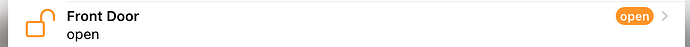
This one widget represents both the state of the deadbolt of the front door and the openclose sensor of the front door. Clicking on the lock icon causes the deadbolt to open/close. The Icons and colors are chosen based on the states of the Items.
If you want to see how this widget works, see Door and Lock Combo. As that is a marketplace widget, you can install this widget from Add-on store → UI →
Widgets for MainUI. Even if it’s mostly what you want, you can install and modify what’s there until it’s exactly what you want.
For a simpler example, that just adjusts the icon based on the state of the Item see Temperature °F.
Be sure to look at the marketplace as there are lots of great widgets available, including the semanticHomeMenu.
Further details can be found at Pages - Item Widgets | openHAB and Pages - Custom Widgets | openHAB.










