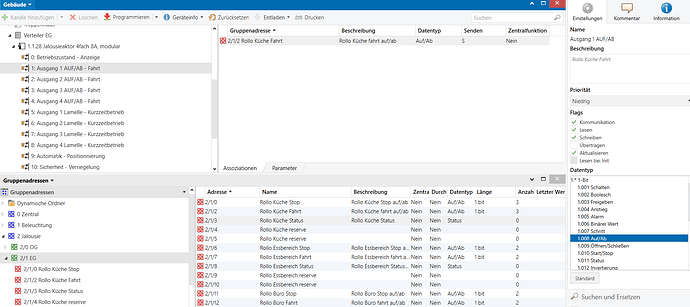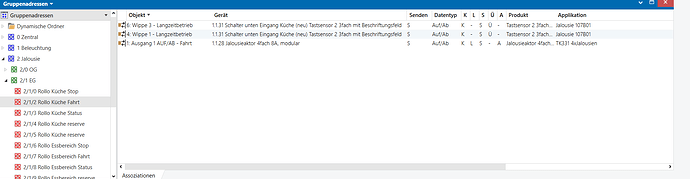- Platform information:
- Hardware: RP3b+
- OS: _openhabian (latest stable) Linux/5.10.63-v8+ (aarch64)
- Java Runtime Environment: 11.0.12 (Zulu11.50+19-CA)
- openHAB version: 3.2.0
I have configured several shutters. In KNX they are connected to 3 different actuators.
2 actuators control the shutters, 1 actuator controls the blinds.
I have configured the shutters and blinds in OH3.
One is working properly. Up/down and stop work correctly. One moves up with the down command and down with the up command.
All others move up or down. However, they do not stop even though the stop command is sent from OH3.
I currently cannot find the error. Everything is configured identically. Both in OH3 and in the ETS.
Does anyone have any idea how I can approach the problem?
2022-03-11 16:36:17.172 [INFO ] [openhab.event.ItemStateChangedEvent ] - Item 'SchalterRolloKueche_RolloKueche' changed from 100 to 0
2022-03-11 16:36:39.297 [INFO ] [openhab.event.ItemStateChangedEvent ] - Item 'SchalterRolloKueche_RolloKueche' changed from NULL to 0
2022-03-11 16:36:39.298 [INFO ] [openhab.event.ItemUpdatedEvent ] - Item 'SchalterRolloKueche_RolloKueche' has been updated.
2022-03-11 16:37:24.645 [INFO ] [openhab.event.ItemCommandEvent ] - Item 'SchalterRolloKueche_RolloKueche' received command DOWN
2022-03-11 16:37:24.648 [INFO ] [penhab.event.ItemStatePredictedEvent] - Item 'SchalterRolloKueche_RolloKueche' predicted to become DOWN
2022-03-11 16:37:24.656 [INFO ] [openhab.event.ItemStateChangedEvent ] - Item 'SchalterRolloKueche_RolloKueche' changed from 0 to 100
2022-03-11 16:37:29.068 [INFO ] [openhab.event.ItemCommandEvent ] - Item 'SchalterRolloKueche_RolloKueche' received command STOP
2022-03-11 16:37:30.058 [INFO ] [openhab.event.ItemCommandEvent ] - Item 'SchalterRolloKueche_RolloKueche' received command STOP
2022-03-11 16:37:30.513 [INFO ] [openhab.event.ItemCommandEvent ] - Item 'SchalterRolloKueche_RolloKueche' received command STOP
2022-03-11 16:37:30.759 [INFO ] [openhab.event.ItemCommandEvent ] - Item 'SchalterRolloKueche_RolloKueche' received command STOP
2022-03-11 16:37:30.939 [INFO ] [openhab.event.ItemCommandEvent ] - Item 'SchalterRolloKueche_RolloKueche' received command STOP
2022-03-11 16:37:31.131 [INFO ] [openhab.event.ItemCommandEvent ] - Item 'SchalterRolloKueche_RolloKueche' received command STOP
2022-03-11 16:37:31.299 [INFO ] [openhab.event.ItemCommandEvent ] - Item 'SchalterRolloKueche_RolloKueche' received command STOP
2022-03-11 16:37:32.246 [INFO ] [openhab.event.ItemCommandEvent ] - Item 'SchalterRolloKueche_RolloKueche' received command UP
2022-03-11 16:37:32.248 [INFO ] [penhab.event.ItemStatePredictedEvent] - Item 'SchalterRolloKueche_RolloKueche' predicted to become UP
2022-03-11 16:37:32.252 [INFO ] [openhab.event.ItemStateChangedEvent ] - Item 'SchalterRolloKueche_RolloKueche' changed from 100 to 0
2022-03-11 16:37:56.778 [INFO ] [openhab.event.ItemCommandEvent ] - Item 'SchalterRolloKueche_RolloKueche' received command STOP
2022-03-11 16:37:59.668 [INFO ] [openhab.event.ItemCommandEvent ] - Item 'SchalterRolloKueche_RolloKueche' received command DOWN
2022-03-11 16:37:59.671 [INFO ] [penhab.event.ItemStatePredictedEvent] - Item 'SchalterRolloKueche_RolloKueche' predicted to become DOWN
2022-03-11 16:37:59.675 [INFO ] [openhab.event.ItemStateChangedEvent ] - Item 'SchalterRolloKueche_RolloKueche' changed from 0 to 100
2022-03-11 16:38:02.434 [INFO ] [openhab.event.ItemCommandEvent ] - Item 'SchalterRolloKueche_RolloKueche' received command STOP
2022-03-11 16:38:03.569 [INFO ] [openhab.event.ItemCommandEvent ] - Item 'SchalterRolloKueche_RolloKueche' received command UP
2022-03-11 16:38:03.572 [INFO ] [penhab.event.ItemStatePredictedEvent] - Item 'SchalterRolloKueche_RolloKueche' predicted to become UP
2022-03-11 16:38:03.579 [INFO ] [openhab.event.ItemStateChangedEvent ] - Item 'SchalterRolloKueche_RolloKueche' changed from 100 to 0