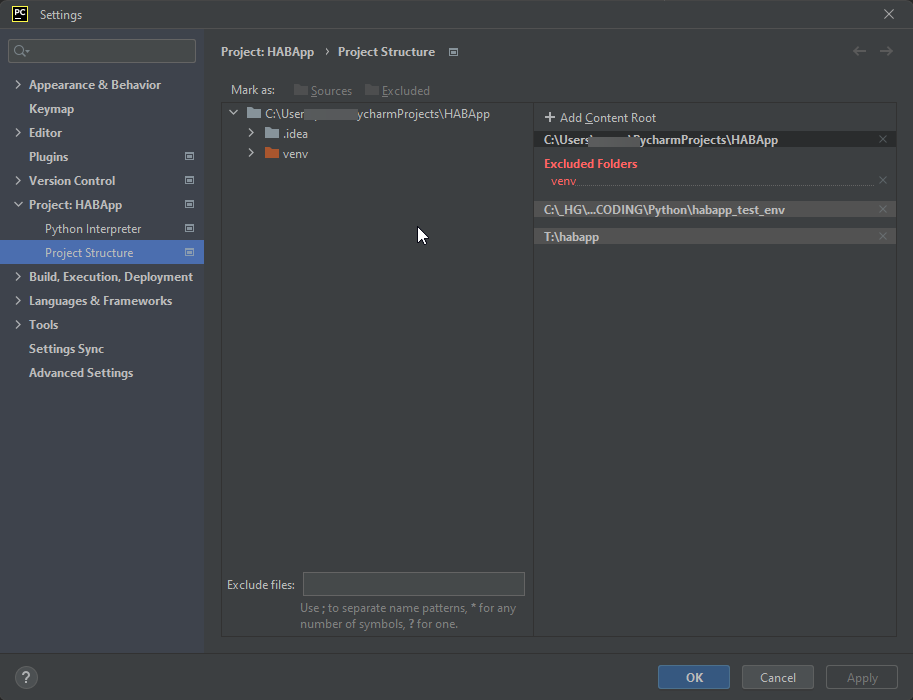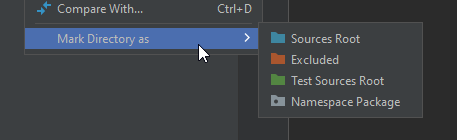When moving files to my docker-HABApp-config, system gives me errors and cannot localize my files under the lib-folder (or any given folder). No errors in the PyCharm-venv.
[2022-12-23 08:24:21,922] [ HABApp.Rules] ERROR | Error "No module named 'lib'" in load:
[2022-12-23 08:24:21,922] [ HABApp.Rules] ERROR | Could not load /habapp/config/rules/dev/ludde_rgb.py!
[2022-12-23 08:24:21,922] [ HABApp.Rules] ERROR | File "/habapp/config/rules/dev/ludde_rgb.py", line 1 in ludde_rgb.py
[2022-12-23 08:24:21,923] [ HABApp.Rules] ERROR | --------------------------------------------------------------------------------
[2022-12-23 08:24:21,923] [ HABApp.Rules] ERROR | --> 1 | from lib.devices.lidl_rgb_list import LidlRgbList
[2022-12-23 08:24:21,923] [ HABApp.Rules] ERROR | 2 | from lib.devices.ikea_remote_E2002 import IkeaRemoteE2002
[2022-12-23 08:24:21,923] [ HABApp.Rules] ERROR |
[2022-12-23 08:24:21,923] [ HABApp.Rules] ERROR | --------------------------------------------------------------------------------
[2022-12-23 08:24:21,924] [ HABApp.Rules] ERROR | Traceback (most recent call last):
[2022-12-23 08:24:21,924] [ HABApp.Rules] ERROR | File "/usr/local/lib/python3.10/site-packages/HABApp/rule_manager/rule_file.py", line 77, in load
[2022-12-23 08:24:21,927] [ HABApp.Rules] ERROR | self.create_rules(created_rules)
[2022-12-23 08:24:21,928] [ HABApp.Rules] ERROR | File "/usr/local/lib/python3.10/site-packages/HABApp/rule_manager/rule_file.py", line 67, in create_rules
[2022-12-23 08:24:21,928] [ HABApp.Rules] ERROR | runpy.run_path(str(self.path), run_name=str(self.path), init_globals=init_globals)
[2022-12-23 08:24:21,928] [ HABApp.Rules] ERROR | File "/usr/local/lib/python3.10/runpy.py", line 289, in run_path
[2022-12-23 08:24:21,928] [ HABApp.Rules] ERROR | return _run_module_code(code, init_globals, run_name,
[2022-12-23 08:24:21,929] [ HABApp.Rules] ERROR | File "/usr/local/lib/python3.10/runpy.py", line 96, in _run_module_code
[2022-12-23 08:24:21,929] [ HABApp.Rules] ERROR | _run_code(code, mod_globals, init_globals,
[2022-12-23 08:24:21,929] [ HABApp.Rules] ERROR | File "/usr/local/lib/python3.10/runpy.py", line 86, in _run_code
[2022-12-23 08:24:21,930] [ HABApp.Rules] ERROR | exec(code, run_globals)
[2022-12-23 08:24:21,930] [ HABApp.Rules] ERROR | File "/habapp/config/rules/dev/ludde_rgb.py", line 1, in ludde_rgb.py
[2022-12-23 08:24:21,930] [ HABApp.Rules] ERROR | from lib.devices.lidl_rgb_list import LidlRgbList
[2022-12-23 08:24:21,931] [ HABApp.Rules] ERROR | ModuleNotFoundError: No module named 'lib'
[2022-12-23 08:24:21,934] [ HABApp.Rules] WARNING | Failed to load /habapp/config/rules/dev/ludde_rgb.py!