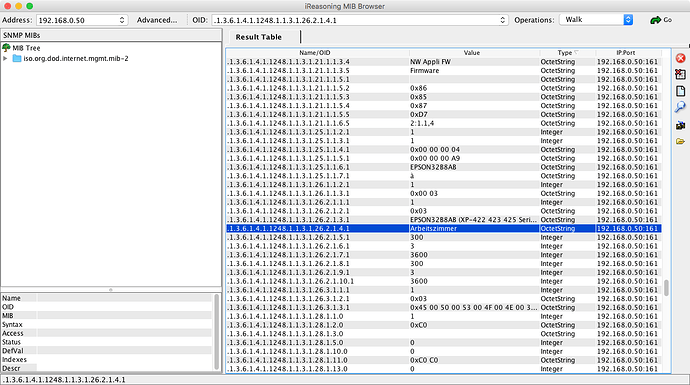Hi there,
I want to get the ink state from my printer (Epson, can be any other printer) and later write it regularely to a chart.
Problem: I do not get information via SNMP from OpenHAB directly
My OpenHAB is installed on a Synology DS216play.
I’ve read the following articles:
- Install SNMP binding: http://docs.openhab.org/addons/bindings/snmp1/readme.html
- How to check, if SNMP is working from my MacBook to printer: https://community.openhab.org/t/snmp-monitoring-for-network-devices/5788/5
- Downloaded following SNMP Tool to test getting SNMP information (works fine for port 161 !!):
http://ireasoning.com/mibbrowser.shtml - Check, if printer state is accessable: * http://epsonXXXXX.local./PRESENTATION/HTML/TOP/PRTINFO.HTML
- Tutorial
https://www.baitando.de/it/2017/10/28/monitor-printer-ink-level-with-openhab-using-snmp
My tries:
-
If I use standard port 161 => [hab.binding.snmp.internal.SnmpBinding] - SNMP: snmp not initialised - aborting request => As described in the binding documentation
-
If I change port to 162, it throws me an error:
[hab.binding.snmp.internal.SnmpBinding] - SNMP binding couldn’t listen to 0.0.0.0/162 -
If I use e.g. port 12345, there is no SNMP information
I thought about the described SNMP trap but do not find e.g. Nagios for Synology or another SNMP trap installation.
cfg file is on default
Tried 2 different items
Number Lvl_Black1 “Lvl. Black [%.0f %%]” { snmp=“<[192.168.XX.XX:public:.1.3.6.1.2.1.43.11.1.1.6.0.1:10000]” }
Number Lvl_Black2 “Lvl. Black [%.0f %%]” { snmp=“<[192.168.XX.XX:public:.1.3.6.1.2.1.43.11.1.1.6.0.1:0]” }
Tried also with described SwitchState.map but I do not have 1 or 0 => percentage of ink state
Sitemap file is very simple for the moment:
Text item=Lvl_Black1
Text item=Lvl_Black2
Can I change the port from my Epson printer?
How can get it running? Any ideas?