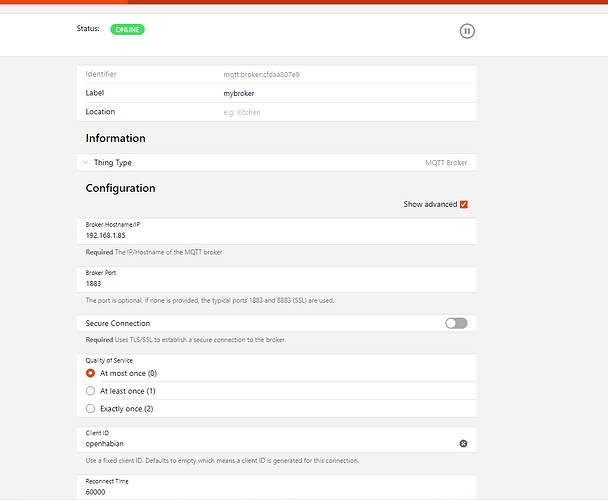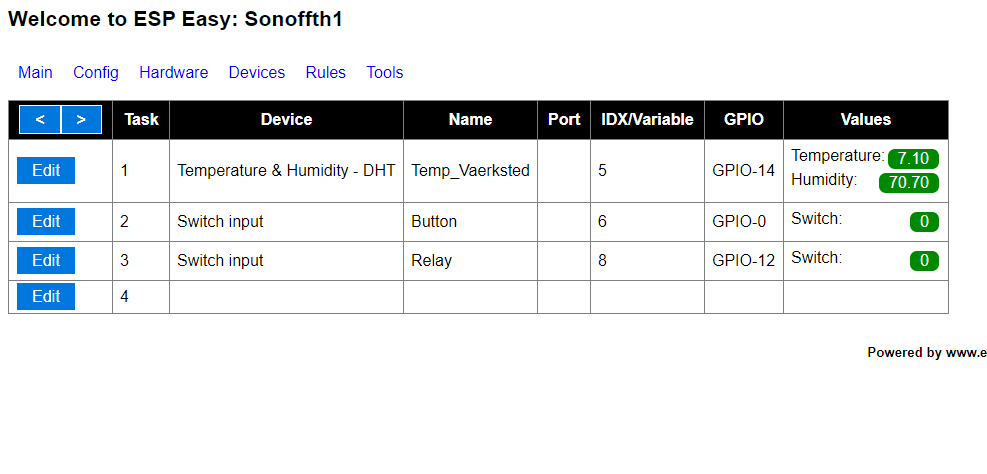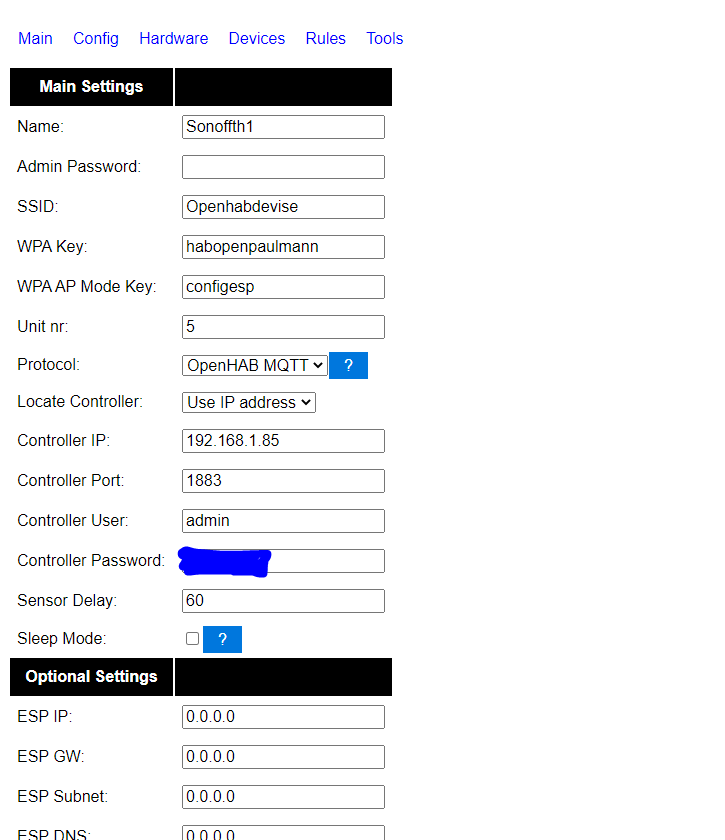Hi
i have a problem whit my mqtt after opdating to 3.0
my item is
Number Temperature_Vaerksted “Temperatur værksted [%.2f °C]” {mqtt=“<[mybroker:/Sonoffth1/Temp_Vaerksted/Temperature:state:default]”}
Number Humidity_Vaerksted “Humidity [%.1f %%]” {mqtt=“<[mybroker:/Sonoffth1/Temp_Vaerksted/Humidity:state:default]”}
Number Temperature_Terrasse “Temperatur Terrasse [%.2f °C]” (gHistory) {mqtt=“<[mybroker:/Sonoffth3/Temp_Terrasse/Temperature:state:default]”}
String Temperature_Terrasse_Min “- Min. Temp [%.1f °C]”
String Temperature_Terrasse_Max “- Max. Temp [%.1f °C]”
Number Humidity_Terrasse “Humidity [%.1f %%]” (gHistory) {mqtt=“<[mybroker:/Sonoffth3/Temp_Terrasse/Humidity:state:default]”}
Number Temperature_Rugemaskine “Temperatur Rugemaskine [%.2f °C]” {mqtt=“<[mybroker:/Sonoffth2/Temp_Rugemaskine/Temperature:state:default]”}
Number Humidity_Rugemaskine “Humidity Rugemaskine [%.1f %%]” {mqtt=“<[mybroker:/Sonoffth2/Temp_Rugemaskine/Humidity:state:default]”}
Switch Varme_Vaerksted “Varme Værksted” {mqtt=“>[mybroker:/Sonoffth1/gpio/12:command:ON:1],>[mybroker:/Sonoffth1/gpio/12:command:OFF:0]”}
Switch Varme_Vaerksted_Signal “Varme Værksted signal”
Switch Julelys1 “Julelys1” (gJulelys) {mqtt=“>[mybroker:/Sonoff4/gpio/12:command:ON:1],>[mybroker:/Sonoff4/gpio/12:command:OFF:0]”}
Switch Sonoffvg1 “Sonoff vægstik 1” (gJulelys) {mqtt=“>[mybroker:/Sonoffvg1/gpio/12:command:ON:1],>[mybroker:/Sonoffvg1/gpio/12:command:OFF:0]”}
Switch Sonoffvg2 “Sonoff vægstik 2” (gJulelys) {mqtt=“>[mybroker:/Sonoffvg2/gpio/12:command:ON:1],>[mybroker:/Sonoffvg2/gpio/12:command:OFF:0]”}
Switch Sonoffvg3 “Sonoff vægstik 3” (gJulelys) {mqtt=“>[mybroker:/Sonoffvg3/gpio/12:command:ON:1],>[mybroker:/Sonoffvg3/gpio/12:command:OFF:0]”}
and my item broker is