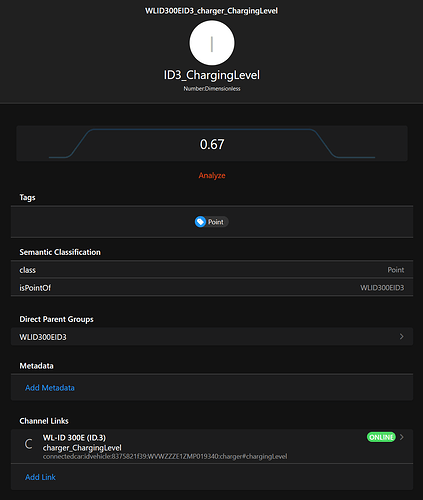I’ve just started with OH and try to setup a sidemap to show up in the iOS App. Sidemap works, I got frames and sliders and switches, but simple text widged doesn’t show any value, even when I have linkes the item with them.
This is the code of the sidemap showing some details of my car:
sitemap Auto label="WL-ID 300E" {
Frame label="Klima" {
Slider icon="temperature" label="Temperatur" item=WLID300EID3_control_TargetTemperature switchEnabled="true" minValue=10 maxValue=25 step=0.5
Switch icon="switch" label="Klimatisierung" item=WLID300EID3_control_Climater
}
Frame label="Akku & Reichweite" {
Text icon="batterylevel" label="Akku-Stand" item=WLID300EID3_charger_ChargingLevel
Text icon="battery" label="Reichweite" item=WLID300EID3_range_TotalRange
}
}
Showing the sidemap with the Basic UI in my desktop doesn’t show any values, nor displaying it in the iOS app.
The items have values, I could see it in the backend at the Model view.
- Platform information:
- Hardware: Rasperry PI 4, 4 GB
- OS: Openhabian
- Java Runtime Environment: 11
- openHAB version: 3.2