Sascha + other fellows,
have solved the problem.
message was:
QUOTE
[user@hostname ~]$ ssh root@user
@@@@@@@@@@@@@@@@@@@@@@@@@@@@@@@@@@@@@@@@@@@@@@@@@@@@@@@@@@@
@ WARNING: REMOTE HOST IDENTIFICATION HAS CHANGED! @
@@@@@@@@@@@@@@@@@@@@@@@@@@@@@@@@@@@@@@@@@@@@@@@@@@@@@@@@@@@
IT IS POSSIBLE THAT SOMEONE IS DOING SOMETHING NASTY!
Someone could be eavesdropping on you right now (man-in-the-middle attack)!
It is also possible that a host key has just been changed.
The fingerprint for the RSA key sent by the remote host is
xx:xx:xx.
Please contact your system administrator.
Add correct host key in /home/hostname /.ssh/known_hosts to get rid of this message.
Offending RSA key in /var/lib/sss/pubconf/known_hosts:3
RSA host key for xxx.xxx.xx.xxx has changed and you have requested strict checking.
Host key verification failed.
END QUOTE
Have found solution on :
Step 1
Open the Terminal app. The quickest way is to launch Spotlight and search for “terminal.” Or you can find it under “Utilities → Terminal.”
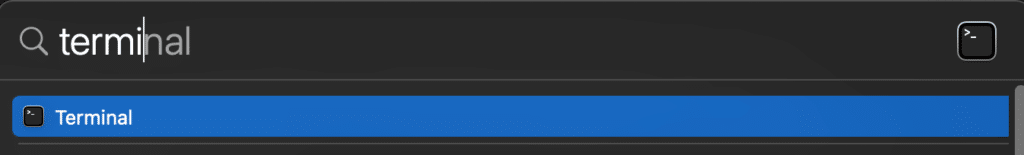
Mac terminal
Step 2
Paste the following command.
nano ~/.ssh/known_hosts
Step 3
Remove the entry that is having the issue. If you aren’t sure which one to choose, look up your old and current IP address. Another option would be to remove all the entries.
Step 4
Type Ctrl + X (^X) to exit and select Y for yes when prompted if you want to save the modified buffer.
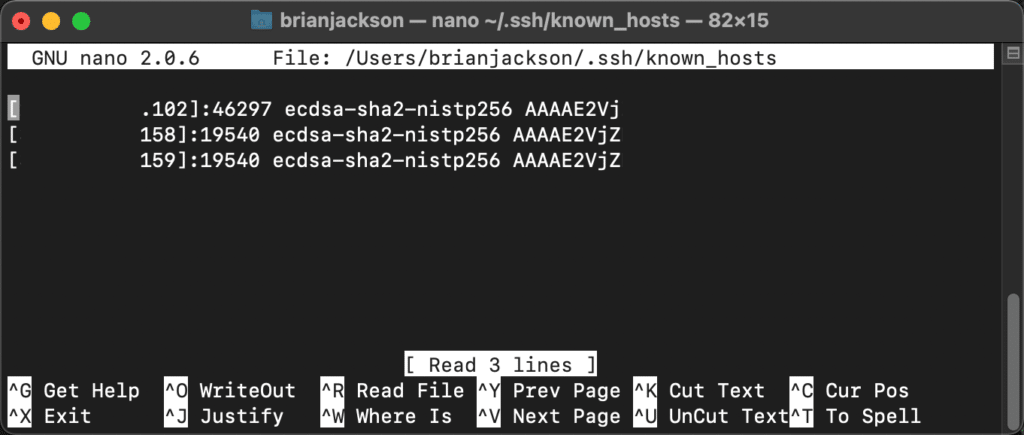
Terminal nano editor
You should now be able to connect to your website and or server again.
Alternatively, you could delete your entire known_hosts file and let it repopulate. Enter the following command in the terminal.
rm .ssh/known_hosts