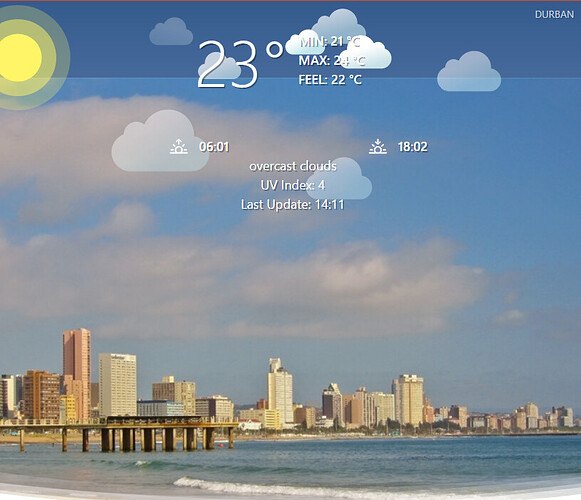Hi All
Hoping for some help with my amended Popup weather Widget based on:
UI Widget: Weather (Weather popup #2 (extended))
I have managed to make quite a few changes with Help, but am really stuck now and have tried everything I can think of - I am fairly sure that I have an alignment issue - but as I do not fully grasp the whole concept I am lost.
My current code is as follows:
Wether Widget Extra Line.txt (50.2 KB)
I have added the bit between lines 258 and 288 in order to have another row in which I would like to place 2 Columns
Column 1 with Sunrise Icon and Sunrise Text
Column 2 with Sunset Icon and Sunset Text
However this “block” is just blank and I cannot see my additions.
- component: f7-block
config:
class:
- padding
slots:
default:
- component: f7-row
config:
style:
flex-wrap: nowrap
z-index: 999
slots:
default:
- component: f7-icon
config:
f7: sunrise
size: 30
color: white
class:
- padding-right
- component: Label
config:
text: Test Text
style:
color: var(--weather-font-color-main)
font-size: 18px
line-height: 30px
text-align: left
white-space: nowrap
overflow: hidden
text-overflow: ellipsis
The “Working” bit from line 289 is similar to what I am after, but would like to be able to Position the Sunrise and Sunset better and closer together.
Can anyone point out why my added bit has “disappeared”?
Thanks
Mark