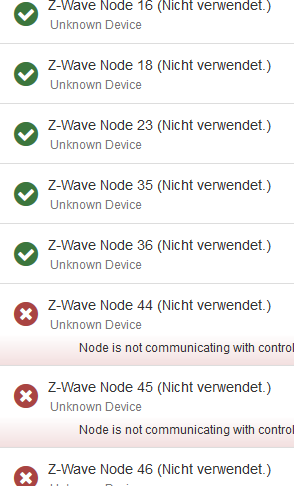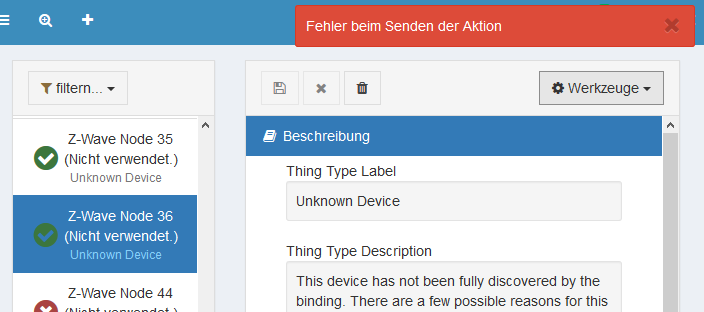No - this isn’t possible. Only the controller can do this.
I think I finally found a way to also delete nodes that are not marked as dead by the controller. I also used the Zensys tool, but instead of using the “Remove Failed” function I used the “Replace Failed” function. (to the left of the remove function)
Simply click on the node you like to remove, start the function and put any Z-Wave device in inclusion mode. (I used a switch I don’t use at the moment) After a few seconds the progressbar disappears and the node is put to the end of the list. Now the node is replaced with my switch and I can simply put the controller and the switch into remove mode and the node is gone!
I tried this with 3 nodes that I had for a long time on my controller and it worked on all of them.
@chris Maybe you could implement this replace function into your addon so we don’t always have to unplug the Z-Stick?
Me too. Meanwhile I have eleven of them.
My z-Wave-Controller is a raZberry-Board on Raspberry Pi3. So no usb-stick that I can put somewhere.
Is there such a tool available that can be installed on a RPi3?
To me it feels like those failed or dead devices slow down my system because the controller constantly tries to connect to them. That’s the reason I would like to get rid of them.
@chris Is that right? If not, I also would ignore them.
By the way: I use PaperUI to include and rename z-wave-devices. And HABmin to configure the z-wave-devices.
@chris Would you recommend, NOT to use PaperUI? Should I do everything with HABmin instead? Could this in general prevent some problems?
Thanks a lot!
Did you already try the “usual” way?
Go to HABmin, select your node, Tools … Show advanced settings. Then click “Set device as failed”, wait a minute, then “Remove device from controller”.
After that it may still be there but after an openHAB restart it should be gone.
As @sihui said - this should implement the functionality to remove devices…
Yes. Sorry that I didn’t describe more detailed what I’ve tried so far.
This are some of the nodes I would like to get rid of.
All this devices have worked fine but at some point didn’t anymore. After many tries, I got them reincluded and they are working fine now with a new node-number. But the old node numbers are still listed, like you can see below:
When I’m trying what you suggest, I get those errors.
Doesn’t matter if the device is communicating with the controller or not. And doesn’t matter if I try “Set device as failed” or “Remove device from controller”.
I did spend a lot of time searching the forum, reading many posts and trying to solve this. And at some point I gave up. Maybe because of my missing skills.
So, at the moment I don’t want to burden you with that. I would like to know if this nodes don’t effect my z-wave-net. Then I would just ignore them. But I don’t believe so. .
Do those get rediscovered when you just delete the “things”?
I had the same experiences. Couldn´t remove a node from Habmin, got the same communication error.
I don’t speak German (sorry) so can you tell me what this means, or provide a debug log please?
After a reboot something has changed and I don’t get this error again.
Don’t know why just now. I need to reboot almost every day and that didn’t change this error in the past. Sorry, if this is a mistake on my side and @chris sorry because of the german screenshot. “Fehler beim Senden der Aktion” means “Error while sending the action”.
All Nodes, which had been online before deleting them (16, 18, 23…) are rediscovered when I delete them:
I also tried “Set device as failed” or “Remove device from controller” without success.
But I have had one success:
All Nodes, which had been offline before deleting them (44, 45… not communicating with controller) are not rediscovered when I delete them. ![]()
Making a little progress is feeling good!
Maybe because I deleted and discovered with HABmin for the first time now? Before I used to use PaperUI to do this. Can that make a difference?
Or maybe because something chandged since the last reboot?
openhab.log:
2018-06-05 18:52:21.704 [INFO ] [g.discovery.internal.PersistentInbox] - Added new thing 'zwave:device:22b201ea:node12' to inbox.
2018-06-05 18:52:21.720 [WARN ] [wave.discovery.ZWaveDiscoveryService] - NODE 16: Device discovery could not resolve to a thingType! 7FFFFFFF:7FFFFFFF:7FFFFFFF::0.0
2018-06-05 18:52:21.727 [INFO ] [g.discovery.internal.PersistentInbox] - Added new thing 'zwave:device:22b201ea:node16' to inbox.
2018-06-05 18:52:21.758 [WARN ] [wave.discovery.ZWaveDiscoveryService] - NODE 18: Device discovery could not resolve to a thingType! 7FFFFFFF:7FFFFFFF:7FFFFFFF::0.0
2018-06-05 18:52:21.765 [INFO ] [g.discovery.internal.PersistentInbox] - Added new thing 'zwave:device:22b201ea:node18' to inbox.
2018-06-05 18:52:21.773 [WARN ] [wave.discovery.ZWaveDiscoveryService] - NODE 19: Device discovery could not resolve to a thingType! 7FFFFFFF:7FFFFFFF:7FFFFFFF::0.0
2018-06-05 18:52:21.789 [WARN ] [wave.discovery.ZWaveDiscoveryService] - NODE 23: Device discovery could not resolve to a thingType! 7FFFFFFF:7FFFFFFF:7FFFFFFF::0.0
2018-06-05 18:52:21.847 [INFO ] [g.discovery.internal.PersistentInbox] - Added new thing 'zwave:device:22b201ea:node23' to inbox.
2018-06-05 18:52:21.924 [INFO ] [g.discovery.internal.PersistentInbox] - Added new thing 'zwave:device:22b201ea:node31' to inbox.
2018-06-05 18:52:21.964 [WARN ] [wave.discovery.ZWaveDiscoveryService] - NODE 35: Device discovery could not resolve to a thingType! 7FFFFFFF:7FFFFFFF:7FFFFFFF::0.0
2018-06-05 18:52:21.973 [INFO ] [g.discovery.internal.PersistentInbox] - Added new thing 'zwave:device:22b201ea:node35' to inbox.
2018-06-05 18:52:22.014 [WARN ] [wave.discovery.ZWaveDiscoveryService] - NODE 36: Device discovery could not resolve to a thingType! 7FFFFFFF:7FFFFFFF:7FFFFFFF::0.0
2018-06-05 18:52:22.027 [INFO ] [g.discovery.internal.PersistentInbox] - Added new thing 'zwave:device:22b201ea:node36' to inbox.
2018-06-05 18:52:22.074 [INFO ] [g.discovery.internal.PersistentInbox] - Added new thing 'zwave:device:22b201ea:node41' to inbox.
2018-06-05 18:52:22.092 [WARN ] [wave.discovery.ZWaveDiscoveryService] - NODE 45: Device discovery could not resolve to a thingType! 7FFFFFFF:7FFFFFFF:7FFFFFFF::0.0
2018-06-05 18:52:22.101 [INFO ] [g.discovery.internal.PersistentInbox] - Added new thing 'zwave:device:22b201ea:node45' to inbox.
2018-06-05 18:52:22.112 [WARN ] [wave.discovery.ZWaveDiscoveryService] - NODE 46: Device discovery could not resolve to a thingType! 7FFFFFFF:7FFFFFFF:7FFFFFFF::0.0
2018-06-05 18:52:22.121 [INFO ] [g.discovery.internal.PersistentInbox] - Added new thing 'zwave:device:22b201ea:node46' to inbox.
Why that???
Because my setup is very unstable.
How often do you have to reboot, make a rollback or start from scratch?
Here’s one data point. On my system with about 70 nodes, I restart OH only when I install a new snapshot build, which is around once a month. If I didn’t install new OH releases, I’d probably restart every couple months. If you need to restart daily, I suspect there’s something wrong with your installation.
Reboot the server? About every 3 months to clear things up, but not because openHAB crashes. Once last week to make the Amazon Echo Control binding work ![]()
Restart openHAB? Every time I install a new snapshot, same as Mark above.
Rollback? About every 10th snapshot because something newly implemented into openHAB does not work. ![]()
Start from scratch? Twice in three years.. First after I moved from openHAB1 to openHAB2, after I was a little bit familiar with openHAB2 I decided to start over again. Second time a couple of days ago because the transition from openHAB 2.3 snapshot to openHAB 2.4 snapshot did not work for me.
Make sure you are using a good power supply!!! Make sure you are using a good power supply!!! Make sure you are using a good power supply!!! Make sure you are using a good power supply!!!
Don’t use an old Smartphone or Tablet power supply, use the official one, for example:
That shows me, that I’m probably doing something basically wrong.
At the moment I have to rollback again because I can’t reach openhab ui no more this morning. No logs are writen anymore. I don’t wanna waste your time, so I come back, when my system is up again.
I think, my hardware should be ok:

Raspberry Pi 3 Modell B - Starterkit weiß - Bestehend aus: Raspberry Pi 3, offizielles Raspberry Pi Netzteil 5,1V / 2,5A, offizielles Raspberry Pi Gehäuse weiß/rot, Toshiba 8GB MicroSDHC Speicherkarte + Adapter, Premium CPU Kühlkörper by avc-shop
Thank you very much!!!
You don’t ![]()
Could be a faulty SD card, perhaps. I would exchange it with another card, just to make sure.
I am aware of that. From time to time, therefore, I change the memory card. The current should not be too old.
But thanks for the hint. Maybe it’s time again. I just bought a new card.
I now found an even simpler solution to remove nodes from a ZWave controller. It also requires the Zensys Tool, but no spare ZWave device is needed. I just select the node to remove in the Zensys tool, click “Replace Failed” and then abort the process. This sets the node as failed on the controller and then it can be removed using the “Remove failed” function.
@chris Would it be possible to implement this function directly in the ZWave binding?
I believe that this is exactly what the binding does already. I can’t run the Zensys tool, and I don’t know if it provides a log of what is sent (ie the bytes that are sent) - if so, it would be good to provide that so I can check.