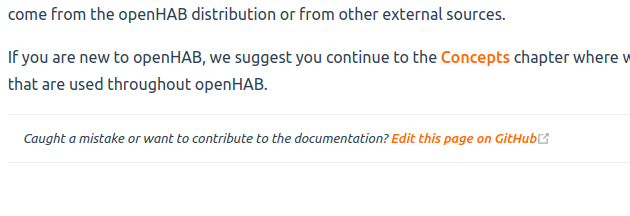Hello everyone,
I finally started migrating my old openHAB 2.5 installation to the latest Milestone build of openHAB 3. I’m currently running openHAB in a docker container pulled from openhab/openhab:milestone. Docker is running on a Raspberry Pi 3 Model B Rev 1.2 with the OS Debian GNU/Linux 11 (bullseye).
I have multiple rules from openHAB 2.5, using the Rules DSL, that access the implicit variable receivedCommand. I’m trying to replicate that behavior using file-based Javascript rules with the JSScripting Addon and can’t get it to work. Researching this forum I stumbled upon this thread which mentioned the event.itemCommand statement should provide the same functionality.
I’ve tried testing this with a very simple rule:
var {event, log, rules, triggers} = require("openhab")
let logger = log("tests");
rules.JSRule({
name: "[TESTING] Test Switch Received Command",
description: "Log the item name, state and received command",
triggers: [
triggers.ItemCommandTrigger("testSwitch")
],
execute: data => {
let cmd = event.itemCommand;
}
});
Unfortunately this rule only produces the following error messages when I flip testSwitch in a sitemap:
Failed to execute rule '-TESTING--Test-Switch-Received-Command-5e7c8d4a-5f10-4e4b-b988-ff9b2f8f43b4': Fail to execute action: 1
Since the only execution statement of the rule is a variable assigment from event.itemCommand I assume that statement is not working as expected.
For anyone wondering why I’m requiring openhab, it’s because I have configured JSScripting to not use the built-in variables via the Main UI.
Any help would be appreciated. I’m also interested in replicating the triggeringItem functionality from the rules dsl. Apparently this should work using event.itemName or event.item. Unfortunately using those statement produce the same error message as above.