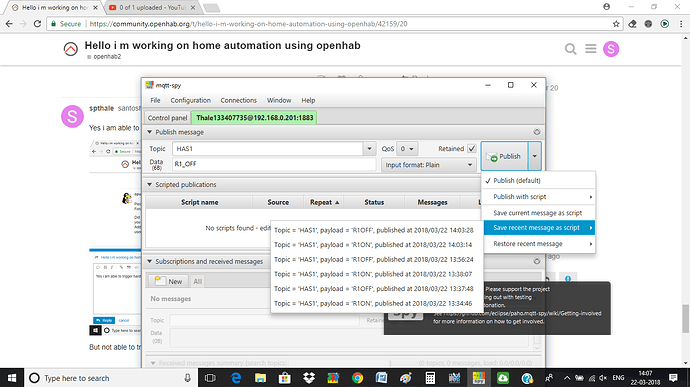Any clue / procedure to check the OH2 button click can be view on any window to know that what command send to broker raspberry pi when we click…
You should use mqtt-spy to RECEIVE Messages, you are Publishing!!
Activate the lower section of the window named “Subscriptions and received Messages”, when clicking on the “All” tab you will see all Messages, or you can create a new tab and subscribe to a specific Topic (or all with “#”)
In your screenshot you have as recent messages (Topic=“HAS1”, payload=“R1OFF”) and (Topic=“HAS1”, payload=“R1ON”). In the Data-Field it is “R1_OFF”.
Please verify if the correct payload is “R1_ON” / “R1_OFF” or “R1ON” / “R1OFF”.
The second point is the topic is “HAS1”.
In your first post the topic is “/HAS1”. The leading slash is a big difference for MQTT…
If you do as @Opus said (receive all messages of the broker) you will see a difference between openhab messages and your published Messages…
Yes u r right problem resolved … During testing I got my mistake which was corrected and now I m able to trigger hardware thru openhab2 …
Any idea to implement fan speed control … items , sitmap and rule file if u have example code pls share to implement the same …
Regards,
Thale
Concerning the fan speed, did it come to your mind to use the search function in this forum?
Yes but I didn’t got properly soln… If any code items, sitemap and rule example file pls share … Thanks for your kind support to resolved my mqtt trigger problem also need help in controlling speed ( Dimmer ) .
Regards,
Thale
@spthale:
As you can see here:
or here:
you wouldn’t get an answer to your liking… (and this is just a quick use of the search function of the forum as @Opus recommended)
The community is helping if you have a problem and you get stucked with your actual “solution”.
I don’t want to be rude, but if you just yell out “Share your items, rules and sitemap” you won’t get a helpful answer, not only because you didn’t told us anything about your fan and what to do with it…
Besides: it would be nice to create a new thread with a speaking title (e.g. something with “Fan”), where people can see what subject is talked about with one view…
Andreas
How do i create own icons and configure the same in openhab2 display on screen. Pls help to create icons and configure in openhab2. Want to also display main menu current date and time i had refered example sitemaps file but it is not displayed current date and time.
Pls help me resolve above to two problems.
Thale