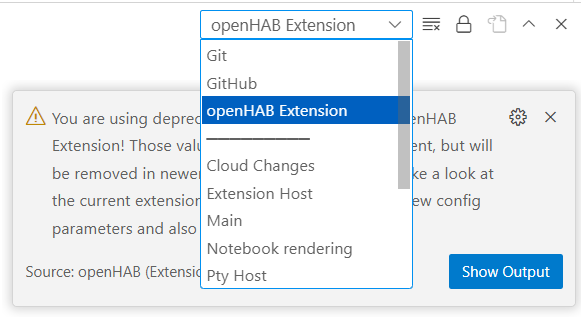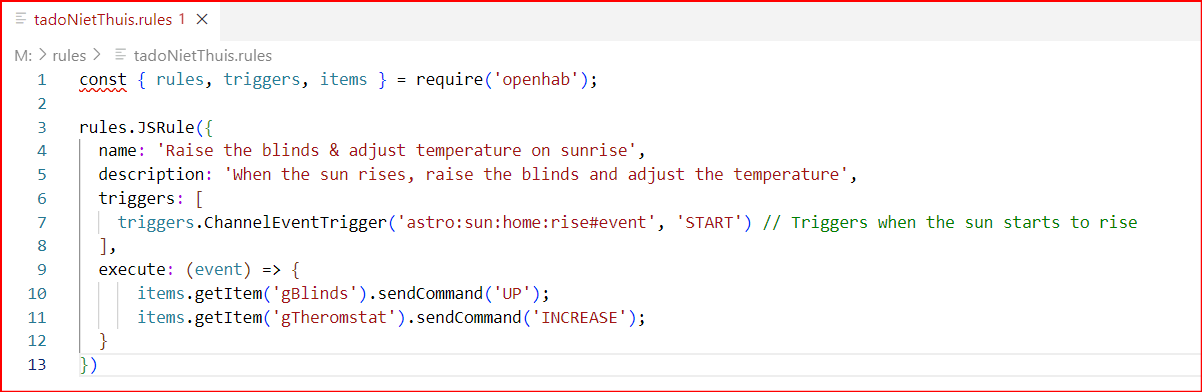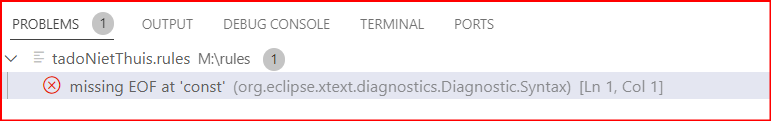I think I read all the documentation I can find, but I’m still encountering an error. Let’s start with setting the scene: I’ve made some changes to settings.json:
{
"openhab.connection.basicAuth.password": "myAPItoken, which I didn't include here",
"openhab.connection.host": "192.168.1.9",
"openhab.connection.port": 8080
}
Setting openhab.connection.host to 192.168.1.9 finally made openHAB extension work. Figuring this out took me some time. ![]()
But now the openHAB Language Server still trips over openhabianpi, which I don’t really understand. Where does it get that from…? This is the error:
Error: getaddrinfo ENOTFOUND openhabianpi
at GetAddrInfoReqWrap.onlookup [as oncomplete] (node:dns:108:26) {
errno: -3008,
code: 'ENOTFOUND',
syscall: 'getaddrinfo',
hostname: 'openhabianpi'
}
I searched package.json, found here (openhab-vscode/package.json at main · openhab/openhab-vscode · GitHub) for openhabianpi, and only found it under openhab.host So I tried adding it to settings.json:
{
"openhab.connection.basicAuth.password": "myAPItoken, which I didn't include here",
"openhab.connection.host": "192.168.1.9",
"openhab.host": "192.168.1.9",
"openhab.connection.port": 8080
}
But then Visual Studio compains about “deprecated config values”:
My initial reaction was “so what”, but then it turns out, the openHAB Language Server is no longer in the dropdown menu (which I assume means it’s not being loaded):
The actual problem
In order to escape any ‘XY problem’, this is what I want: I want to write rules in Visual Studio (on my Windows 11 pc) directly to M:\, which is \\192.168.1.9\openHAB-conf. From my understanding, that’s how it should be setup? (192.168.1.9 is a Linux pc, and I installed via apt, so no Openhabian, if that matters.)
But without openHAB Language Server (I at least assume that’s the missing piece), there’s no visualisation of the code (for example: “rules.JSRULe” is not in colors, as I would expect it):
(I also don’t understand what’s supposed to be wrong with line 1, but that’s another matter (or is it because openHAB Language Server isn’t loaded?):
)