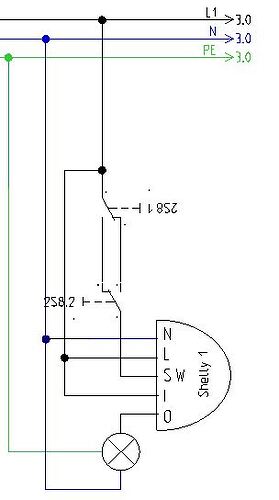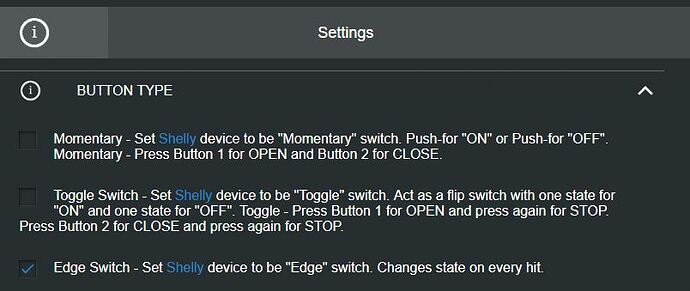Ok now, I have my first Shelly-1 in place, controlled via openHAB and two physical switches.
Wiring:
In Shelly settings (original firmware) configure your switches to EDGE switch (last option),
Works as expected and state in openHAB reflects real lamp state, no matter if one of the switches was used or openHAB.