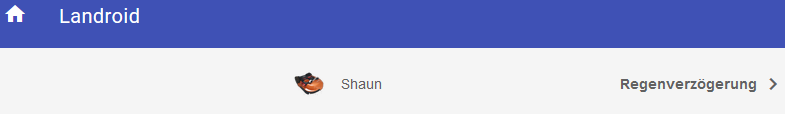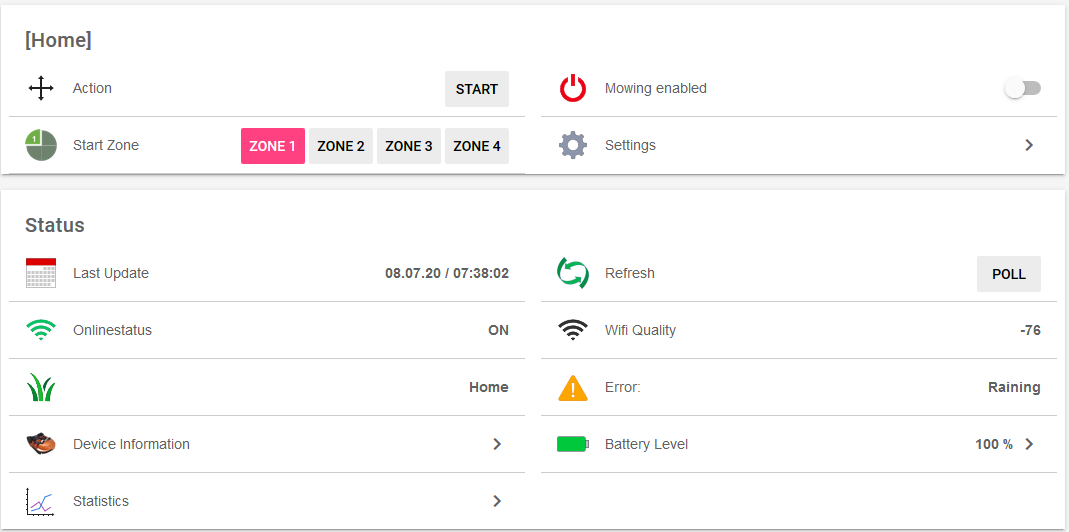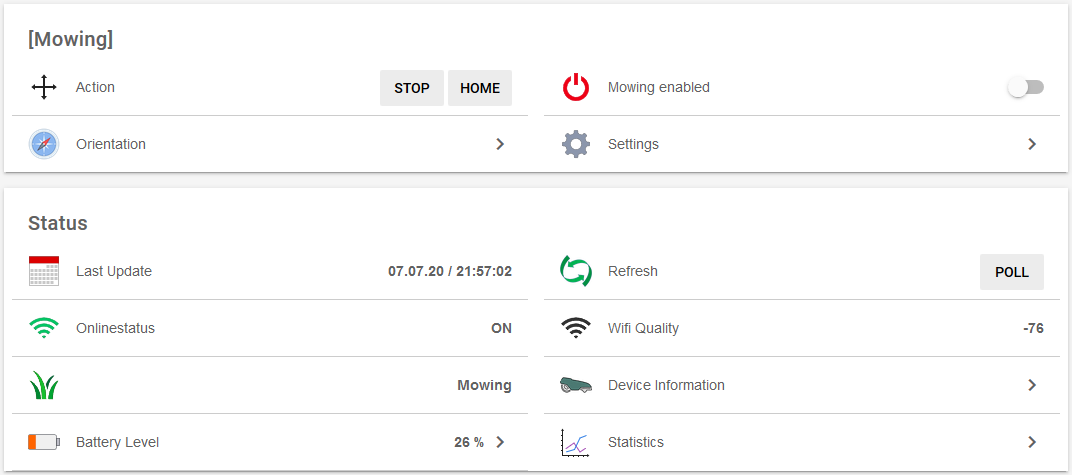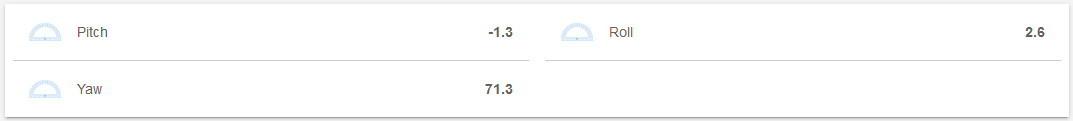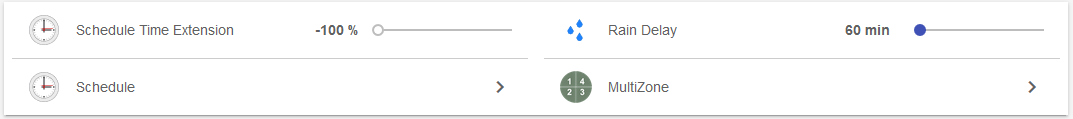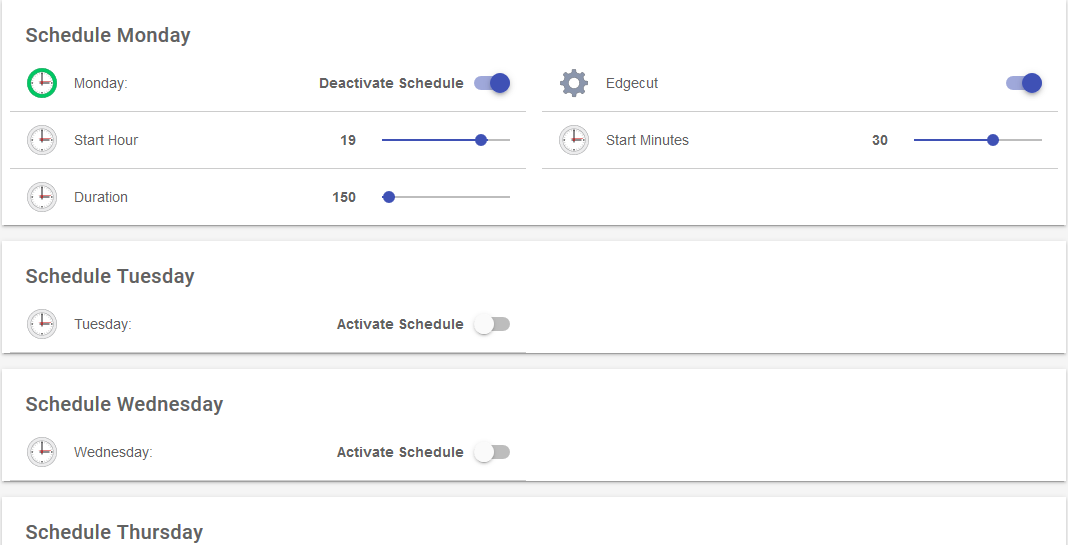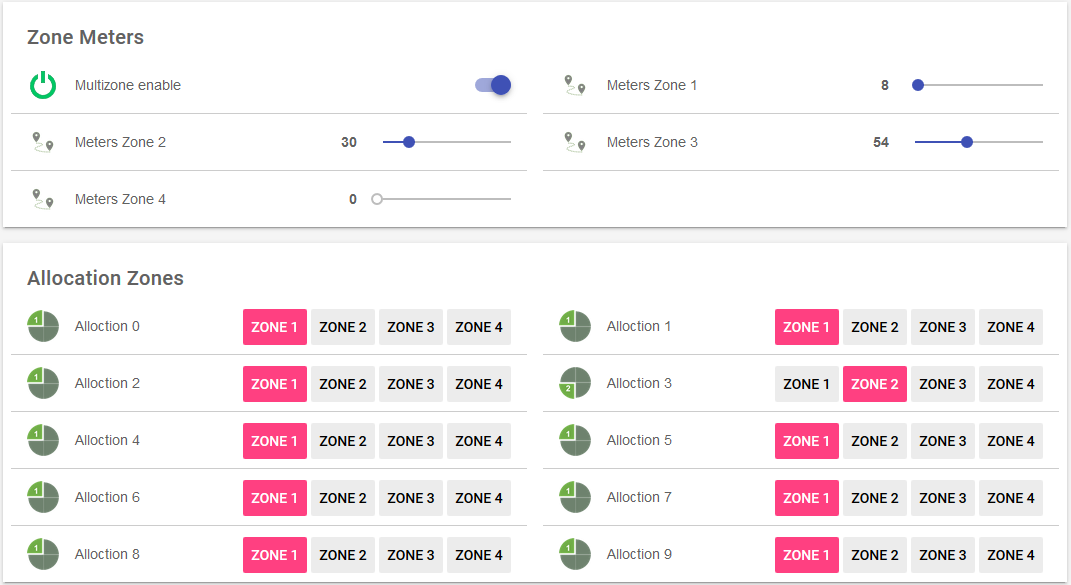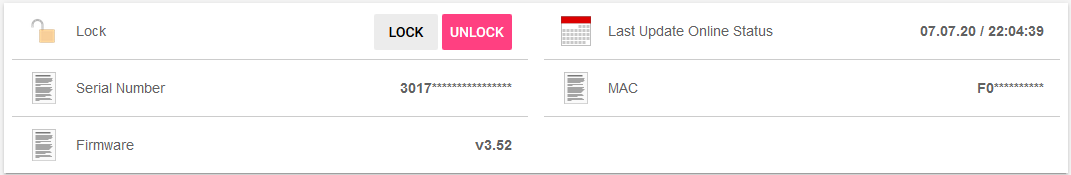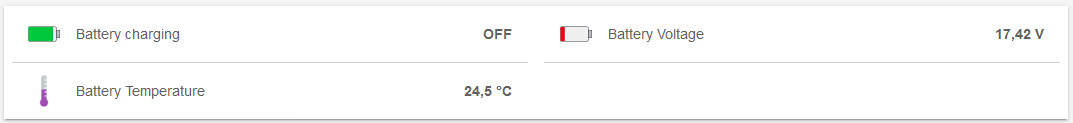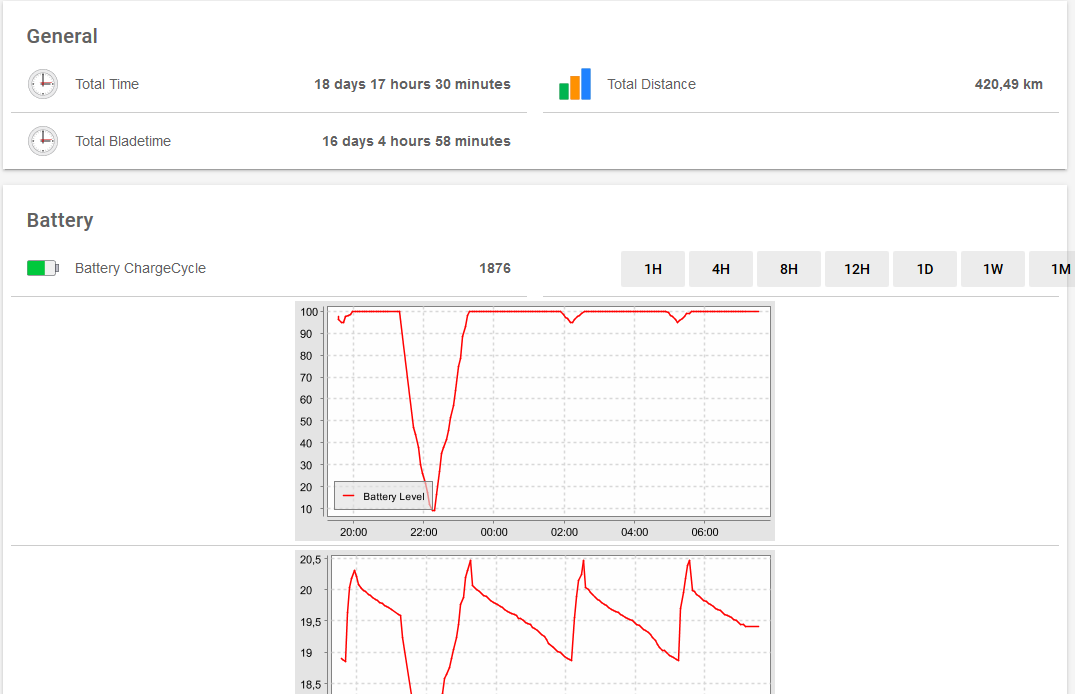Hi everybody!
Thank you for that wonderful binding which solves many problems with the prevoius used bridge. But I do also have a problem, my Mower does not accept the commands, but it has also a problem with the Worx Android App:
2020-03-28 12:29:33.558 [vent.ItemStateChangedEvent] - Landroid_Status_dateTimeS changed from 2020-03-28T12:28:33.232+0100 to 2020-03-28T12:29:33.557+0100
2020-03-28 12:29:57.685 [ome.event.ItemCommandEvent] - Item 'Landroid_Command' received command START
2020-03-28 12:29:57.686 [nt.ItemStatePredictedEvent] - Landroid_Command predicted to become START
2020-03-28 12:29:57.688 [vent.ItemStateChangedEvent] - Landroid_Command changed from 1970-01-01T00:00:00.000+0000 to START
2020-03-28 12:33:24.846 [DEBUG] [d.internal.WorxLandroidBridgeHandler] - publish topic -> DB510/F0FE6B831BC2/commandIn
2020-03-28 12:33:24.847 [DEBUG] [d.internal.WorxLandroidBridgeHandler] - publish message -> {}
2020-03-28 12:33:24.851 [INFO ] [orxlandroid.internal.mqtt.AWSMessage] - onSuccess
2020-03-28 12:33:25.297 [INFO ] [.worxlandroid.internal.mqtt.AWSTopic] - onMessage: {"cfg":{"id":1,"lg":"it","tm":"12:34:27","dt":"28/03/2020","sc":{"m":1,"p":0,"d":[["00:00",0,0],["11:00",300,1],["11:00",300,1],["11:00",300,1],["11:00",300,1],["11:00",300,1],["11:00",300,1]]},"cmd":0,"mz":[0,0,0,0],"mzv":[0,0,0,0,0,0,0,0,0,0],"rd":0,"sn":"201830190902001711FE"},"dat":{"mac":"F0FE6B831BC2","fw":3.52,"bt":{"t":27.2,"v":20.25,"p":94,"nr":1385,"c":1,"m":0},"dmp":[-1.1,-0.5,345.8],"st":{"b":33231,"d":559051,"wt":34700},"ls":1,"le":0,"lz":0,"rsi":-66,"lk":1}}
2020-03-28 12:33:25.299 [INFO ] [id.internal.WorxLandroidMowerHandler] - HOME | StatusCode: 1 - Home
==> /var/log/openhab2/events.log <==
2020-03-28 12:33:25.305 [vent.ItemStateChangedEvent] - Landroid_Command changed from START to 1970-01-01T00:00:00.000+0000
==> /var/log/openhab2/openhab.log <==
2020-03-28 12:33:25.308 [INFO ] [id.internal.WorxLandroidMowerHandler] - NO_ERROR | ErrorCode: 0 - No error
2020-03-28 12:33:35.388 [DEBUG] [nternal.webapi.request.WebApiRequest] - URI: https://api.worxlandroid.com/api/v2/product-items
2020-03-28 12:33:35.658 [DEBUG] [nternal.webapi.request.WebApiRequest] - Worx Landroid WebApi Response: [{"id":239984,"product_id":37,"user_id":77143,"serial_number":"xxxxx","mac_address":"xxxxx","name":"Robby","setup_location":{"latitude":xxxx,"longitude"xxxx},"locked":true,"firmware_version":3.52,"firmware_auto_upgrade":false,"distance_covered":558302,"mower_work_time":34654,"blade_work_time":33187,"battery_charge_cycles":1385,"messages_in":630,"messages_out":28925,"push_notifications":true,"city":{"id":2887175,"country_id":276,"name":"xxxx","latitude":xxxx,"longitude":xxxx,"created_at":"2018-02-15 22:23:54","updated_at":"2018-02-15 22:23:54"},"sim":null,"push_notifications_level":"notice","lawn_size":0,"lawn_perimeter":null,"raw_messages_in":34393,"raw_messages_out":28925,"test":0,"iot_registered":true,"warranty_registered":true,"pin_code":null,"time_zone":"Europe\/Berlin","purchased_at":"2018-06-02 00:00:00","warranty_expires_at":"2020-06-02 00:00:00","registered_at":"2018-07-09 00:00:00","online":true,"app_settings":null,"accessories":null,"features":{"unrestricted_mowing_time":true,"multi_zone":true,"wifi_connection":"smartlink_no_display","display_type":"led","lock":true,"rain_delay":true,"chassis":"s_2017","mqtt":true,"wifi_pairing":"smartlink","tracking_firmware":true,"provisoning_replaceable":true},"auto_schedule_settings":null,"auto_schedule":false,"pending_radio_link_validation":null,"mqtt_topics":{"command_in":"DB510\/F0FE6B831BC2\/commandIn","command_out":"DB510\/F0FE6B831BC2\/commandOut"},"created_at":"2018-06-22 15:25:57","updated_at":"2020-03-28 01:12:04"}]
==> /var/log/openhab2/events.log <==
2020-03-28 12:33:35.659 [vent.ItemStateChangedEvent] - Landroid_Status_dateTimeS changed from 2020-03-28T12:32:35.388+0100 to 2020-03-28T12:33:35.659+0100
To me, it seems like the channel is bound to wrong information, or is there a problem with my configuration?
landroid.items:
DateTime Landroid_Status_dateTimeS "Letztes Update [%1$td.%1$tm.%1$ty %1$tH:%1$tM:%1$tS]" <kalender> {channel="worxlandroid:mower:99e526be:201830190902001711FE:common#lastUpdateOnlineStatus"}
String Landroid_Command "Befehl [%s]" <movecontrol> {channel="worxlandroid:mower:99e526be:201830190902001711FE:cfgCommon#command"}
landroid.sitemap:
Default item=Landroid_Status_dateTimeS
Switch item=Landroid_Command mappings=[START="Start",STOP="Stop",HOME="Go Home"]