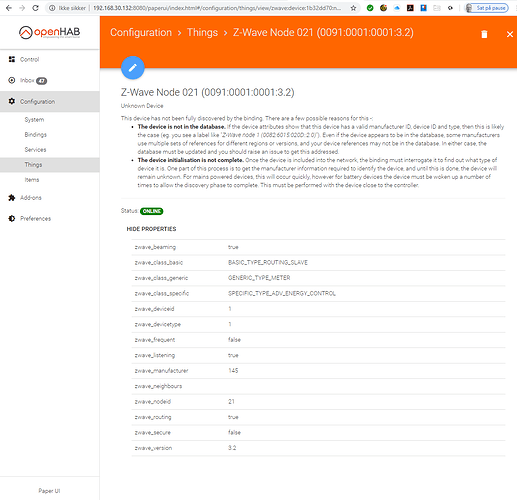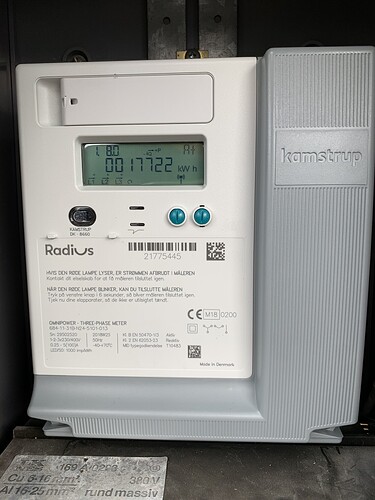Hi all
How can I get this Z-Wave device in to a known device?
The database is community maintained.
The database guide is here.
https://www.cd-jackson.com/index.php/zwave/zwave-device-database/zwave-device-database-guide
Let us know if you need assistance.
I have looked through the device list etc. The device doesn’t exist.
I’ve tried to write Chris regarding access to add new z-wave device, but he forward me to the forum here, so I’m running in circles for the time being…
I have several z-wave devices running with great success, and no problem adding the unknown device, although it’s not recognized.
Any suggestions how to proceed?
You read the database guide and Chris sent you here instead of creating an account? If you could post the xml file created by openhab and a link to the users manual somebody here may be able to add it.
Another strange thing, I have XML files for every z-wave node in my system, except the one unknown device??? I only have the info from thescreemdump.
Keep in mind, I have absolutely no programming skills, I only use common sense, and have all my things registered in OH I haven’t started the actual automation yet, although I have a very good idea to what purpose I will use the system.
Hope to lean along the way ![]()
That is common for battery operated devices where the binding has not completed discovery. Delete theThing from openHAB (do NOT exclude from the network) Rediscover & add, hitting the button to keep the device awake until discovery completes.
Since we have over 1000 devices in our database you could be lucky and find we have it defined with a different manufacturer. Many times a brand rebrands somebody else’s product with their Z-Wave manufacturer ID.
The device is not battery operated, it’s powered from the power grid provided meter, and is a genuine product from the power grid meter manufacture, I guess they make there own products.
I’ll gladly check it out, just tell me how?
Also the meter is encrypted, so there needs to be a way to send the decryption algorithm to the z-wave device, so it can retrieve data from the meter, I have received the decryption key from the power distributor, I guess not many other aftermarket z-wave power meters have that feature??
This is not aftermarket power meter, it’s the main meter, where an add-on card has been installed.
Are you sure that is Z-Wave? This site seems to indicate it is a Zigbee interface. openHAB has a Zigbee binding too.
https://www.develcoproducts.com/products/meter-interfaces/kamstrup-meter-interface/
One 1000% sure, see the z-wave EU chip on the picture ![]()
I’m aware they have zig-bee HAN-modules from 3-rd parties, but they require Cloud subscription and are proprietary.
It might be that develcos HAN-Module is an open Zib-Bee model, but I had the Z-Wave module from an old project laying around ![]() I also have an m-bus module, but no receiver to OH
I also have an m-bus module, but no receiver to OH ![]()
Do you have a link to the pdf of the manual? It may have some clues.
Only what’s in my first post
Here was the data sheet for a similar model that is listed on the zwave alliance. The data sheet is no longer available on the vendor’s site.
https://products.z-wavealliance.org/products/255?selectedFrequencyId=-1
EDIT: I see it is the same module.
That’s the Kamstrup module I have yes, but how do I get from there to OH ![]()
I have raised a ticket at Kamstrup, to get what tech docs they have on that particular module
Good luck. I had to use the Internet Archive’s Wayback Machine to find the datasheet.
EDIT: Your installation guide appears to be archived here.
Ok Kamstrup responded with the documents I already have in stock, What options do I have, to get it working? is it possible to make a working Z-wave item, somehow???
It’s unclear to me if you have included this device into your network. That is always the first step - include the device, then the binding should create an XML file which is used to generate the database entry. If the device is included but doesn’t generate the XML, then we would need to see a debug log to understand what is happening.
Once you have the XML you can generate the database entry.