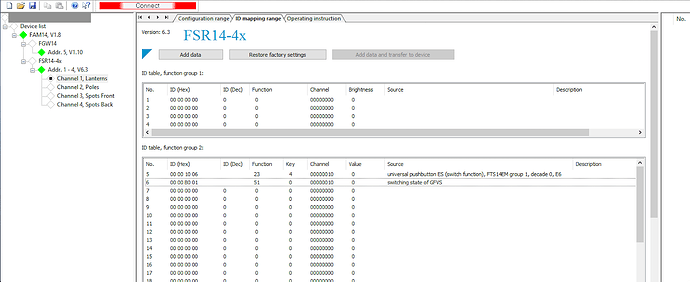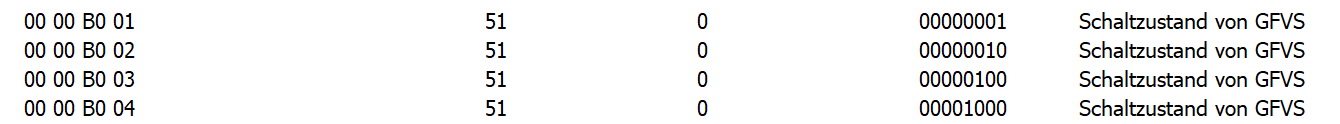Hi guys,
after finally implementing the mentioned devices above, i feel the need to write a little guide to help others with their Eltako-Devices. For me personally this was a little painful journey, but after all i can now say, that i am very satisfied with the results. Big thanks to @dirkdirk and @Udo_Hartmann , who helped me out a lot! TY, mates. This guide is VERY basic. There might be better or faster ways to achieve this. However, this is for noobs like myself ![]() In the end, you need to do this process once and are good to go.
In the end, you need to do this process once and are good to go.
This is my first guide ever, so this is very much WIP and somebody might share their insights or correct wrong information. For this guide to work, you must have a working Eltako-Bus-Setup with a FAM14 at the beginning of the bus and an FGW14 USB. Also you must have a working Pi with OH and the Enocean-Plugin installed. This might work with other setups, but i never tested anything else. So, here we go:
- Setting up your gateway (FGW14 USB):
I strongly recommend a FGW14 USB as the bridge between the Eltako-System and OH. This device polls the status of all other devices periodically and sends them into OH with a very stable wired connection. This way all your switches stay in sync, even if you change the status from outsinde OH (i.e. wallswitch) and the switching in OH is very responsove. I know, there are other possibilities like the USB300-Stick or connecting your Pi directly to the FAM14. However, i never tested them. Maybe @dirkdirk can help here. Eltako recommends to place the FGW14 USB directly to the FAM14, however, it might work, even if you put the FGW at the end of the bus. You should read the manual of the FGW14 to connect it correctly.
In OH the first thing you need to do is to add the FGW14 as a bridge. Click Things → ±symbol → EnOcean Binding → Enocean Gateway. Activate the advanced settings. Here are the settings, that worked for me:
Path: /dev/ttyUSB0
ESP: ESP2
SMACK: ON
Gateway directly connected to RS485Bus: ON
BaseID: 0000B000 → This is very important later on! YOU choose the BaseID yourself. The FGW14 does not have something like a factory BaseID. This ID must be in a certain range. 0000B000 works good for me.
Click save and connect your PI to the FGW14 via USB. OH should show „online“ in the things overview. If not, try to restart you OH or even the Eltako BUS. Make sure you set your FAM14 to BA 4 and Auto 1. Your FGW14 must be in BA 6. Both devices now blink periodically which means, that the FGW polls the status of each Bus-Device.
-
Preparation for pairing
Before you can start to pair your Eltakos to OH you need to do some research. You must know the Enocean-IDs of all of your devices. One way to find these is via the Eltako-Software PCT 14. You can download it from the website. You need a Windows PC to run this software. Open it and connect your PC to your FAM14 with a mini-USB cable. Click „connect“ in PCT14, it should turn green. On the right side click right on „Geräteliste“ and then „Geräteliste aktualisieren“. This takes some time, wait for it to complete! After this you should see a list of all your devices and their EnOcean adresses. I.e. my first device is an FSR14 4x with adress 1-4. You will need these adresses in the next step. If you want to see, whats written in the devices, you need to perform a scan. Its called „Gerätespeicher auslesen“ which takes some tome, too. Depends on how many devices you own. -
Pairing FSR14s (4x and 2x are the same)
In the things overview you click on „+“ again → EnOcean Device → Switching/Dimming actuator. Choose a meaningful name (i.e. Licht Haustür). These are the settings, that worked for me:
Bridge: FGW14-Gateway
EnOcean ID: 00000001 → VERY important: This value must be calculated in HEX-Values! Use an online Hex-Calculator to transform your EnOcean IDs (from PCT14) into HEX values. These values must have 8 digits. In short: If your EnOcean ID in PCT14 is i.e. „4“, you need to use 00000004 in OH. But when adress in PCT is „10“, you need to use 0000000A. 11 is 0000000B and so on. This step is VERY important, dont skip this
Sender ID: 1 → Write these down, or you gonna mess up. I manually set these IDs. The next device gets the „2“ and so on. These Values are NOT calculated in HEX. So, your 10th device gets the EnOcean ID 0000000A but the Sender ID 10. Then 0000000B and Sender ID 11….
EEP for sending commands: „switching“
Send broadcast messanges: ON
EEP for recieving states: PTM200
Click on „save“ ofc.
Now go to the channel settings. Click „show advanced.“ At the bottom of the list you should find a teach in channel. Here you click on „add link to item“ → create new item → link.
After this click on the teach in channel again and you should have an I/O-Switch. You can swith this on and off with your mouse. However, this wont work just right now.
You need to teach this thing into you Eltako-System. This process cant be skipped.
You need to set you FSR (i.e. 4x) to the desired channel with the little knobs. You need a screwdriver for this. Be careful! Set the „Auto-Knob“ to channel 1, 2, 3 or 4 (i.e.), the upper knob to „0“ and the middle knob on LRN (learn). Now your FSR is ready to recieve the teach-in from OH. It should blink red slowly. Make sure, nobody in your home pushes any buttons, or you gonna mess up, as the FSR now teaches in wall-switches, too ![]() Go back to your teach-in channel in OH and set the switch from OFF to ON. It needs to be in the OFF position before you set your FSR to LRN. After switching it to ON, the little LED on your FSR should stop blinking.
Go back to your teach-in channel in OH and set the switch from OFF to ON. It needs to be in the OFF position before you set your FSR to LRN. After switching it to ON, the little LED on your FSR should stop blinking.
Turn the knobs on your FSR to the default position. From top to bottom: 0, AUTO 1, AUTO.
If you wish you can review the result via PCT14. Do another „Gerätespeicher auslesen“. Your FSR should now have a new entry in „ID-Zuordnungsbereich“. The ID should be 0000B001. You see now: This Value is the Base-ID of the FGW14 + the EnOcean ID of your FSR14 channel 1. Maybe now you see, why you should write these values down. Its easy to mess up. PCT14 should show „Funktion 51“ Schaltzustand von GFVS. GFVS is Eltakos proprietary server which seems to work similar to the OH-Plugin ![]()
Now, in OH, you can remove the teach-in channel. You wont need it anymore.
Add another channel. A switch channel, to be precise ;). With this switch you can FINALLY controll your Eltako FSR14 on channel 1. Enjoy ![]()
You need to repeat this process for all channels of your FSRs. Make sure not to mess up the adresses and Sender IDs!!
A more advanced way is, to set all the IDs via PCT14, which should be alot faster. But you also need to know exactly, what you are doing. Which in my case is not the case ![]()
- Pairing FSB14s for Rollershutters
The FSB14 are a bit advanced, scince they are able to send an extended status like Rollershutter half way down i.E. However, the teachIn follows the same principle as with the FSR14s.
First, add a new thing with “+”. Select the EnOcean-Binding ofc and then “Rollershutter Actuator” from the list. Here are the settings that worked for me:
Bridge: FGW-14 Gateway
EnOcean ID: like above you have to put in the Bus-ID from PCT14, calculated in HEX and with 8 digits: “000000xx”
Sender ID: pick the next free one. Not HEX
Polling interval: 10
EEP: Eltako FSB14/61/71
Send broadcast messenges: ON
EEP for recieving: Eltako FSB14/61/71 AND PTM200 Rollershutter Status
Press save
In the Channel-Section, activate"show advanced" and create a new teachIn channel.
Now, on the FSB14 you need to select the teachIn for the first channel (1. “Motor”) by turning the upper wheel to “180” → check the eltako manual, 180=Szenentaster und PC. PC means GFVS-Server in this case. The teachIn for the second channel/motor is 200.
Turn the middle wheel to LRN and the ASB should start to blink.
In OH, set the teachIn button from off to on and check the FSB14 stops blinking. Return all wheels to the standard position. The lower wheel you put on AUTO 1.
Now for the fun part:
In the channel section, add a new rollershutter item and link it to the channel. Press save.
Return to the channel section and click on your new channel. Now you should see the option “configure channel”. Click on it ![]() Here, under “shut time”, you have to put the time in seconds for your rollershutter moving from completely UP to completely DOWN. Use your regular wall-switches for that and measure it with a stop-watch. In my case the rollershutter needs 17 seconds.
Here, under “shut time”, you have to put the time in seconds for your rollershutter moving from completely UP to completely DOWN. Use your regular wall-switches for that and measure it with a stop-watch. In my case the rollershutter needs 17 seconds.
On your FSB14 you then need to select this value with the “RV-Wheel” too. You can take the value close and above it (aufrunden ;). So in my case i set RV to 20.
Go to the “Items” menu and search for your new Rollershutter item. Select it. Under “Metadata” you add the option “auto-update false.”
You should be good to go and be able to open/close/stop your rollershutter.
If you want to send a certain value to this channel, the easy way ist via a rule. I created a new “dummy-Item” like “Rollos 90%”. When i activate it, the rollershutters recieve the command “90” via a rule and start moving down. After 90% of 17sec (math!![]() they stop. You need to experiment a little with the values to get the result you are after. For this to work propperly, the rollershutters need to be full up or full down, when you start the rule.
they stop. You need to experiment a little with the values to get the result you are after. For this to work propperly, the rollershutters need to be full up or full down, when you start the rule.
ToDo:
TeachIn for FUD14, format the post ;(
So long!
Beasty