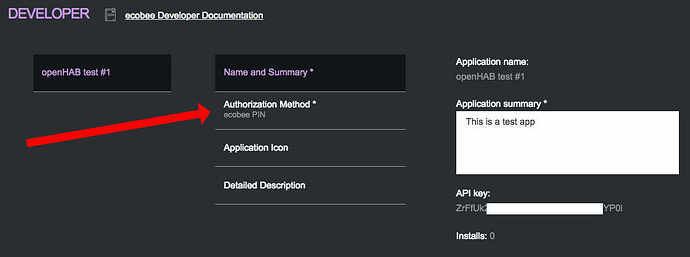Hi there. I’m a complete beginner with openHAB. I’m looking to integrate my Ecobee3 into the system and to eventually communicate with my ISY 994i (universal-devices.com). I have the openHAB 1.7.1 runtime working on my RPi2 and have been messing around with the demo openhab.cfg and items files. I do have the ecobee binding .jar file in the correct folder with the other bindings. The problem is that I can’t seem to get the four character PIN from the Ecobee side to enter into the Ecobee web portal. I get ‘null’, rather than a value.
I updated the logback.xml file to dump the ecobee log entries into their own file. That file is now full of entries that look like this:
2015-10-17 22:08:36.563 WARN o.o.b.e.internal.EcobeeBinding[:227]- Periodic poll skipped for 'DEFAULT_USER'.
2015-10-17 22:11:36.959 INFO o.o.b.e.internal.EcobeeBinding[:961]- #########################################################################################
2015-10-17 22:11:36.960 INFO o.o.b.e.internal.EcobeeBinding[:962]- # Ecobee-Integration: U S E R I N T E R A C T I O N R E Q U I R E D !!
2015-10-17 22:11:36.961 INFO o.o.b.e.internal.EcobeeBinding[:963]- # 1. Login to www.ecobee.com using your 'DEFAULT_USER' account
2015-10-17 22:11:36.962 INFO o.o.b.e.internal.EcobeeBinding[:964]- # 2. Enter the PIN 'null' in My Apps within the next null minutes.
2015-10-17 22:11:36.963 INFO o.o.b.e.internal.EcobeeBinding[:966]- # NOTE: Any API attempts will fail in the meantime.
2015-10-17 22:11:36.964 INFO o.o.b.e.internal.EcobeeBinding[:967]- #########################################################################################
I created a developer account with Ecobee and got both a “Consumer Key” and “Consumer Secret” alphanumeric code. I’ve tried both of them, but neither seems to work in the appkey property of in the openhab.cfg file. Here’s what I have in the file:
################################ Ecobee Binding #######################################
#
# Data refresh interval in ms (optional, defaults to 180000)
# ecobee:refresh=180000
# the temperature scale to use when sending or receiving temperatures
# optional, defaults to Fahrenheit (F)
ecobee:tempscale=F
# the private API key issued be Ecobee to use the API (replace with your own)
ecobee:appkey=hmp143zhq5css8xhxl8fc6lnwmtdrw7j
# the application scope used when authorizing the binding
# choices are smartWrite,smartRead, or ems, or multiple (comma-separated, no spaces)
ecobee:scope=smartRead
#########################################################
I do see this line show up in the main openhab log. It happens every 3 minutes, which is the ecobee binding refresh time…
2015-10-17 23:20:49.701 [WARN ] [g.openhab.io.net.http.HttpUtil] - Method failed: HTTP/1.1 401 Unauthorized
I updated the logging to “TRACE” level and saw this:
2015-10-17 23:33:15.820 TRACE o.o.b.e.internal.EcobeeBinding[:951]- Request: AuthorizeRequest[appKey=hmp143zhq5css8xhxl8fc6lnwmtdrw7j,scope=smartRead]
2015-10-17 23:33:16.327 TRACE o.o.b.e.internal.EcobeeBinding[:954]- Response: AuthorizeResponse[error=invalid_client,errorDescription=Authentication error, invalid authentication method, lack of credentials, etc.,errorURI=http://tools.ietf.org/html/draft-ietf-oauth-v2-31#section-5.2,ecobeePin=<null>,authToken=<null>,scope=<null>,expiresIn=<null>,interval=<null>]
Are there other bindings required to get this to work? Or am I doing something wrong? Thanks in advance!!
-Todd