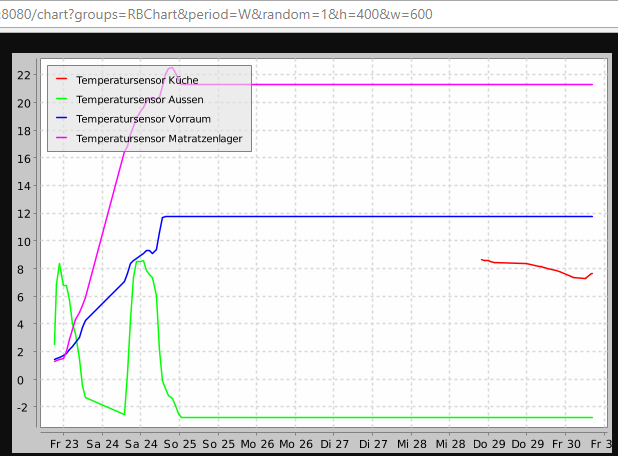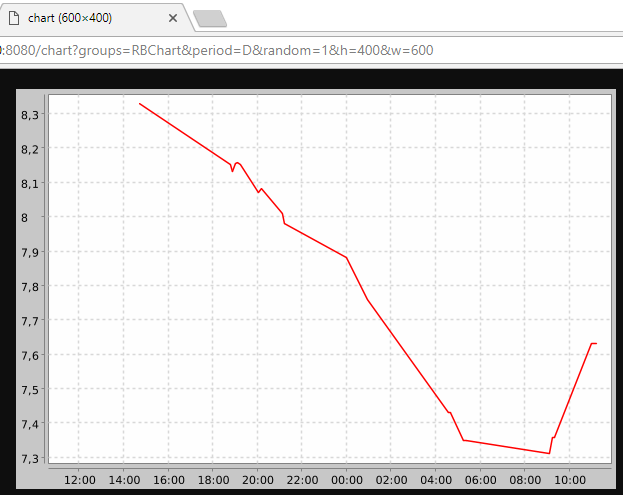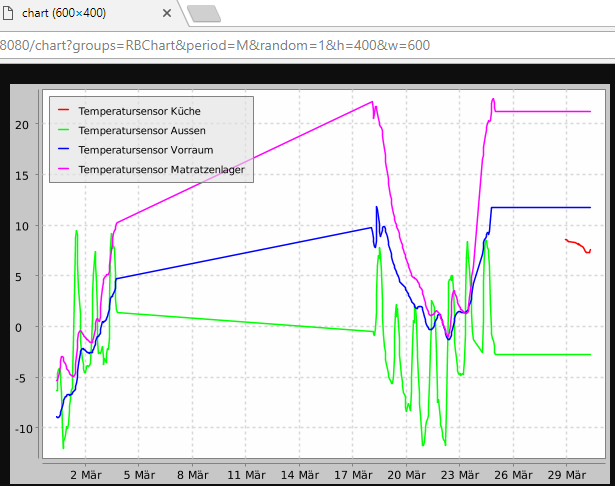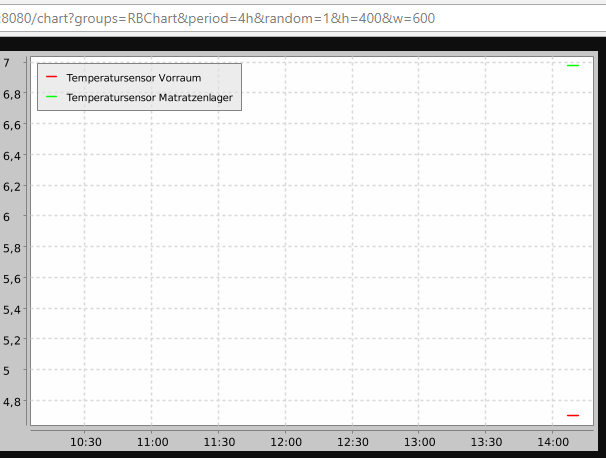since a few days, I’m experiencing no more updates for specific Charts.
as explained here:
- I do have different file sizes for the exact same configuration of items and stuff
- I experience different persistence behaviours despite having the same persistence configuration
what’s happening besides:
- the values are coming in (and are stored in parallel without problems in a MySQL persistence)
- I’m pretty sure, the red line (labelled “Küche” - “Kitchen”) was present before
- there was an outage of the sensors in which there was no update coming in - but after that at least the three bigger files collected data - the smaller file didn’t…
[11:08:00] openhabian@openHAB2:~$ ls -la /srv/openhab2-userdata/persistence/rrd4j/
insgesamt 160
drwxrwxr-x+ 2 openhab openhabian 4096 Feb 13 15:25 .
drwxrwxr-x+ 5 openhab openhabian 4096 Dez 28 20:15 ..
-rw-rw-r-- 1 openhab openhab 28280 Mär 30 11:01 RB_MiWeather_Humidity_Kitchen.rrd
-rw-rw-r-- 1 openhab openhab 28280 Mär 30 11:01 RB_MiWeather_Pressure_Kitchen.rrd
-rw-rw-r-- 1 openhab openhab 28280 Mär 30 10:02 RB_MiWeather_Temperature_Hall.rrd
-rw-rw-r-- 1 openhab openhab 5664 Mär 30 11:01 RB_MiWeather_Temperature_Kitchen.rrd
-rw-rw-r-- 1 openhab openhab 28280 Mär 30 11:16 RB_MiWeather_Temperature_Matresses.rrd
-rw-rw-r-- 1 openhab openhab 28280 Mär 30 11:20 RB_MiWeather_Temperature_Outside.rrd
-rwxrwxr-x 1 openhab openhabian 32 Dez 18 13:44 Readme.txt
What’s wrong here? ![]()
weekly Chart Shows:
daily Chart Shows obviously:
monthly Chart Shows only:
legend: the biiig gap was an outage of the Pi.
items
Number RB_MiWeather_Temperature_Kitchen "Temperatursensor Küche [%.1f C]" <temperature> (gRossbuehel, Huette, RBChart) { expire="1h", mqtt="<[mqttcottage:huette/sensoren/RB_MiWeather_Temperature_Kitchen:state:default]" }
Number RB_MiWeather_Temperature_Outside "Temperatursensor Aussen [%.1f C]" <temperature> (gRossbuehel, Huette, RBChart) { expire="1h", mqtt="<[mqttcottage:huette/sensoren/RB_MiWeather_Temperature_Outside:state:default]" }
Number RB_MiWeather_Temperature_Hall "Temperatursensor Vorraum [%.1f C]" <temperature> (gRossbuehel, Huette, RBChart) { expire="1h", mqtt="<[mqttcottage:huette/sensoren/RB_MiWeather_Temperature_Hall:state:default]" }
Number RB_MiWeather_Temperature_Matresses "Temperatursensor Matratzenlager [%.1f C]" <temperature> (gRossbuehel, Huette, RBChart) { expire="1h", mqtt="<[mqttcottage:huette/sensoren/RB_MiWeather_Temperature_Matresses:state:default]" }
rrd4j.cfg
rossbuehel.def=GAUGE,900,U,U,60
rossbuehel.archives=AVERAGE,0.5,1,365:AVERAGE,0.5,7,300
rossbuehel.items=RB_MiWeather_Temperature_Kitchen, RB_MiWeather_Humidity_Kitchen, RB_MiWeather_Pressure_Kitchen, RB_MiWeather_Temperature_Outside, RB_MiWeather_Temperature_Hall, RB_MiWeather_Temperature_Matresses
rrd4j.persist
Strategies {
everyMinute : "0 * * * * ?"
every5Minutes : "0 */5 * * * ?"
everyHour : "0 0 * * * ?"
every6Hours : "0 0 */6 * * ?"
everyDay : "0 0 0 * * ?"
default = everyChange
}
Items {
RB_MiWeather_Temperature_Kitchen, RB_MiWeather_Humidity_Kitchen, RB_MiWeather_Pressure_Kitchen, RB_MiWeather_Temperature_Outside, RB_MiWeather_Temperature_Hall, RB_MiWeather_Temperature_Matresses : strategy = everyMinute, everyChange
}