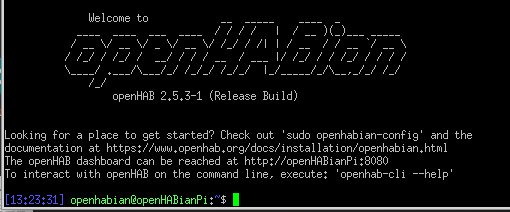I think there is a huge lack regarding how to backup openhab in the docs. Infact for such an important task, its unbeliveable (for me) howcome it has been almost ignored.
My purpose with this thread is to have a discussion on, how to add a backup procedure to the doc, without having to search through tons of threads in the forum about the same.
First a quick pick at the doc as it looks right now:
The menu on the left, does not contain a backup menu at all. This is a fatal miss, (my opinion), as it would be the first option to go reading, in case someone needs to know how to backup, (which everybody should need to know).
Using the search option from openhab doc, there will be a list of 10 entry for the backup work. The closest I have come to a decent menu is this:
“Availability and backup”. Thats not good. Users searching for backup need to know how to backup. They dont need to read anything else. But this is a good start for a actual backup menu and procedure. Unfortuantly clicking on the link for the backup tool, leads to a post in a thread on the community. This is NOT good. It should lead the user to the actual backup menu in the doc, which is lacking, and the reason of this post..
Thats why I think, that there is a desperate need to change something here. Backup is not suppose to be difficult or even difficult to find how to. Its should be one of the most important steps and very easy to find. At least the docs could be optimized very easy I believe.
I know some will say. “Go file an request…”. But this is NOT my intention with this thread, at least not untill we have had a discussion on, what exactly to request for.
Which leads me to the next step of this post:
How to do backup of openhab:
The way I see it, there are two obvious possiblities:
- Amanda.
- openhab-cli backup.
I know Amanda has been documented somewhere (I didnt search specific for this, but I have seen tons of forum post regarding Amanda). Amanda has also been partly documented regarding openhabian-config.. Perhaps it just need to be placed in a “Backup menu” in Openhab documentation. I think Markus has already done a great job of documentation for this, right?
For the second possibility, openhab-cli backup, the situation is worse, cause as far as I know, any documentation is only available from a tons of post on the forum. And the user will have to seek though a hell of posts to get more clear on this option, specially regarding whats beeing backup´d and whats not beeing backup´d.
My intention is to focus on the option #2 openhab-cli backup, and end up with a fully useable doc, which will (from the actual file request) be added to a backup menu of openhab documentation, together with doc of Amanda.
So lets do this the right way, from a non advanced user point of view:
- Explaination - (short story, what does it do, and specially, what it do not do).
- Requirement - (containing whats required to be able to do openhab-cli backup.. Terminal connect, backup storage etc)
- How to backup - (command(s) which well lead to the actual succes of the backup. Any special requirements needs to get posted as well
- How to restore - (command(s) which will lead to the actual succes of the restore. Any special requirements needs to get posted as well.
- Q&A - (optional components backup, like Grafana, InfluxDB (orther persistense modules), how to automatize backup procedure and stuff like that.
I have a feeling lots of the stuff can be added directly from several threads and posts on the forum. But maybe its easier to start all over than to search for it?
Again, this is just a suggestion, no ask or demand for someone else to do this. I know too little about the openhab-cli backup option, so I cant do it alone.
Lets do it together. And do it right first time.
What do you think?