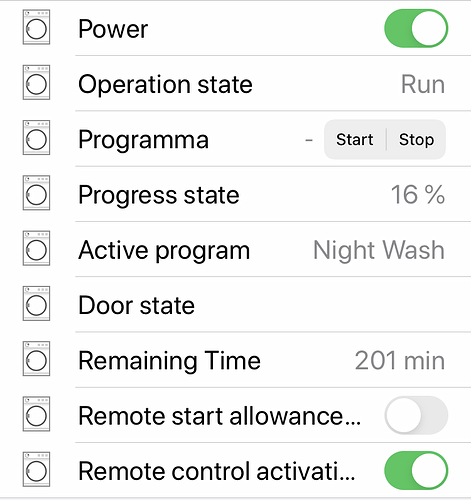Hi @jb4711 it looks like you have not had much time to work on this binding. I would really like to get it adopted formally into the mainstream of OpenHAB, so I wonder if there is anything I can do to facilitate this process?
Did you already received your repaired nuc @jb4711 and test things out? At first i had the same problems as @Pascal_S but now the appliances are not getting an update a hour instead of one day after restarting the openhab service.
When i go to http://IP_OF_OPENHAB:PORT/homeconnectlogs there are only logs from the 14 of July, After pressing clear log, no new logs are being created.
If the appliances are running and i reboot the server or restart the service i get the following error messages in the main log:
2020-08-13 06:57:38.269 [WARN ] [internal.client.HomeConnectApiClient] - [API_ERROR SIEMENS-SN678X36TE-68A40E0ED6BB] PUT 409 https://api.home-connect.com/api/homeappliances/SIEMENS-SN678X36TE-68A40E0ED6BB/programs/active
2020-08-13 06:57:38.271 [WARN ] [dler.AbstractHomeConnectThingHandler] - [HANDLER SIEMENS-SN678X36TE-68A40E0ED6BB] Could not handle command start. API communication problem! error: Communication error! response code: 409, message: , body: {
2020-08-13 06:57:43.079 [WARN ] [internal.client.HomeConnectApiClient] - [API_ERROR SIEMENS-SN678X36TE-68A40E0ED6BB] PUT 409 https://api.home-connect.com/api/homeappliances/SIEMENS-SN678X36TE-68A40E0ED6BB/programs/active
2020-08-13 06:57:43.080 [WARN ] [dler.AbstractHomeConnectThingHandler] - [HANDLER SIEMENS-SN678X36TE-68A40E0ED6BB] Could not handle command start. API communication problem! error: Communication error! response code: 409, message: , body: {
2020-08-13 06:57:44.732 [WARN ] [internal.client.HomeConnectApiClient] - [API_ERROR SIEMENS-SN678X36TE-68A40E0ED6BB] DELETE 409 https://api.home-connect.com/api/homeappliances/SIEMENS-SN678X36TE-68A40E0ED6BB/programs/active
2020-08-13 06:57:44.733 [WARN ] [dler.AbstractHomeConnectThingHandler] - [HANDLER SIEMENS-SN678X36TE-68A40E0ED6BB] Could not handle command stop. API communication problem! error: Communication error! response code: 409, message: , body: {
2020-08-13 06:57:46.943 [WARN ] [internal.client.HomeConnectApiClient] - [API_ERROR SIEMENS-SN678X36TE-68A40E0ED6BB] PUT 409 https://api.home-connect.com/api/homeappliances/SIEMENS-SN678X36TE-68A40E0ED6BB/programs/active
2020-08-13 06:57:46.944 [WARN ] [dler.AbstractHomeConnectThingHandler] - [HANDLER SIEMENS-SN678X36TE-68A40E0ED6BB] Could not handle command start. API communication problem! error: Communication error! response code: 409, message: , body: {
Yes just received it yesterday. Ridiculous it took them 2 months to repair my NUC (actually they just replaced it by a new unit). Cool thing: After I’ve started the machine my Home Connect oAuth credentials where refreshed. No manual action was required.
Still no logs visible? That’s strange. Do you have enough space left on your disk.
Can you restart the binding?
- log into openHAB shell (eg.
ssh -p 8101 openhab@localhostpassword: habopen) - type
listand search foropenHAB Add-ons :: Bundles :: Home Connect Binding - remember the
IDcolumn - type
restart [ID]eg.restart 203
Wow, 2 months? I’m glad that i didn’t buy a nuc yet ![]()
![]()
I restart the binding yesterday evening while the dishwasher was running and the logs were being created for a brief moment. I’ve almost 20Gb left on the disk so thats not that te problem. This morning the binding is again stuck, the dishwasher was finished at 02:38 but openhab says that is still at 16%.
The time in the logs is completely different, the log starts at 19:42:33, I restarted the binding at around 23:00. The nightwash program from the dishwasher takes 4 hours.
2020-08-19_05_18.zip.txt (3.6 KB)Update: after a few times restarting the binding the time is correct and matches the events. I also have a new log included where the binding disconnects. 20:00:21.785 CEST
2020-08-19_20_05.zip.txt (27.6 KB)
hi @jb4711,
i’ve found the problem, my firewall blocked the incoming traffic from the homeconnect servers. All iot stuff is moved to a new vlan without any type of blocking. Everything works as expected! ![]()
@jb4711
Great binding!
Actually works like a charm. But since couple of hours I can’t interact with the appliance ![]() and get following message in the logs:
and get following message in the logs:
2020-09-08 11:14:56.386 [WARN ] [handler.HomeConnectDishwasherHandler] - [HANDLER BOSCH-SMV68TX06E-xxxxxxxxx] Could not handle command ON. API communication problem! error: Communication error! response code: 409, message: Conflict, body: {
"error": {
"key": "SDK.Error.HomeAppliance.Connection.Initialization.Failed",
"description": "HomeAppliance did not respond to connection initialization requests in time, it might be offline"
}
} (Tried at Tue Sep 08 11:14:56 CEST 2020)
Bridge and device are shown online in PaperUI. Any idea from your side?
Disconnect the dishwasher from power for a minute. I think afterwards it should work again.
Hmmm… but don’t think it’s a hardware issue because the official home connect app works properly.
Readd the dishwasher in the *.things file has done the job ![]()
Great that it worked. In past it helped me to disconnect the appliance from power.
The official app is using a different Api to connect to the device.
Hi, today I have connect my Neff oven to Openhab via the homeconnect binding and it works mostly well - really good work and a very good description.
The basic idea was to pick up the end of the powerboost because Neff doesn’t give any signal if it is finished. I tried to find out where the information is located but don’t find it.
Is there anybody who has connected an oven and has any idea how I can check this. In all of the exsiting items it isn’t there.
many thanks, Christian
I tried the version from 2020/01/11, but when I copy the addon in the folder I only get this message:
Unregister bridge configuration servlet (/homeconnect)
I am on openHab 2.5.8 release version. Didn’t see a newer addon version. Can I use/test the addon with the current openHab version?
Should work with the current version. You can ignore Unregister bridge configuration servlet (/homeconnect). Afterwards it should be registered again.
`
Ok, on first try I couldn’t add anything via Paper UI. Deleted the Addon and copied again - now I am able to add the API Bridge and devices. Everything seems to work now. Strange, but fortunate.
Thanks @jb4711
Hi @jb4711, when i select the eco program on my wasmachine and try to start it remotely nothing happens, i see in the logs that the program is not supported. API communication problem! error: Communication error! response code: 409, message: , body: { “error”: { “key”: “SDK.Error.UnsupportedProgram”, “description”: “Unsupported operation: LaundryCare.Washer.Program.Cotton.CottonEco” }. I’ve washing machine WMH6Y841NL/21
I found out that there is a preheating option in homeconnect available - Cooking.Oven.Program.HeatingMode.PreHeating - any idea how i can add it into the bridge ? Would be great if someone who has more knowledge here can help me.
best, Chistian
Hi,
can you please open the following URL http://ip:port/homeconnectlogs in your web browser. There should be a button Export log (pseudonymized) . Please trigger the download and send me the log file (zip). I will have a look.
Here you go!
2020-09-10_19_17.zip.txt (103.7 KB)
Hi, for the dryer “remaining_program_time_state” Unit of Measurement is not working. It always shows seconds for me.
Number:Time BSH_dryer_time "Restlaufzeit [%d min]" <dryer> (gTrockner) {channel="homeconnect:Dryer:SIEMENS:remaining_program_time_state"
Where is it showing in seconds?
I’m not sure if UoM is working like this: [%d min]? I though it means that you can format/convert the unit in Basic UI or within rules. I think you are not able to change the unit in Paper UI.
@Channel: Anyone with more inside knowledge?