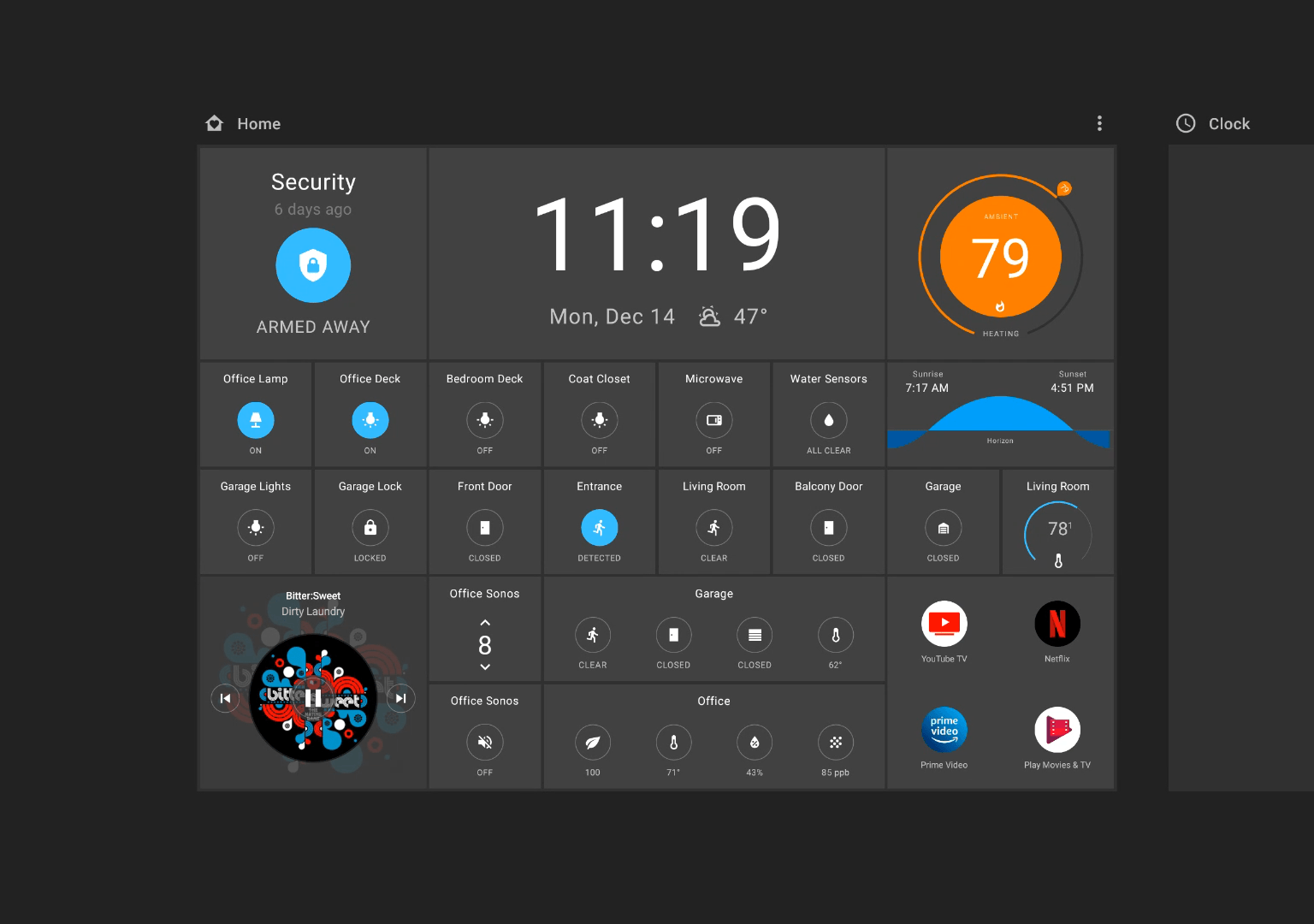Thanks for the update and uploading the logs. Will see what could be the problem on the Galaxy S7 device.
HomeHabit is out of beta!
We are proud to announce that HomeHabit is out of beta. Over the last few years we were working hard to enhance the app with useful functionality and increase its stability. We are grateful to our users who continued believing in the project and appreciate your feedback and support.
Please read full announcement here: https://community.homehabit.app/t/homehabit-is-out-of-beta/2011
Sensors in Room widget
Sensor elements in Room widget
Room widget has a new element type: sensor.
Now you can add any numeric or text sensor with an optional unit to the widget.
Activated scene
Scene widget has a new ability to specify which scenes should be shown as activated.
These changes are available in 3.0 version
HomeHabit 4.0: Dashboard editor improvements
New dashboard edit menu
Dashboard editor has a new edit menu that has all available actions to configure each page or whole dashboard.
Auto-return to home page
New option in dashboard configuration to configure auto-return to home page.
Improved delete dialogs
New dialogs for dashboard and page deletion are improved to make the action more deliberate.
Dashboard editor improvements - Part 2
Move widgets between pages
Dashboard editor now supports move widgets between page through drag and drop.
Duplicate dashboard page
New option to duplicate a page is available in the dashboard edit menu.
HomeHabit 4.1
Available starting Dec 14, 2020
Dashboard editor improvements - Part 3
This is the last release in the series of dashboard editor improvements.
Happy Holidays!
Hide dashboard navigation bar
Dashboard editor now provides an option to hide dashboard navigation bar for a true full screen experience. Dashboard will resize all widgets accordingly to fit the screen without any changes to grid size.
Dashboard edit button is available in navigation menu when dashboard is selected. Just like before, edge swipe from the left will open the navigation menu.
OpenHAB 3.0
This release also contains several fixes to support changes in OpenHAB 3.0 release.
HomeHabit 4.2
Available starting Dec 26, 2020
HomeHabit 5.0: Themes
Great release to close out the year. Don’t miss the sneak peak at the end.
Happy New Year!
Themes
It is exciting to announce the release of theming capability for dashboards. We are starting off with two new standard themes - Black and Dark. Black theme has been a common request for some time now. While the Dark theme is a fresh variation on the original theme.
This is a great foundation for dashboard theming that will allow us to bring more in the future.
HomeHabit 5.0
Available starting Dec 30, 2020
HomeHabit 7.0: Rules
Rules
This release has the new Rules feature available in HomeHabit Labs.
This is an early release for Rules feature, so it is currently only configurable with Remote Config Editor and it isn’t possible to configure in the app UI yet.
Rules feature allow to perform some UI actions based on certain conditions.
For example: turn on device screen when motion sensor is triggered, or change screen brightness using external dimmer device.
For more information about how to enable and configure the rules: [Labs] Rules.
HomeHabit 7.0
Available starting Apr 10, 2021
HomeHabit 8.0: Custom themes
Custom themes
The new custom themes feature is a great way to add personal touch to a dashboard. With custom themes it is possible to customize variety of widget style properties including changing colors, adding borders or rounded corners.
Starter version can have up to 2 custom themes, in addition to the standard themes.
Premium users can create unlimited number of themes.
Custom widgets
This release adds Custom widgets feature available in HomeHabit Labs.
Custom widgets allow rendering a fully custom widget within existing dashboard. Custom widgets can show and act on any data available from the connected platforms. These widgets are written in JavaScript as Web Components.
 This is an extremely experimental feature. Please make configuration backup before enabling this feature.
This is an extremely experimental feature. Please make configuration backup before enabling this feature.
For more information about how to enable and create custom widgets: [Labs] Custom widgets - Discussion - HomeHabit Community.
HomeHabit 8.0
Available starting May 9, 2021
HomeHabit 9.0: Widget improvements
The new release contains several highly requested widget improvements.
Thermostat widget
Several improvements for the thermostat widget:
- raise/lower temperature buttons
- half-degree target temperature adjustment with celsius temperatures
- show decimals for ambient temperature
- tap to open larger thermostat popup when in 1x1 widget size
Decimal places
It is now possible to adjust displayed number of decimal places displayed in Gauge and Value widgets.
The value text will also auto-resize to better display longer numbers.
Label widget
This new widget can be used to display a static text.
Dimmers
Larger buttons for up/down dimmer style when possible. Applies to Dimmer and Light widgets.
HomeHabit 9.0
Available starting May 31, 2021
HomeHabit 10.0: Donut chart widget
Donut chart
The new donut chart widget that allows to quickly show data distribution in a single widget. It is great for displaying home energy consumption and other relative data.
The widget is available in various sizes and layouts to make the best use of dashboard space.
Camera streaming V2 (Labs)
The new HomeHabit Labs feature - Camera streaming V2 provides alternative and improved video stream processing. That should better supporting popular camera streaming formats such as MJPEG and RTSP, and help resolve issues that some users experienced. It also provides better performance on less powerful devices.
This is still an in-progress feature, so it might still have some quirks. Please try this out and report any issues.
HomeHabit 10.0
Available starting June 6, 2021
HomeHabit 11.0: Weather Forecast widget
Weather Forecast
The new Weather Forecast widget is replacing forecast mode in the existing Weather widget and brings several enhancements.
Colored icons
The new widget supports both daily and hourly forecasts, with refreshed colored weather icons!
Precipitation
When provided by integrations, forecast will also display chance of precipitation for each forecast period.
Wind forecast
The new forecast style available to elegantly display wind speed and direction forecast.
Compatibility
Existing Weather widgets in forecast mode will be automatically updated to the new Weather Forecast widget.
Other changes
- Support for number group items from OpenHAB
HomeHabit 11.0
Available starting June 20, 2021
HomeHabit 12.0: Screensavers, Premium Plus and more
Customizable screensavers
New screensavers feature provides an easy way to create and customize multiple screensavers.
Screensaver settings include:
- screen brightness
- clock format and layout
- backdrop
- slideshow (when used with image collection)
Other features such as calendar and weather are planned for future releases.
Starting screensaver with Rules
Rules (Labs feature) now also require specifying screensaver id when starting a screensaver. That gives an ability to start various screensavers on different event triggers.
Remote Admin
Remote Admin is the new configuration editor that can be used to change the app configuration from within a browser. New editor includes syntax validation to help avoid applying invalid configuration.
This release of Remote Admin is just a base. More features are planned for the future in the effort to allow configuration process without touching the device!
Note: Remote Admin has a different URL, please check your Settings.
New integrations
The following 2 new integrations can be used to add images to the app. Those images can be used as backdrops in screensavers (support for dashboard backdrop is coming soon).
Image
Image integration allows adding image files and image URLs.
Bing Photo of the Day
Adds a daily photo from Bing, as well as a collection of photos from the last 7 days.
Premium Plus
Premium Plus is now available for purchase in the app. New integrations are coming soon.
HomeHabit 12.0
Available starting August 7, 2021
You‘d better check the homehabit community.
Yes, openHAB is still supported, but only 3.x.x.
@johnuopini Yes, all openHAB versions are supported, including the latest. Can you upload debug logs from the support screen in the app, after authentication has failed?
Sure, done
@johnuopini Can you do it again? Restart the app before, and let connection error happen just before uploading. For some reason, there weren’t any connection related logs (success or failure) in the uploaded logs.
Are you shure ?
At least the latest NewGen Version does not work with openHAB 4. We already discussed this in your community.
@hmerk Yes, on Android, openHAB integration was tested with openHAB 4.x. and it was working as expected.
iOS next-gen integrations are separate right now, where only 3.x is used in testing. However, there weren’t any specific changes in APIs for 4.x, so as long as Basic Auth enabled in openHAB Settings it should work. I will check 4.x with iOS version later, and might ask you to upload debug logs.