This is a thread for HomeHabit Dashboard app release updates. Original thread can be found here.
Play Store: https://play.google.com/store/apps/details?id=app.homehabit.view
Community: https://community.projectrotini.com
This is a thread for HomeHabit Dashboard app release updates. Original thread can be found here.
Play Store: https://play.google.com/store/apps/details?id=app.homehabit.view
Community: https://community.projectrotini.com
This is a large release with a lot of features requested by the community. Enjoy!
One of the most requested features is finally here!
With swipe available now, edit dashboard trigger is moved to a gear icon in the page bar corner.
Brand new thermostat widget with new UI design and improved integrations.


There is a large variety of thermostats available on the market, so there is possibility that some models don’t work fully. Please report these issues, so we can quickly address it.
Several additions to Gauge widget:

Widget has new layouts available that are more flexible and allow for missing elements, such as no condition icon. Also widget now supports freeform condition text when condition id is not available.

trigger mode in Shutter widget to allow support of trigger-based garage door setupIn this release, it is possible to provide remote configuration to connect to platforms when on a non-local network. Remote connection supports myopenHAB.

Local network is determined by Wifi network name and recorded during platform setup process when connection test is performed. If local network name would change, please go through platform setup process again to update the network name.
Weather widget has new forecast mode that allows to add multiple periods of weather forecast.
Currently only daily periods are supported.

Tasker action integration is available. Some other apps that use the same plugin api also supported, such as Automate.
Integration allows you to add an task action to assign certain state to an item inside HomeHabit. Currently only switch-like devices are supported, it will be extended to more types later.



Room widget has a new layout when photo/camera is not setup. All configured elements are shown in a grid.

Ability to group multiple devices in Switch, Light and Sensor widgets. Widget will show how many devices are activated.

Over 5,000 new icons added with extra icon packs. This took a bit of work, but now icon packs are added in a generic way, so it would be possible to easily update or add new packs in the future.
Following optional icon packs are available in this version (configurable in Settings):
Directions for text-based configuration are available in the docs.

The new widget supports alarm panels from integration that support it.

For OpenHAB integration, the widget allows a custom setup with separate alarm state switch and alarm code item. Entered PIN code will be send at the same time with alarm state command.

Dimmer and Light dimmer widgets have new property to configure minimum change step.

The improvements are done to speed up a process of creating new widgets. There are now two ways to go through widget editor: select item or select widget type.
By selecting item first, the app would be able to suggest all widgets that can be bound to that item and pre-populate some widget properties. That works great with simple devices like a switch, which will even pre-populate widget label from a selected device name. Some of more complex widgets like weather or room widgets don’t have pre-population working fully yet. That will be improved at later time.

Several improvements added for item binding flow.
First, it is possible now to bind specific item attributes to widgets. For example, if a device has both humidity and temperature attributes, it is possible to bind either of those to a gauge widget.
Additionally, items can be unbound when editing a widget without a new to create a new widget.
The config editor provides ability to edit configuration in JSON editor directly from a browser by connecting to HomeHabit running on Android device over a local connection (the application must be open for editor to work). Config editor is disabled by default and can be enabled in Settings (experimental section at the end).
There are numerous benefits over existing text-based configuration. Platforms and dashboards created in the new editor will still be editable through UI, so you would be able to create dashboard in UI, play around a bit and then simply continue editing from a browser, if desired. Also, since configuration is stored on device, it would be easy to have separate dashboards for each device.
Config editor JSON is similar to current text-based configuration, but it has some differences and additional data. Documentation will be added at later time.
WARNING: This is an early experimental version, so please be cautious when editing configuration on your main devices.

Only just see this. It looks very interesting.
Habpanel is very good but not without issues (sluggish being the main one)
I’ll create a new dashboard and see now it fairs.
@CDriver Thanks for checking it out! Let me know if you have any troubles settings up a dashboard.
Live streaming is now available in Camera widget both as a popup view and as in-place streaming.
In addition, the last time camera snapshot was retrieved is now visible.
Additional fixes in Camera widget:


Thermostat and clock widget got several improvements.
You can now display weather condition and temperature next to the time in Clock widget. While Thermostat widget has improved fan support for multi-speed fans and better experience when changing target temperature.

Two new experimental platform integrations available in this release: WebThings and Hubitat.
WebThings integration will be improved in the future to support OAuth rather than relying on tokens.
Wink platform integration was also improved and had several issues resolved that relate to recent Wink API changes.

We are happy to announce Beta 20 release. This version adds several new widgets and provides important improvements for existing functionality.
Please try it out, and share your experience or any feedback with us.
This new widget shows a weather radar overlaid on top of a map, based on chosen location and map zoom. Radar data is refreshed every 10 minutes.
Weather radar allows zoom in/out interaction for better consumption.
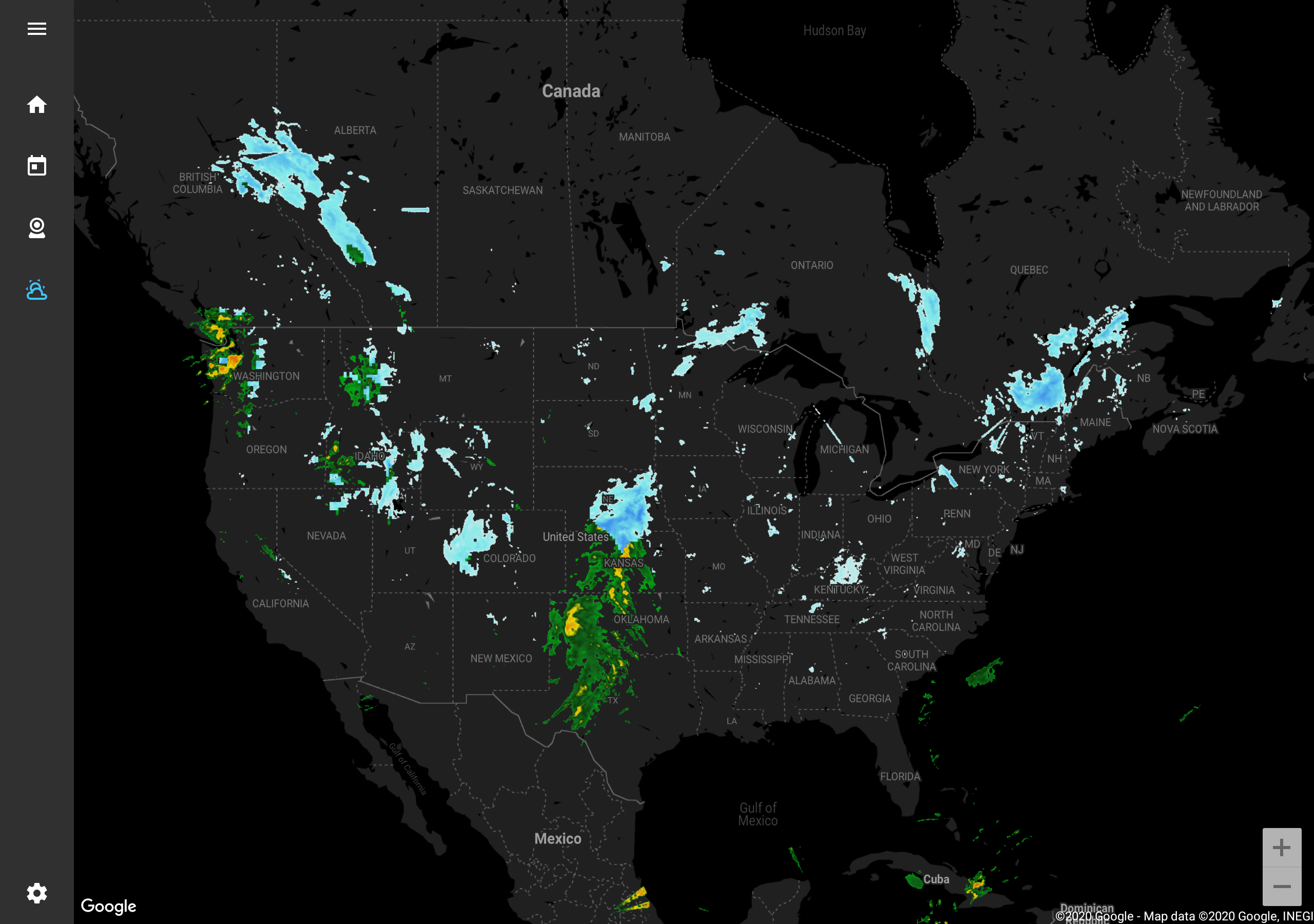
This widget will display current location of the sun or moon over the horizon. The graphic allows you to easy consume information about rise/set times, current sun/moon position and remaining daylight.
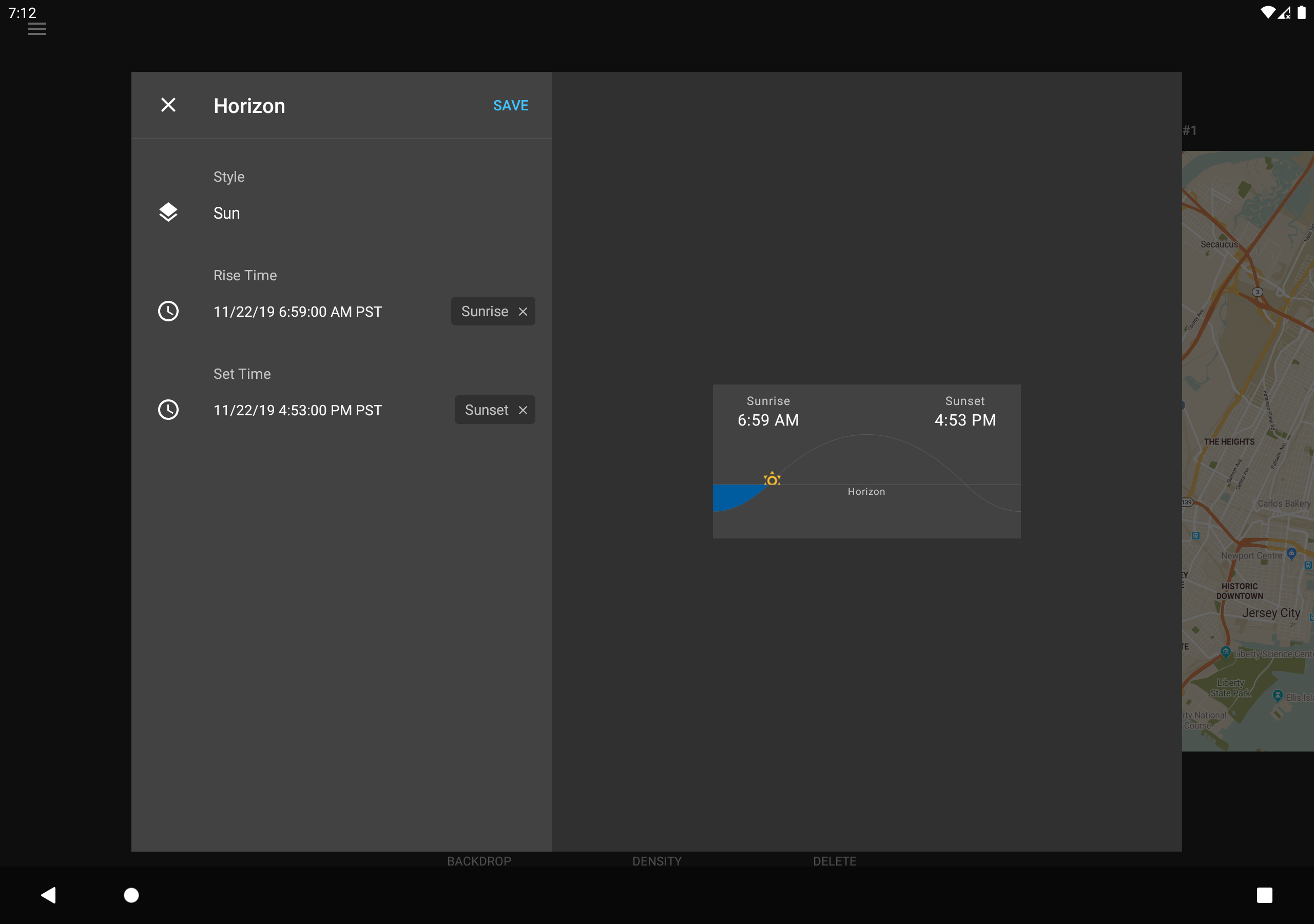
This new state allows you to visually prioritize important information and device changes on your dashboards. Any state of device that needs to draw immediate attention will be displayed with distinct color and animation. Such states might include an unlocked garage door or triggered motion sensor when house is not occupied, or remind you that today is a trash day!

Highlight your events in calendar with custom colors for a quick grasp of upcoming events. This feature allows you to assign a color for all events from a single calendar.
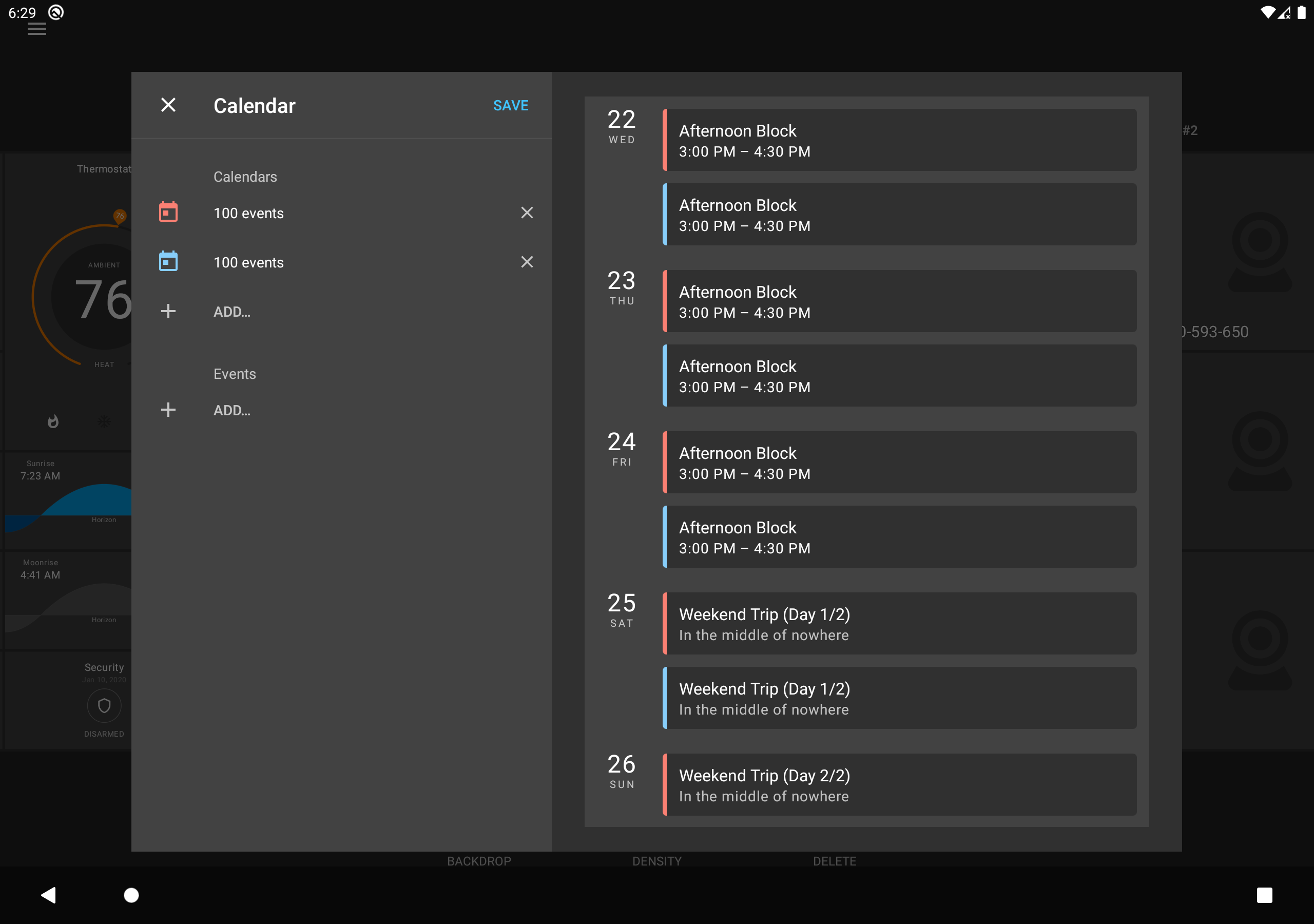
New widget configuration options will allow you to constantly observe a chosen portion of a map in your dashboard, which is great for watching for traffic around your home location. The map can still be moved and zoomed in and out on demand, and will revert to default location when dashboard is opened.
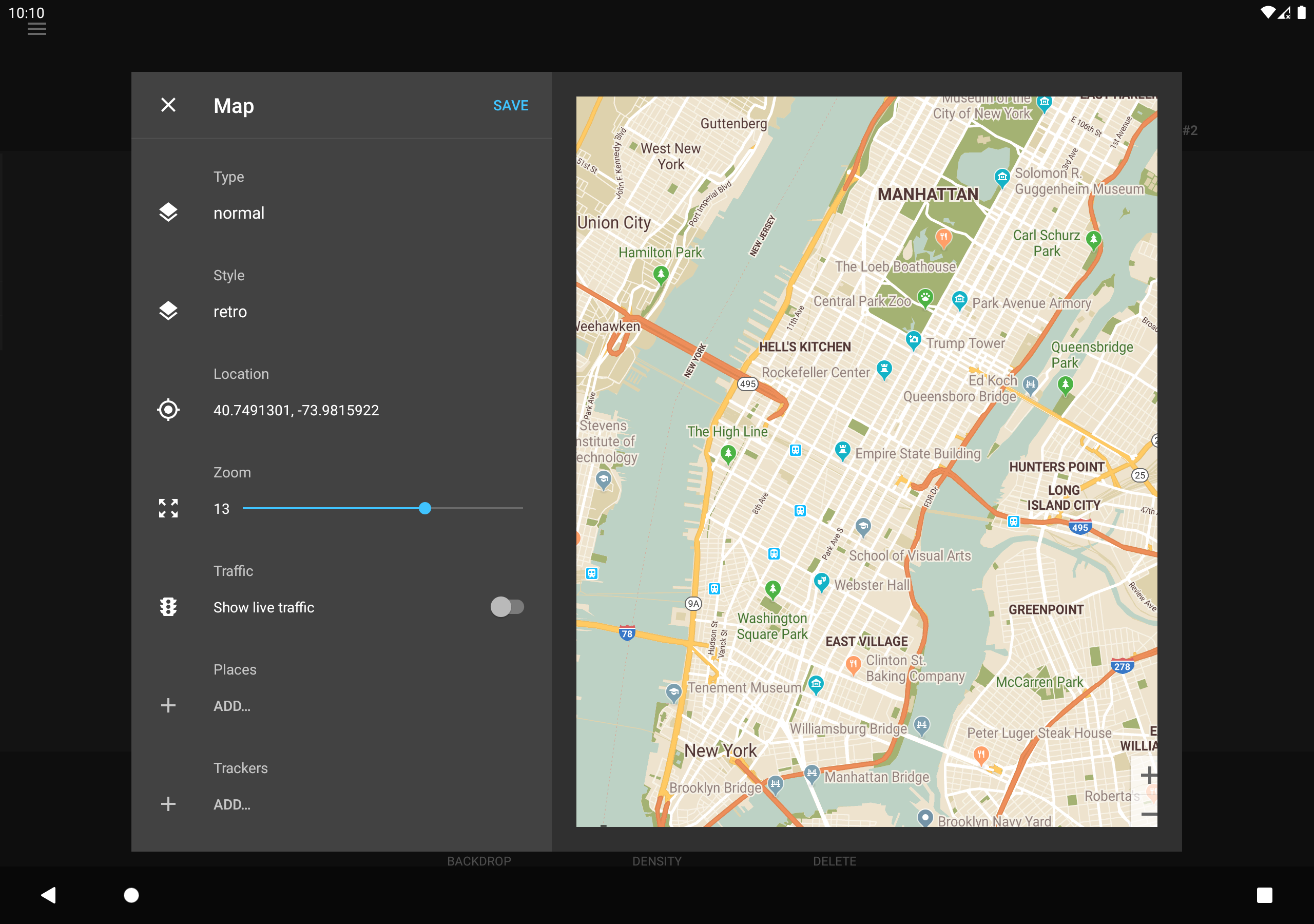
This feature will help us to weed out bugs more efficiently. As there are many types of devices, it is often hard for a development team to reproduce bugs or unpredictable behavior experienced by different users. Therefore, we added ability for users to upload debug logs directly from device for investigation. If you do upload logs, please contact us at support@homehabit.app to provide additional information about the issue.
Logs will be used strictly for an issue investigation and will be deleted right after.
0 and -1 are not displayed correctly in Value widget (community topic)Just installed this app.. Though I havn´t had the chance to play with it yet, I need to suggest a few changes.
First of all. I´m not at home when I installed the app.
When I ran it first time, it said its meant to be used on a tablet. No where was this written before I started. It does install fine on my android phone. And I assume it will work as well. But if is meant to be used on a tablet, it would be obvious to mention it.
Second. I chose openhab, and then I´m promtet with the URL, and as far as I can tell, it´s the local URL only, which means, it does not work outside of the LAN. Again, this is not written either.
These are my two suggestions for now.
Make sure you write, its meant for tablet use. And its for local use only.
I´ll get back when I have tested this on one of my android tablets at home.
The application works great on both the tablet and the phone.
The application works great both on the local network and remotely, through myopenhab.org
Community.
Then I miss how to setup with myopenhab
At the stage of setting up a connection to openHAB, after setting up a local connection, then it will be possible to configure a remote connection.
I cant get past the local setup when I´m not connected locally. Will have to give it a try when I get back home.
Yes, it is, unfortunately. I talked about this to the developer, but he didn’t seem to understand what I want, my English is very bad.
There is no limitation whether to use local or remote URL when setting up OpenHAB. Local IP hint is given just as an example, since that’s the most common setup.
To connect using myopenhab, just enter remote URL: https://myopenhab.org and then username/password on the next screen.
Sorry about any misunderstanding. I was thinking your earlier request was about adding remote connection (after local was already setup previous) while not at that location.
Just tried again locally. I dont get any items.. Is that what suppose to happen?