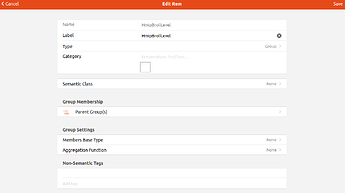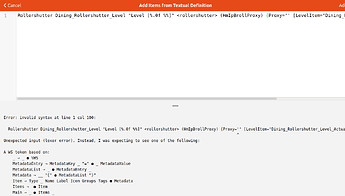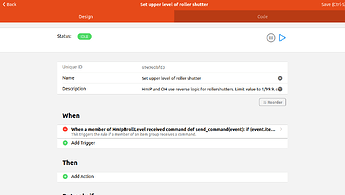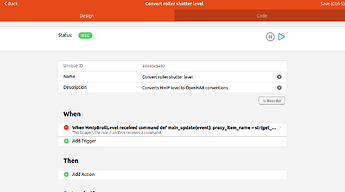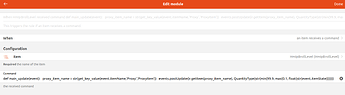Disclaimer: I’m fairly new to OH (v.3.0.1), tried my luck now for three days straight, so I’m not asking my questions lighthearted ;). I’m still having problems getting my HmIP-BROLL to be controlled via an item that behaves similarly to a dimmer-slider.
Here’s what I tried based on Homematic shutters HmIP-BROLL always close when sending command "UP" - #16 by grizzle
-
Manually create a group HmIpBrollProxy: So far so good.
-
Manually create three items individually via Items → Add → Add items from textual definition.
Rollershutter Dining_Rollershutter_Level “Level [%.0f %%]” (HmIpBrollProxy) {Proxy=‘’ [LevelItem=“Dining_Rollershutter_Level_Actuator”]}
Rollershutter Dining_Rollershutter_Level_Actuator {channel=“homematic:HmIP-BROLL:XXX:YYY:4#LEVEL”}
Rollershutter Dining_Rollershutter_Level_Status (HmIpBrollLevel) {channel=“homematic:HmIP-BROLL:XXX:YYY:3#LEVEL”, Proxy=‘’ [ProxyItem=“Dining_Rollershutter_Level”]}
Here’s where I encountered the first problems (I of course replaced the addresses of my device)
When using the proposed code it shows the following syntax error for the 1st and the 3rd item, always around the proxy-code.
Or did I try to include the code wrongly? Replacing the ’ 'with a " " (I thought “well maybe there’s a syntax change between OH2 and OH3?”) and putting a dummy name in between allowed me to create the three items, but this obviously would eventually cause problems down the road.
-
I created the first rule (Rules → +)…
… in a way that made sense to me to to house the code from the example:
-
Same with the second rule:
That’s how far the instruction went. Not surprisingly, nothing works. ![]()
Now two questions which I now have:
- Is what I did above even remotely correct? I struggled with two things at the same time: 1) The code example being from OH2 and me not being sure whether it should also work with OH3 (at least I have no explanation for the syntax error) or me just not getting what to do with the code, and 2) at the same time me having 0 experience with OH3 with anything that’s outside of the “WebUI”-clickable-spere. So it’s hard for me to debug.
- Even if the above would be correct, how would I now create and link the slider to everything above? From what I can see I’m missing a crucial part here.
Btw: If I get this to work I’d offer to include a Beginner-proof step-by-step instruction here, since I believe that I’m not the only one who wants to get his HmIP-BROLL working with Alexa via OH3.
Thanks a lot in advance.