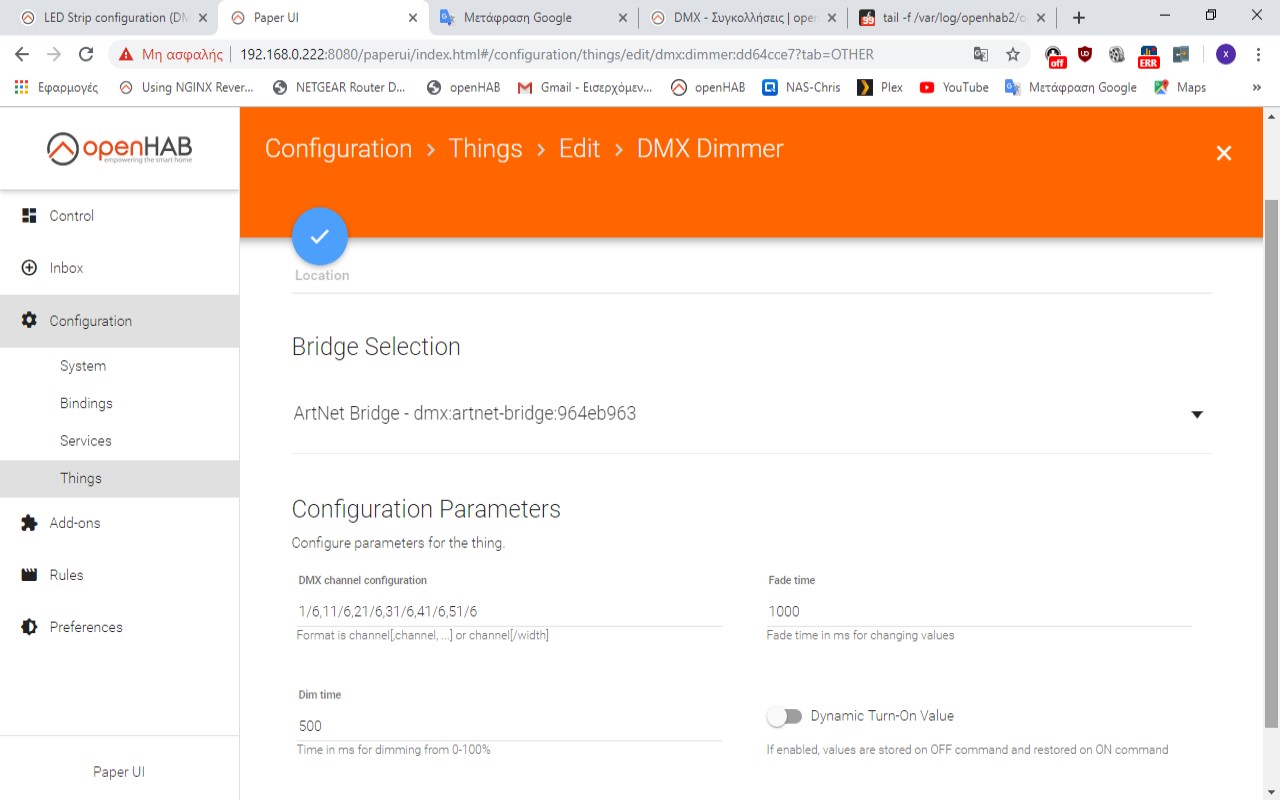Ok. I can reproduce it now in the IDE but not in my production setup. Will investigate.
Please try setting brightness to some value and then setting saturation to something other than zero. Is the color slider working then?
Yes it is working then, but it also affects brightnes and saturation at the same time when moving color slider .
Somehow, sometimes only brightness is affected…
That is a general design problem that cannot be easily fixed.The reason is that we use HSB internally and the DMX-side uses RGB. The conversion between these two is not unambigous, e.g. if saturation is 0, the hue value is meaningless. This is not a problem as long as you only convert in one direction. For the DMX binding unfortunately we have to do conversions in both directions (because the DMX channels could have been updated by other things like chasers). And that is where the problems set in:
As an example: We start with h/s/b of 180,0, 100 and convert that to r/g/b 255,255,255. All fine until now. For the channel state update we convert this r/g/b to h/s/b 0,0,100 (as we do not know about h as s is calculated to 0). The exact same r/g/b values will be calculated for any other value of h as long as s stays at 0.
I’m not aware of any solution to that problem. We could try to not update h if s is calculated to 0. Will check if that might work.
This
Maybe it is a good workaround to have the possibility to set fixed saturation value (e.g. 100%).
In my understanding saturation describes the purity of the color in percentage, therfore 100% is pure color and 0% is a neutral grey, which is not a good idea for RGB in my opinon and for LED in general.
HSB as far as I remember is capable to show approximately 23 million colors…, who needs this when it comes to LED lighting? Just saying…
The RGB colour space comes closest to the physiology of human vision. In addition to the rods, which only record differences in brightness, i.e. a quasi black-and-white image of our environment, the human sense of sight has three types of receptors (“cones”), which recognize the three basic colours
red (L-type, long wavelength receptor),
green (M-type, medium wavelength receptor) and
blue (S-type, short wavelength receptor)
This is my translation from: https://kompendium.infotip.de/farbraeume-und-farbmodelle.html
Do not feel criticised just for information…
Please try if this improves your situation. It may still reset the color when using it for the first time but will preserve it on later changes.
I cannot really recognize any difference…, sorry
hi, i’m new to openHAB2,
I’ve done somethings through this forum,
i have a problem i can’t connect
DMX Art-Net
I’ve made these adjustments myself.
I’ve seen that error when using the binding, as it’s installed via PaperUI / Configuration / Add-ons / Bindings.
However, I don’t see that error if I install the JAR file directly in the add-ons folder.
/usr/share/openhab2/addons
Try uninstalling the binding using the paperUI, then drop this JAR file into the add-ons folder.
From the author’s own site
https://janessa.me/esh/
Be very careful of the words you use please.
Remember we all help because we want to, not because we have to.
As it happens, the information you need is right in front of you.
The picture of your chase ‘error’ clearly tells you that the chase is “malformed”
Try a basic step configuration to start with.
1000:255,0,0:500|1000:0,255,0:500|1000:0,0,255:500
This chase assumes you are using 3 DMX channels in the chase, or multiples of 3 channels
Or this one for 6 channels
1000:255,0,0,0,255,0:500|1000:0,255,0,0,0,255:500|1000:0,0,255,255,0,0:500
sorry but my english is not good , so i use trasnletor …i didn’t mean that
I use 6 chanels DMX dimer
I don’t understand where to “put” those numbers
Thanx for your help
Okay, I understand the problems of a second language.
I’ve edited my post to make it clearer.
Put the example in the Step Configuration 
To explain the structure
1000:255:500
1000 = 1000 milliseconds to fade in the step
255 = put the DMX channel to full power = 100%
500 = Hold the step for 500 milliseconds
To add a second step
1000:255:500|1000:88:500
Add a Pipe symbol at the end of the step 
Address more DMX channels by adding channel values.
1000:255,0,0,0,0,0:500|1000:0,255,0,0,0,0:500|1000:0,0,255,0,0,0:500|1000:0,0,0,255,0,0:500|1000:0,0,0,0,255,0:500|1000:0,0,0,0,0,255:500
This chase will move the FULL channel along your 6 DMX channels
i did that
now i am on line(thanx!!!


 )
)can you please check if i did it right and can you please tell me where to create DMX 6 channels???
Excellent 
Congratulations.
6 channels is super easy.
In the DMX Channel Configuration
If you want to address 6 exact channels, you might put
1,11,21,31,41,51
Or you can use a group of channels
1/6
Which means, Start at channel 1 and use 6 channels
You might want to use many groups of channels
1/6,11/6,21/6,31/6,41/6,51/6
i did that 1/6,11/6,21/6,31/6,41/6,51/6
As you can see at Paper UI there are no channels
There is only one and i can not controlle the light (i have this at channel 1).
So if the light you want to control is at channel 1, ONLY enter 1 into DMX Channel Configuration for a Dimmer
In your picture, you have used lots of channels.
If you want to address EVERY DMX channel, just to test.
Just enter –
1/512
This way, something should happen.
Is your Art-NET adapter Universe set correctly?