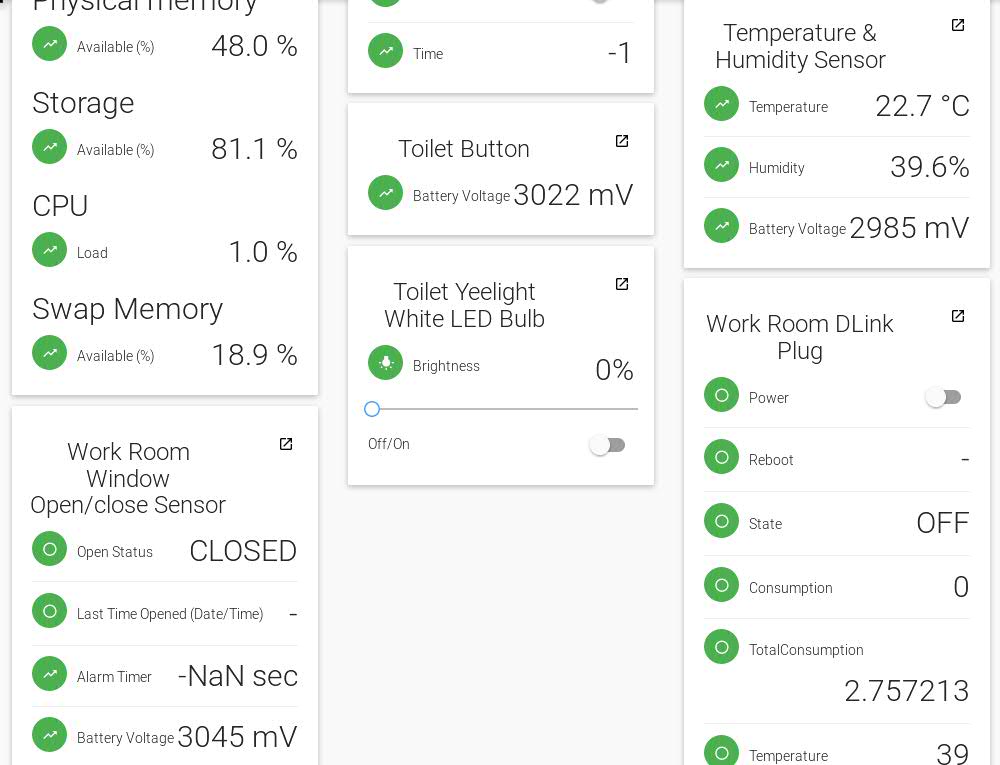most likely 1.9 is still active.
can anyone advise how to make jar from https://github.com/carecon/openhab2-addons/tree/master/addons/binding/org.openhab.binding.mihome?
can I simply download the files and zip it? than change the file extension to jar?
Or can any share the most updated version of mihome addon?
All reinstalled again, does not work, help please.
If you control the socket through the application Mihome, then the status appears in the OH2, but it is not controlled.
Did you enter the developer key from the Mihome app into OH2?
All other devices work fine (magnet, sensor_ht, motion)
i use binding: Xiaomi Gateway Binding from Ondrej_Pecta
According to the docs you need the developer key to control devices? I’m using pboos binding
Exactly - withnout a developer key (you can get it from mobile app) you can’t control a plug neither a gateway
Developer key added, other devices work fine
/addons.cfg
xiaomigateway:key=gywewf878wf08wefff
xiaomigateway:startColor=1677786880
Can I do something wrong?
I have tested the Aqara switch 86sw2 (double button) and I can confirm the event reading is supported (feel free to use the rules) but we can’t control the switch remotely (write), I’m getting {“error”:“Unsupported device”} with actual firmware 1.4.1_143.0141. So far only a plug and gateway color control is supported by this FW …
This really means you have probably two bindings active!? in one network. Instead of sending a write command to the gateway (which resends the event to device via zigbee) some binding gets this message and tries to process it (and of course it can’t process the write command since this is a command for gateway)
All thanks for the help, everything works, updated the developer key.
@kubawolanin @pboos
Hi,
i bought a “Xiaomi Philips Eyecare Smart Lamp 2”
The device is great hardware for the price! It is integrated via the Mi Home app, but no gateway whatsoveer is needed.
I there a chance to get it running with this binding too?
Best
Michael
I just found this ![]() With this, I can control my Xiaomi Air Purifier 2.
With this, I can control my Xiaomi Air Purifier 2.
I hope this information is help to implement Air Purifier to this binding.
Hi,
is it possible to get the scenes to work? For example, to arm the alarm.
Since the last FW update 1.4.1_144.0141 the plug reports extended power data and it seems other battery powered devices report battery voltage as well 
{“voltage”:3600,“status”:“off”,“inuse”:“0”,“power_consumed”:“16”,“load_power”:“0”}
{“voltage”:2995,“temperature”:“2199”,“humidity”:“3849”}
Hello!
Please share the latest file .jar (openHAB2)
The links above are not working.
Thank you!
Today i got another firmware update from xiaomi.
Now it´s: 1.4.1_145.0141
Is there a changelog from xiaomi anywhere?
Please can someone provide us a new jar-file from latest version of OH2 binding?
Or can someone explain how i can do this myself?
Here is the latest jar file, what dimalo provided (11 hours old).
Thanky you!
I installed the new binding. Can you help me with my temp-sensors? How can i get the new voltage item? I looked inside the paper ui, but there is still only temp and humidity visible?
I made a openhab2 restart and looked for new things, but nothing changed.