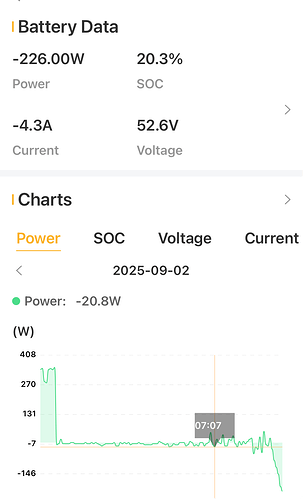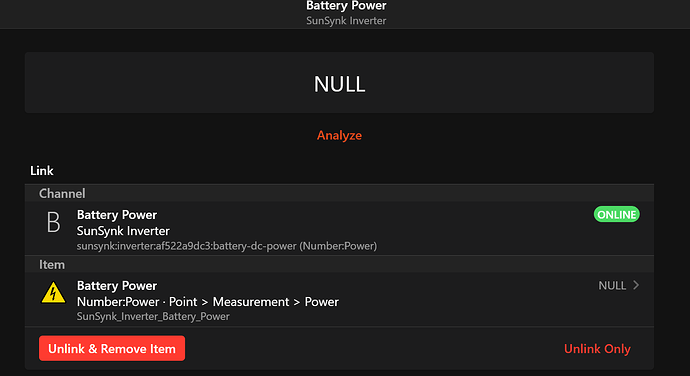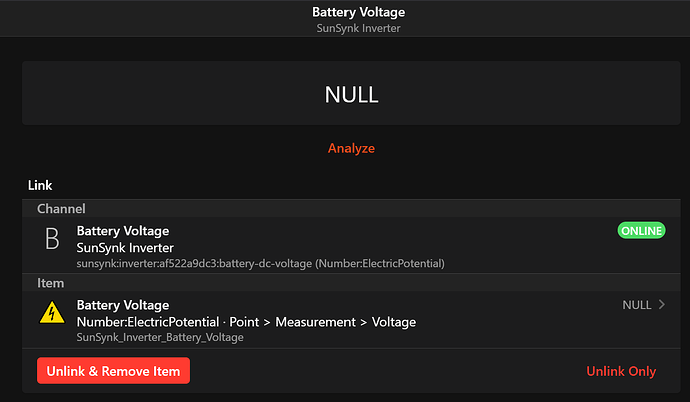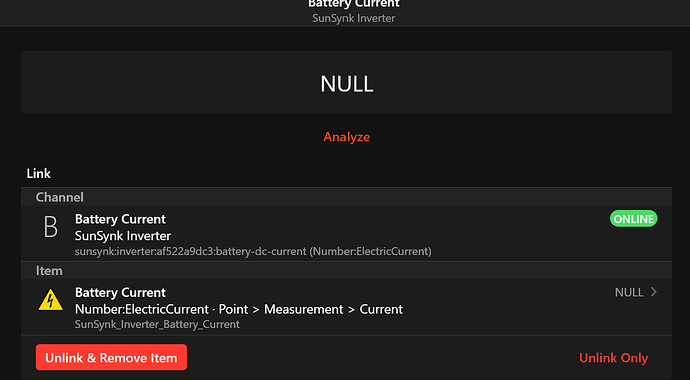Update 19 October 2025
New and improved version now available here latest .jar
Here is the pull request for openHAB 5.1.0
Update 21 Sept 2024
The binding will be included with the next 4.3 milestone. Releases
Thanks @lsiepel for your patience.
I have written a binding for the Sun Synk Connect Web services.
You can find the .jar file and the README.md at my GitHub.
This is my first binding and so I’m very much in the learning stage myself.
Please install and test if you wish and get back here with problems or feature requests.
I will do my best to assist, although can not promise to be speedy, so be patient please.
SunSynk Binding
This binding integrates the Sun Synk Connect web services.
This binding is used to connect your openHAB system with Sun Synk Connect (where you log in and find Your Inverters). The binding supports discovery via configuring your login and password in an openHAB bridge. From the binding, you will get status of your inverters and also command channels where you can control them. Since the binding uses a polling mechanism, there may be some latency depending on your setting regarding refresh time.

Introduction
You will require to have installed a Sun Synk inverter with a WiFi Data logger e-linter connected to the Sun Synk App or Connect. See Data Logger set up or Sun Synk Web. It is recommended, but not necessary that the “data interval” of your Gateway is set via Sun Synk Connect to 60s for best time latency. If you do not have that setting avaailable you can request it set via Sun Synk or your installer or you can ask for an User Level Access Change Request
This binding uses your Sun Synk Connect credentials to access Sun Synk’s web services via an OpenHAB Bridge (SunSynk Account). The bridge manages the account authentication and the discovery of SunSynk Inverter Things. Only the Inverter Thing is currently supported.
Acknowledgements:
Supported Things
| Name | Thing type | Supported Thing |
|---|---|---|
| SunSynk Account | Bridge Thing | account |
| SunSynk Inverter | Thing | inverter |
Discovery
- Add the sunsynk binding.
- Add a new thing of type SunSynk Account via the SunSynk Binding and configure with username and password.
- Go to Inbox press [+] and via the SunSynk Account start discovery [Scan] of inverters.
- Inverters should appear in your inbox!
The SunSynk Account bridge thing will discover connected inverters through the UI Scan service.
When using the UI Scan service all the parameters for an Inverter Thing are discovered.
- Inverter Serial maps to the Sun Synk Connect inverter serial number
- Inverter Name maps to the Sun Synk Connect inverter alias
- Refresh time (advanced) default 60s; determines the interval between polls of Sun Synk Connect. A value above 60 is enforced. When setting this remember your inverter values are only published to Sun Synk Connect at the rate set by “data interval”.
The refresh rate is limited to once every 60s to prevent too many requests from the Sun Synk Connect API, although there is no rate limit, the Sun Synk data is fully refreshed at the “data interval” set in Sun Synk Connect, at best that is every 60s. This can mean the data in openHAB is more than 1 minute delayed from real-time. Commands sent (from openHAB) to Sun Synk are buffered up until the next refresh interval and as they take a while to propagate through to your inverter, some channels are not refreshed (read back) from Sun Synk Connect until the next minute.
The SunSynk Account requires the user e-mail address and password used to login to Sun Synk Connect.
- The bridge Thing UID is of the form sunsynk:account:abcdef1234
- The inverter Thing UID is of the form sunsynk:inverter:abcdef1234:
where and are discovered from Sun Synk Connect.
Thing Configuration
sunsynkaccount Bridge Thing Configuration
| Name | Type | Description | Default | Required | Advanced |
|---|---|---|---|---|---|
| text | Email address used to login Sun Synk Connect | N/A | yes | no | |
| password | text | Password to access the Sun Synk Connect account | N/A | yes | no |
sunsynk:inverter: Thing Configuration
| Name | Type | Description | Default | Required | Advanced |
|---|---|---|---|---|---|
| alias | text | The Sun Synk Connect inverter alias | N/A | yes | no |
| sn | text | The Sun Synk Connect inverter serial number | N/A | yes | no |
| refresh | integer | Interval the device is polled in sec | 60 | yes | yes |
Channels
The SunSynkAccount has no channels.
The SunSynk Inverter has the following channels
| Channel | Type | R/W | Description | Advanced |
|---|---|---|---|---|
| battery-SOC | Number | R | Inverter battery % charge | no |
| battery-grid-voltage | Number | R | Battery dc electric-voltage | no |
| battery-grid-current | Number | R | Battery dc electric-current | no |
| battery-grid-power | Number | R | Battery dc electric-power | no |
| battery-temperature | Number | R | Battery temperature | no |
| inverter-ac-temperature | Number | R | Inverter ac temperature | no |
| inverter-dc-temperature | Number | R | Inverter dc temperature | no |
| inverter-grid-power | Number | R | Inverter ac electric-power | no |
| inverter-grid-voltage | Number | R | Inverter ac electric-voltage | no |
| inverter-grid-current | Number | R | Inverter ac electric-current | no |
| inverter-solar-energy-today | Number | R | Solar dc energy generated today | no |
| inverter-solar-energy-total | Number | R | Solar dc energy generated to date | no |
| inverter-solar-power-now | Number | R | Solar dc electric-current | no |
| interval-1-grid-charge | Switch | R/W | Interval 1 grid charge on/off | yes |
| interval-1-grid-time | DateTime | R/W | Interval 1 start grid charge time | yes |
| interval-1-grid-capacity | Number | R/W | Interval 1 battery charge target | yes |
| interval-1-grid-power-limit | Number | R/W | Interval 1 charge power limit | yes |
| interval-2-grid-charge | Switch | R/W | Interval 2 grid charge on/off | yes |
| interval-2-grid-time | DateTime | R/W | Interval 2 start grid charge time | yes |
| interval-2-grid-capacity | Number | R/W | Interval 2 battery charge target | yes |
| interval-2-grid-power-limit | Number | R/W | Interval 2 charge power limit | yes |
| interval-3-grid-charge | Switch | R/W | Interval 3 grid charge on/off | yes |
| interval-3-grid-time | DateTime | R/W | Interval 3 start grid charge time | yes |
| interval-3-grid-capacity | Number | R/W | Interval 3 battery charge target | yes |
| interval-3-grid-power-limit | Number | R/W | Interval 3 charge power limit | yes |
| interval-4-grid-charge | Switch | R/W | Interval 4 grid charge on/off | yes |
| interval-4-grid-time | DateTime | R/W | Interval 4 start grid charge time | yes |
| interval-4-grid-capacity | Number | R/W | Interval 4 battery charge target | yes |
| interval-4-grid-power-limit | Number | R/W | Interval 4 charge power limit | yes |
| interval-5-grid-charge | Switch | R/W | Interval 5 grid charge on/off | yes |
| interval-5-grid-time | DateTime | R/W | Interval 5 start grid charge time | yes |
| interval-5-grid-capacity | Number | R/W | Interval 5 battery charge target | yes |
| interval-5-grid-power-limit | Number | R/W | Interval 5 charge power limit | yes |
| interval-6-grid-charge | Switch | R/W | Interval 6 grid charge on/off | yes |
| interval-6-grid-time | DateTime | R/W | Interval 6 start grid charge time | yes |
| interval-6-grid-capacity | Number | R/W | Interval 6 battery charge target | yes |
| interval-6-grid-power-limit | Number | R/W | Interval 6 charge power limit | yes |
| interval-1-gen-charge | Number | R/W | Interval 1 generator charge on/of | yes |
| interval-2-gen-charge | Switch | R/W | Interval 2 generator charge on/of | yes |
| interval-3-gen-charge | Switch | R/W | Interval 3 generator charge on/of | yes |
| interval-4-gen-charge | Switch | R/W | Interval 4 generator charge on/of | yes |
| interval-5-gen-charge | Switch | R/W | Interval 5 generator charge on/of | yes |
| interval-6-gen-charge | Switch | R/W | Interval 6 generator charge on/of | yes |
| inverter-control-timer | Switch | R/W | Inverter control timer on/off | yes |
| inverter-control-work-mode | String | R/W | Inverter work mode 1, 2 or 3 | yes |
| inverter-control-energy-pattern | String | R/W | Inverter energy pattern 1 or 2 | yes |
Thing Configuration
sunsynk.things
Bridge sunsynk:account: xxx @ "Loft" [email= "user.symbol@domain.", password="somepassword"]{
Thing inverter E1234567R1231234567890 @ "Loft" [alias= "My Inverter", sn= "1234567890", refresh= 60]
}
Item Configuration
sunsynk.items
Switch Interval1GridCharge "Switch on Grid Charge for Interval 1" {channel="sunsynk:inverter:xxx:1234567R1231234567890:interval-1-grid-charge"}
Switch Interval2GridCharge "Switch on Grid Charge for Interval 2" {channel="sunsynk:inverter:xxx:1234567R1231234567890:interval-2-grid-charge"}
Switch Interval3GridCharge "Switch on Grid Charge for Interval 3" {channel="sunsynk:inverter:xxx:1234567R1231234567890:interval-3-grid-charge"}
Switch Interval4GridCharge "Switch on Grid Charge for Interval 4" {channel="sunsynk:inverter:xxx:1234567R1231234567890:interval-4-grid-charge"}
Switch Interval5GridCharge "Switch on Grid Charge for Interval 5" {channel="sunsynk:inverter:xxx:1234567R1231234567890:interval-5-grid-charge"}
Switch Interval6GridCharge "Switch on Grid Charge for Interval 6" {channel="sunsynk:inverter:xxx:1234567R1231234567890:interval-6-grid-charge"}
Switch Interval1GenCharge "Switch on Generator Charge for Interval 1" {channel="sunsynk:inverter:xxx:1234567R1231234567890:interval-1-gen-charge"}
Switch Interval2GenCharge "Switch on Generator Charge for Interval 2" {channel="sunsynk:inverter:xxx:1234567R1231234567890:interval-2-gen-charge"}
Switch Interval3GenCharge "Switch on Generator Charge for Interval 3" {channel="sunsynk:inverter:xxx:1234567R1231234567890:interval-3-gen-charge"}
Switch Interval4GenCharge "Switch on Generator Charge for Interval 4" {channel="sunsynk:inverter:xxx:1234567R1231234567890:interval-4-gen-charge"}
Switch Interval5GenCharge "Switch on Generator Charge for Interval 5" {channel="sunsynk:inverter:xxx:1234567R1231234567890:interval-5-gen-charge"}
Switch Interval6GenCharge "Switch on Generator Charge for Interval 6" {channel="sunsynk:inverter:xxx:1234567R1231234567890:interval-6-gen-charge"}
DateTime Interval1GridTime "Time for Interval 1" {channel="sunsynk:inverter:xxx:1234567R1231234567890:interval-1-grid-time", widget="widget:rlk_datetime_standalone"[label="Time Picker"]}
DateTime Interval2GridTime "Time for Interval 2" {channel="sunsynk:inverter:xxx:1234567R1231234567890:interval-2-grid-time", widget="widget:rlk_datetime_standalone"[label="Time Picker"]}
DateTime Interval3GridTime "Time for Interval 3" {channel="sunsynk:inverter:xxx:1234567R1231234567890:interval-3-grid-time", widget="widget:rlk_datetime_standalone"[label="Time Picker"]}
DateTime Interval4GridTime "Time for Interval 4" {channel="sunsynk:inverter:xxx:1234567R1231234567890:interval-4-grid-time", widget="widget:rlk_datetime_standalone"[label="Time Picker"]}
DateTime Interval5GridTime "Time for Interval 5" {channel="sunsynk:inverter:xxx:1234567R1231234567890:interval-5-grid-time", widget="widget:rlk_datetime_standalone"[label="Time Picker"]}
DateTime Interval6GridTime "Time for Interval 6" {channel="sunsynk:inverter:xxx:1234567R1231234567890:interval-6-grid-time", widget="widget:rlk_datetime_standalone"[label="Time Picker"]}
Number:Dimensionless Interval1GridCapacity "Charge Target Interval 1" {channel="sunsynk:inverter:xxx:1234567R1231234567890:interval-1-grid-capacity", widget="oh-slider-card",listWidget="oh-slider-item"[title="Target SOC",subtitle="Set % SOC"]}
Number:Dimensionless Interval2GridCapacity "Charge Target Interval 2" {channel="sunsynk:inverter:xxx:1234567R1231234567890:interval-2-grid-capacity", widget="oh-slider-card",listWidget="oh-slider-item"[title="Target SOC",subtitle="Set % SOC"]}
Number:Dimensionless Interval3GridCapacity "Charge Target Interval 3" {channel="sunsynk:inverter:xxx:1234567R1231234567890:interval-3-grid-capacity", widget="oh-slider-card",listWidget="oh-slider-item"[title="Target SOC",subtitle="Set % SOC"]}
Number:Dimensionless Interval4GridCapacity "Charge Target Interval 4" {channel="sunsynk:inverter:xxx:1234567R1231234567890:interval-4-grid-capacity", widget="oh-slider-card",listWidget="oh-slider-item"[title="Target SOC",subtitle="Set % SOC"]}
Number:Dimensionless Interval5GridCapacity "Charge Target Interval 5" {channel="sunsynk:inverter:xxx:1234567R1231234567890:interval-5-grid-capacity", widget="oh-slider-card",listWidget="oh-slider-item"[title="Target SOC",subtitle="Set % SOC"]}
Number:Dimensionless Interval6GridCapacity "Charge Target Interval 6" {channel="sunsynk:inverter:xxx:1234567R1231234567890:interval-6-grid-capacity", widget="oh-slider-card",listWidget="oh-slider-item"[title="Target SOC",subtitle="Set % SOC"]}
Number:Power Interval1GridPowerLimit "Max Charge Power Interval 1" {channel="sunsynk:inverter:xxx:1234567R1231234567890:interval-1-grid-power-limit", listWidget="oh-slider-item"[title="Target Power Limit",subtitle="Set Limit in Watts", min=0, max=8000,step=1000]}
Number:Power Interval2GridPowerLimit "Max Charge Power Interval 2" {channel="sunsynk:inverter:xxx:1234567R1231234567890:interval-2-grid-power-limit", listWidget="oh-slider-item"[title="Target Power Limit",subtitle="Set Limit in Watts", min=0, max=8000,step=1000]}
Number:Power Interval3GridPowerLimit "Max Charge Power Interval 3" {channel="sunsynk:inverter:xxx:1234567R1231234567890:interval-3-grid-power-limit", listWidget="oh-slider-item"[title="Target Power Limit",subtitle="Set Limit in Watts", min=0, max=8000,step=1000]}
Number:Power Interval4GridPowerLimit "Max Charge Power Interval 4" {channel="sunsynk:inverter:xxx:1234567R1231234567890:interval-4-grid-power-limit", listWidget="oh-slider-item"[title="Target Power Limit",subtitle="Set Limit in Watts", min=0, max=8000,step=1000]}
Number:Power Interval5GridPowerLimit "Max Charge Power Interval 5" {channel="sunsynk:inverter:xxx:1234567R1231234567890:interval-5-grid-power-limit", listWidget="oh-slider-item"[title="Target Power Limit",subtitle="Set Limit in Watts", min=0, max=8000,step=1000]}
Number:Power Interval6GridPowerLimit "Max Charge Power Interval 6" {channel="sunsynk:inverter:xxx:1234567R1231234567890:interval-6-grid-power-limit", listWidget="oh-slider-item"[title="Target Power Limit",subtitle="Set Limit in Watts", min=0, max=8000,step=1000]}
Number:Dimensionless BatterySOC "Battery SOC [%s]" {channel ="sunsynk:inverter:xxx:1234567R1231234567890:battery-SOC"}
Number:ElectricPotential BatteryGridVoltage "Battery Grid Voltage" {channel="sunsynk:inverter:xxx:1234567R1231234567890:battery-grid-voltage"}
Number:ElectricCurrent BatteryGridCurrent "Battery Grid Current" {channel="sunsynk:inverter:xxx:1234567R1231234567890:battery-grid-current"}
Number:Power BatteryGridPdower "Battery Grid Power" {channel="sunsynk:inverter:xxx:1234567R1231234567890:battery-grid-power"}
Number:Temperature BatteryTemperature "Battery Temperatue " {channel="sunsynk:inverter:xxx:1234567R1231234567890:battery-temperature"}
Number:Temperature InverterACTemperature "Inverter AC Temperature" {channel="sunsynk:inverter:xxx:1234567R1231234567890:inverter-ac-temperature"}
Number:Temperature InverterDCTemperature "Inverter DC Temperature" {channel="sunsynk:inverter:xxx:1234567R1231234567890:inverter-dc-temperature"}
Number:Power InverterGridPower "Inverter Grid Power" {channel="sunsynk:inverter:xxx:1234567R1231234567890:inverter-grid-power"}
Number:ElectricPotential InverterGridVoltage "Inverter Grid Voltage" {channel="sunsynk:inverter:xxx:1234567R1231234567890:inverter-grid-voltage"}
Number:ElectricCurrent InverterGridCurrent "Inverter Grid Current" {channel="sunsynk:inverter:xxx:1234567R1231234567890:inverter-grid-current"}
Number:Energy InverterSolarEnergyToday "Inverter Energy Today" {channel="sunsynk:inverter:xxx:1234567R1231234567890:inverter-solar-energy-today"}
Number:Energy InverterSolarEnergyTotal "Inverter Enery Gross" {channel="sunsynk:inverter:xxx:1234567R1231234567890:inverter-solar-energy-total"}
Number:Power InverterSolarPowerNow "Inverter Power" {channel="sunsynk:inverter:xxx:1234567R1231234567890:inverter-solar-power-now"}
Switch Interval6ControlTimer "Switch on System Mode Timer" {channel="sunsynk:inverter:xxx:1234567R1231234567890:inverter-control-timer"}
String InverterControlWorkMode "System Work Mode 0, 1 or 2" {channel="sunsynk:inverter:a1a6340bc0:E4701229R3312211229948:inverter-control-work-mode"}
String InverterControlPattern "System Mode Energy Pattern 0 or 1" {channel="sunsynk:inverter:a1a6340bc0:E4701229R3312211229948:inverter-control-energy-pattern"}
DateTime Widget
The items file above adds Metadata: Default Standalone widget: rlk_datetime_standalone to the DateTime items. Only the time portion of the DateTime item is important.
Be sure to understand the time zone set up for the inverter, this can either be synchronised with Sun Synk servers, which in the UK at least applies daylight saving, or free-wheeling locally. The times set in the DateTime items using the widget are not adjusted to any time zone and are sent to the SunSynk API as Strings where they will be applied directly to your inverter. This is in contrast to other solar / energy APIs that use Zulu (GMT) time.
Installation
Place the .jar file into your addons directory. See the “Through manually provided add-on” section of Installation of Add-ons.
Trouble Shooting
This first version of the binding has been built against 4.2.0-SNAPSHOT - Build #3989, currently its only available as a .jar file
org.openhab.binding.sunsynk-4.2.0-SNAPSHOT
Although the binding is written to find multiple Inverters for each Sun Synk Connect account, testing has been against an account with a single inverter.
Sun Synk account and inverter versions are:
- Gateway Model EESW-D205
- Gateway COMM Type Wi-Fi
- Gateway HW AEW2-0005-03
- Gateway SW 4790123B24R
- Inverter 8.0 kW
- Inverter Type Energy Storage
- Inverter SW M 5.3.8.4 / S 1.5.1.5 / C E.4.3.0
- Connect App Version 1.11.12
Debugging
After installation, to gain further information on any issues you encounter you can turn on Debug Logging either through the karaf console or through the openHAB UI.
Via Console:
log:set DEBUG org.openhab.binding.sunsynk
Via UI:
Log on to your local openHAB as admin and follow the menus.
- Settings > Add-on-Store > Bindings
- Scroll down to find the binding and click on its title, click the cog and select the level “Debug” on the right.
You should now be able to see debug data in the openhab.log.
Source Code
For those that are interested the source code is here.