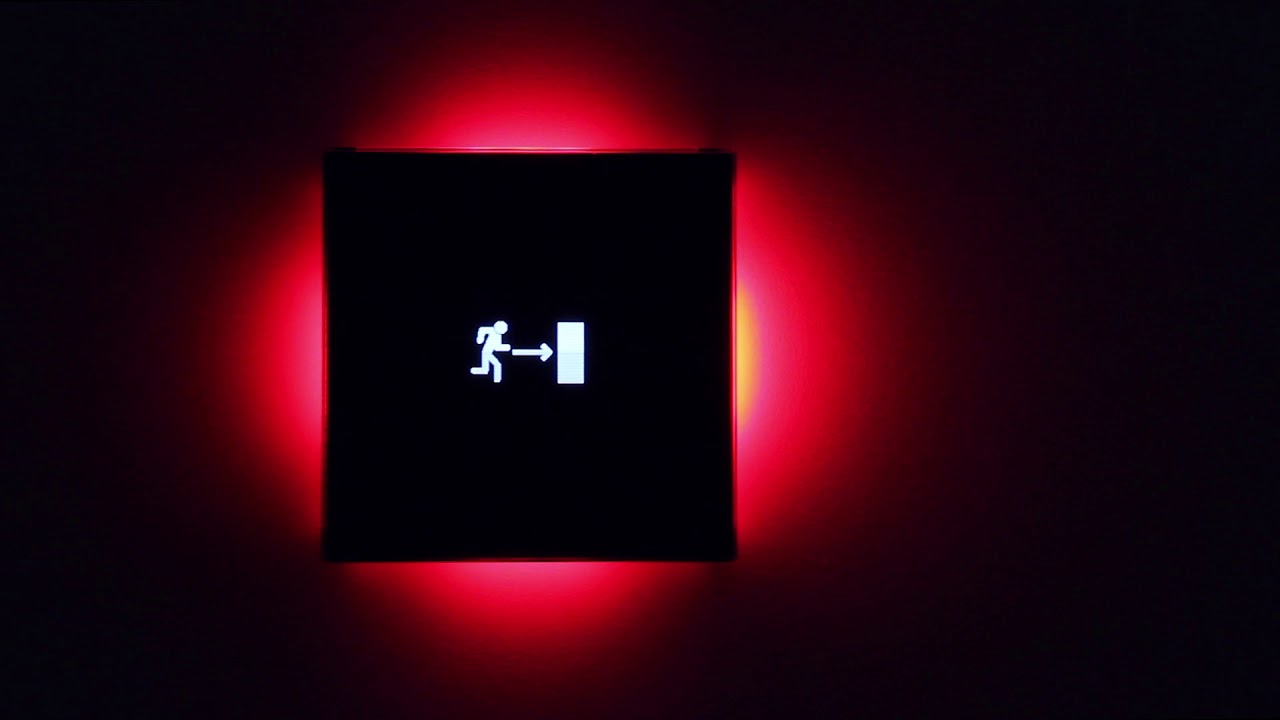For me, it is important to have a variety of options to cover different situations:
- Physical buttons give spacial memory - cars use them as you don’t need to look down to flash your lights.
- Buttons often don’t need instructions as they are similar to ‘dumb’ devices - e.g. a light switch.
- Touch screens give lots of flexibility to offer different pages of controls, buttons, sliders, colour pickers but you need to focus on them.
- A text display is good at giving status information instantly (e.g. temperature, alert, message) but you need to look at it from close range with glasses on (less useful across a room or in bed).
- Speech interfaces are interesting but are slow and today require you to remember a specific phrase (much like a magic ‘spell’), or they get confused.
- Phones or other personal devices do offer a mix of these interactions (and others like RFC tags), but you need to look, stop another task, run an app, switch back. We still use TV remotes as they are single use, have simple buttons, and (usually) are easy to find.
Many devices are starting to mix types to give more flexibility - e.g. the Mycroft 1 speech device is (almost) voice only, but Mycroft 2 will have a touchscreen, like the Google Home Hub.
Lying in bed, the easiest way to get the time is to use speech - no need to move, no bright LCD display. Controlling a specific device on via speech can be cumbersome, so I use a physical button next to the bed to trigger specific scenes.
Fibaro devices do have buttons, although they have issues. The https://www.fibaro.com/en/products/dimmer-2/ in-wall dimmer supports two switches with the second able to trigger scenes, which can look good connected to something like Clipsal wall switches. UK domestic wiring means this is hard to use (not enough wires in the wall).
The Button FGPB-101 looks fantastic, but I have found it to be very poor to use (unreliable internal switch, high latency, just doesn’t work). Their radio remote was worse - very pretty (+) and (-) buttons don’t work outside the show room with real human fingers.
Beyond that, there are several options for Z-Wave buttons ranging from small battery remotes, to some in-wall units. Vesternet give a good overview.
The beautiful wall switches you picture look to be good mix of easy to understand and use ON / OFF / DIN physical buttons with optional text display, but to me are overkill for a simple lightswitch. Beside the cost rewiring the existing lighting is hard and probably also needs Cat6 in the wall.
I only have light switches so I can turn the light on to fix the OpenHAB server! 
PIR and door sensors mean physical wall switches don’t get used. I’m also not going to get up and walk to a wall unit to check status.
Also remember the strength of OpenHAB is the range of protocols you can mix together - e.g. you can build your own hardware using ESP8266 or buy inexpensive Sonoff in-wall glass switches and integrate them using Tasmota firmware, WLAN and MQTT.