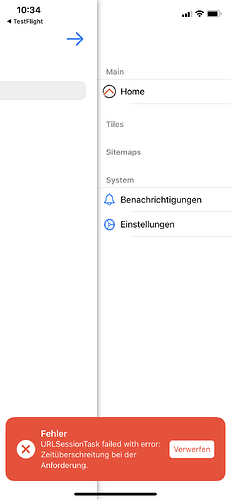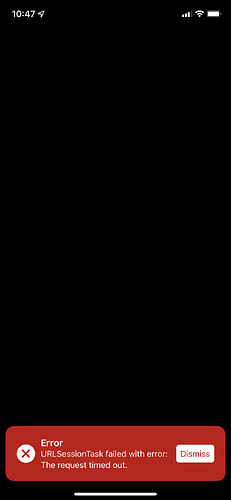I see you connect via wifi first and then disable it when the page has already loaded. When I do the same I still see the UI but I get no connection to my OH instance at all (controls are not working etc.). When I close the app completely disable wifi and then start the app again I get only a blank screen. It’s probably the same for you!?
I also tried the new version from Testflight. I have the following error: URLSessionTask
Local or remote access … all the same.
What are the correct values for the URLs? I have
Local URL: 192.168.1.2:8080
Remote URL: https://myopenhab.org:8444
Anyone an idea? Many thanks!
I installed the latest TestFlight version and a first test seems to work for me ![]() Nice Work! Just one question, is it possible to set the main UI Sitemap to default anywhere? On my Site it switches back to the Basic UI default Sitemap, when I reopen the app.
Nice Work! Just one question, is it possible to set the main UI Sitemap to default anywhere? On my Site it switches back to the Basic UI default Sitemap, when I reopen the app.
Yeah I think, in the options there’s a place for you to pick one, not sure if it sticks though.
no, I already tried that. It opens the Main UI, but after closing the app an reopening it, the Basic UI Sitemap is the first thing I see.
I don’t even see that. Full black screen that’s it. This is connected locally. Pretty weird.
Update: also got the error mentioned above. That’s weird.
For as long as there’s no way back from the Main UI view to the settings this might actually be a good thing ![]()
But I agree that it would be great to set Main UI as the default view. But I remember the same problems with the android app. However this might have changed in the meantime.
I can go back by clicking the exit icon on the top right.
True… thanks I didn’t realise this is possible already.
I also see that the connection to my instance is working remotely because it correctly reports that I don’t have any Sitemaps (Basic UI). It seems that just the loading of Main UI fails, no timeout error for me.
One other thing I noticed: when I’m staring at the black screen and enable wifi the app says it’s connecting to the local instance but the view does not seem to be updated and remains black.
The remote connection is not working. As soon as I turn on the vpn and refresh the page, my mainUI pops up. But from remote it’s not picking it up.
Also, the credentials aren’t being sent, as when I open the mainUI locally, I’m not logged in, so that’s also a problem.
Maybe we should create bug reports in GitHub??
Edit: clarity.
Hans-Jörg already added a comment in thebissue created by me that the remote connection is not working properly. If we can provide more details this might however help of course. It’s probably better to add additional info in the existing issue:
Thanks a lot to all contributing here!
Pretty much the same behaviour on my end…
-
local connection works in case app is launched when device is connected to local network
-
remote connection not working (black screen)
-
local connection not working in case app is launched when device is connected remotely and thereafter connectivity is changed to local network (black screen remains)
-
Main UI cannot be set as default view when launching the app
I can confirm the topics. Just tested it. Also got the black Screen if open the app remotely.
That’s good. At least it’s consistent. Hope it’s an easy fix. Anyone with iPads to test it as well??
I tested this. It’s exactly the same behaviour on an iPad.
One more observation
Push notifications are duplicated, both on iPhone and iPad.
I run MainUI and BasicUI - could this be the cause for it?