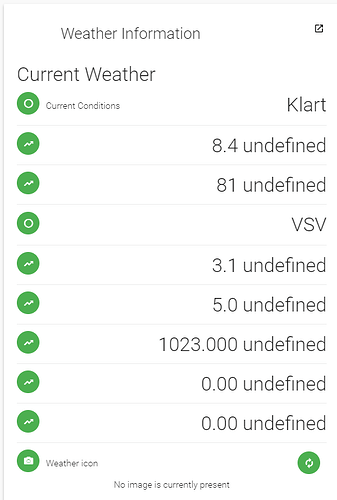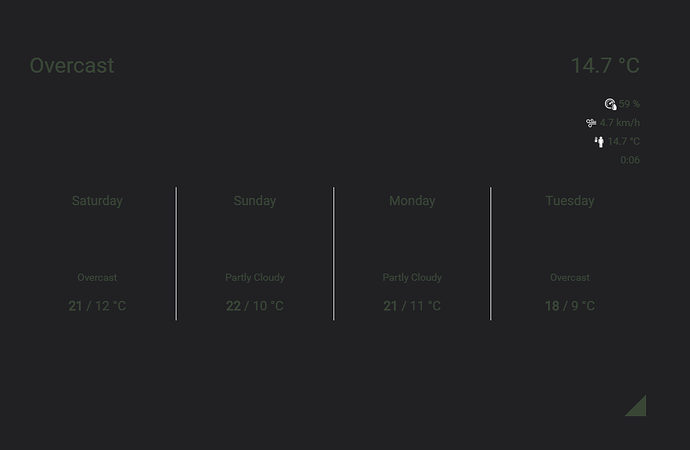Than you for your hint. Unfortunately it did not help.
I digged little bit deeper. In console bundle:diag gave me alot of unsatisfied requirements (java-stuff). For that new WeatherUnderground Binding.
But never mind. I dont want to waste to much time for an Weather Widget! I will take another one or build my own.
You are missing the items file in conf/items folder.
Create a file with the content that is described at the beginning of this post (the section: “Add and configure these items:”). Name the file weather.items (or something-you-like.items) and refresh your widget.
Solved!
My problem was, to get the new .jar running.
With all steps done I got this:
openhab> bundle:list -s | grep weather
211 │ Installed │ 80 │ 0.10.0.201804200816 │ org.eclipse.smarthome.binding.weatherunderground
openhab> bundle:diag 211
WeatherUnderground Binding (211)
--------------------------------
Status: Installed
Unsatisfied Requirements:
osgi.wiring.package; filter:="(osgi.wiring.package=javax.measure)"
osgi.wiring.package; filter:="(osgi.wiring.package=javax.measure.quantity)"
osgi.wiring.package; filter:="(osgi.wiring.package=org.eclipse.jdt.annotation)"; resolution:="optional"
osgi.wiring.package; filter:="(osgi.wiring.package=org.eclipse.smarthome.binding.weatherunderground)"
osgi.wiring.package; filter:="(osgi.wiring.package=org.eclipse.smarthome.binding.weatherunderground.handler)"
osgi.wiring.package; filter:="(osgi.wiring.package=org.eclipse.smarthome.core.library.unit)"
Declarative Services
And, there is no more “Thing local weather”, nowhere. The new binding does not appear. In Log Viewer its the same:
FrameworkEvent ERROR - org.eclipse.smarthome.binding.weatherunderground
Unresolved requirement: Import-Package: javax.measure
**I took only the bindings file from 2.3 Did not realize that I have completely upgrade to 2.3. **
Now I switched the whole thing to 2.3.
Thankyou to all
Hello All,
<div ng-init="ServerPath='/static/weather-underground-icons-master/dist'; IconSet='white'"Where do you put this line and in which folder?
Thanks
Arnaud
so trying to get this working does anyone know now to get api key? the last post was from 5 days ago so i would have thought this thread is still active.
i go to the wu site and go to the api bit at the bottom and it just says they no longer provide free api keys.
i have tried to contact them with no joy. so at a bit of a lot end now. any help here will be cool
thanks
This looks like a new development in the last week or so where they no longer offer free keys.
I’m having the exact same issue. Have been spending a lot of time trying to figure this out, and no luck so far.
Values are listed in PaperUI as in your case and I am running OpenHAB 2.3.0-SNAPSHOT 16th of may version.
Anywhere/how to start debug this issue?
I do have “undefined” notation on some values tho…
Sorry for answering so late - was busy with some other things and forgot this message. To be honest, I was not trying again since a while. It’s frustrating but I don’t know what I did wrong so I hope a newer version will make it more simple to implement it again
It doewsn’t help you but at least you know that you are not alone ![]()
Have a great weekend
Jan
Hello,
After a few hours of reading en trying, I finaly got it to work.
The only issue I’ve got is some resizing.
On a tablet the with is still ok, but at the bottom the tekst is below the container.
I will look into the code later on to see how to fix this.
I just wanted to lat you know so maybe you come with a general fix.
//Edwin
I’m struggling with this, trying to get the icons to show. I’ve followed all instructions to the letter, but inspecting the html, I’m seeing null returned for the icons, like so:
<i class="wu wu-white wu-64 wu-NULL"></i>
This is how it looks:
I’m on snapshot 2.4.0
You are probebly not on a newer build of the weatherunderground binding wich has the icon feature. Update tot the latest snapshot of OH.
To test create use the Dummy and point it to the icon item.
I’m on 2.4.0 snapshot. I can see the icon channel in the thing.
Dummy pointing to the icon returns:
data:image/gif;base64,R0lGODlhMgAyANUgAJbS623B4Y3Q44HJ56nd5WK84Vy632K84IPL4nfF5avb7/T6/er2+9Xt98Dk84zO6ZjV5HjG4bXf8We/4N/x+X3J4nLE4ZPT44jO4mzA457Y5Mro9aPa5KHX7Ve3367f5f///wAAAAAAAAAAAAAAAAAAAAAAAAAAAAAAAAAAAAAAAAAAAAAAAAAAAAAAAAAAAAAAAAAAAAAAAAAAAAAAAAAAAAAAAAAAAAAAAAAAAAAAAAAAAAAAAAAAAAAAAAAAACH/C1hNUCBEYXRhWE1QPD94cGFja2V0IGJlZ2luPSLvu78iIGlkPSJXNU0wTXBDZWhpSHpyZVN6TlRjemtjOWQiPz4gPHg6eG1wbWV0YSB4bWxuczp4PSJhZG9iZTpuczptZXRhLyIgeDp4bXB0az0iQWRvYmUgWE1QIENvcmUgNS4wLWMwNjAgNjEuMTM0Nzc3LCAyMDEwLzAyLzEyLTE3OjMyOjAwICAgICAgICAiPiA8cmRmOlJERiB4bWxuczpyZGY9Imh0dHA6Ly93d3cudzMub3JnLzE5OTkvMDIvMjItcmRmLXN5bnRheC1ucyMiPiA8cmRmOkRlc2NyaXB0aW9uIHJkZjphYm91dD0iIiB4bWxuczp4bXA9Imh0dHA6Ly9ucy5hZG9iZS5jb20veGFwLzEuMC8iIHhtbG5zOnhtcE1NPSJodHRwOi8vbnMuYWRvYmUuY29tL3hhcC8xLjAvbW0vIiB4bWxuczpzdFJlZj0iaHR0cDovL25zLmFkb2JlLmNvbS94YXAvMS4wL3NUeXBlL1Jlc291cmNlUmVmIyIgeG1wOkNyZWF0b3JUb29sPSJBZG9iZSBQaG90b3Nob3AgQ1M1IE1hY2ludG9zaCIgeG1wTU06SW5zdGFuY2VJRD0ieG1wLmlpZDpBMjYyN0NBQjFEQkExMUUwQTNDOERGQURFNkYxNTBBMyIgeG1wTU06RG9jdW1lbnRJRD0ieG1wLmRpZDpBMjYyN0NBQzFEQkExMUUwQTNDOERGQURFNkYxNTBBMyI+IDx4bXBNTTpEZXJpdmVkRnJvbSBzdFJlZjppbnN0YW5jZUlEPSJ4bXAuaWlkOkEyNjI3Q0E5MURCQTExRTBBM0M4REZBREU2RjE1MEEzIiBzdFJlZjpkb2N1bWVudElEPSJ4bXAuZGlkOkEyNjI3Q0FBMURCQTExRTBBM0M4REZBREU2RjE1MEEzIi8+IDwvcmRmOkRlc2NyaXB0aW9uPiA8L3JkZjpSREY+IDwveDp4bXBtZXRhPiA8P3hwYWNrZXQgZW5kPSJyIj8+Af/+/fz7+vn49/b19PPy8fDv7u3s6+rp6Ofm5eTj4uHg397d3Nva2djX1tXU09LR0M/OzczLysnIx8bFxMPCwcC/vr28u7q5uLe2tbSzsrGwr66trKuqqainpqWko6KhoJ+enZybmpmYl5aVlJOSkZCPjo2Mi4qJiIeGhYSDgoGAf359fHt6eXh3dnV0c3JxcG9ubWxramloZ2ZlZGNiYWBfXl1cW1pZWFdWVVRTUlFQT05NTEtKSUhHRkVEQ0JBQD8+PTw7Ojk4NzY1NDMyMTAvLi0sKyopKCcmJSQjIiEgHx4dHBsaGRgXFhUUExIREA8ODQwLCgkIBwYFBAMCAQAAIfkEAQAAIAAsAAAAADIAMgAABv9AkHBILBqPyKRyyWw6n9CodEqtWq/YrDbqeCQ84HAC4Fhsk5Kweu0BUM7GzbqCCATYDwac2BiEJwQfghARBmEFDntEEgVggIKCBAiGYACKQxSNHhOQkAQWYZaXIJlgCJ2QAqGjIHJgHKiCqmAKrABgEbGyYW+XDGAGgboRYAOsD2AXuh8ElA2jDmAVyx+zxr5gAdQfB2B6l2AH2xVgEqNh2xBgD+dg2x9gBe3a23celw1gFu/2lwpgGPiBuZQBjAaB9/ZE2/TuQz84Cwp6ENAw3p5bDN+p88DuDEYPB9+R82Buy0eKDbt5+IalwRdpDasVy7LBTxiU75qBefZkQIFwAQqCKvCp5gCEmB+Iebj2hM2aA6eQzvLQq6fTAxGUIZVJS8qClx4wHN2aatWUr2Gibv1klgracFpzTmpbZUGHohhCxiJEyUOBkllcrjEQwAKCOvbU5FFo0+kaADx9SXggUc2YMqwya97MubPnz1OCAAA7
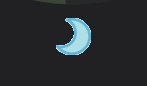
WeatherConditionId just all return null because of iconKey I think.Hi All, ive installed the binding and the Local Weather thing is present, in unitlisated status. It seems it wants an API key, where do I find this?
Hi,
I have exactly the same issue as you guys. Any progress with this? Seems like the Thing is somehow missconfigured maybe, since widget cannot get the data?
Hello.
New on OH and i’m wondering if is there any way to make this awesome widget get responsive on different disp resolutions?
On pc it fits but on a tablet the icons and text is messed up.
Or any way to change the text size.
Best
Raz
Sten, does your items definition contain underscores? I have seen PaperUI show “undefined” when using underscores in the item defintion (name). They should work allright in BasicUI though, if this is the reason though.
Do i need an API key for this one? It looks like WU stopped giving those for free, is there any workaround?
Maciej
For now we don’t have any solutions, just wait the community develop a new binding with other weather source.
I’ve had tablets hanging on my walls for over 4 years and never being used until I discovered Openhab. I just got this fabulous widget working this morning when the conditions were partly cloudy. Now the conditions have changed to clear and the big conditions image remained partly cloudy. The daily conditions small image for today (Sunday) is correct. Also, the feels like temperature of 114 degrees is way off. Any ideas on what is going wrong?

The current condition and forecast condition are two different channels:
String Weather_ConditionId "ConditionId [%s]" {channel="weatherunderground:weather:local:current#iconKey"}
String Weather_ConditionId0 "ConditionId [%s]" {channel="weatherunderground:weather:local:forecastToday#iconKey"}
So the widget is purely showing you whats provided from the WU binding, and the binding from whats provided from WU API. You could add two dummy widgets to these two channels and view its result, but there’s nothing that could be done.