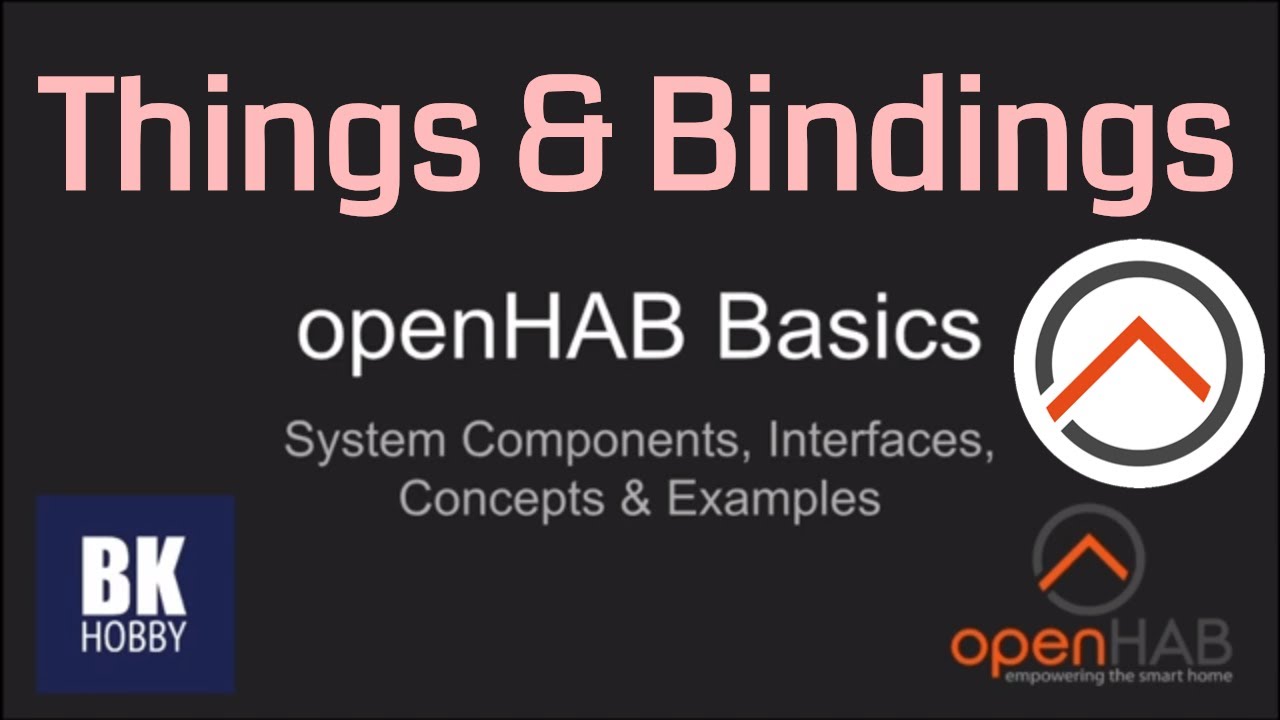Bindings & Things

This diagram shows a “big picture” of the basic openHAB configuration components. Even though it may seem complicated at first,I’ll explain each component one-by-one, and give examples so you understand what they do…Then, we’ll bring it all together with this slide again, showing a full path for controlling an automation device using openHAB.

We’ll start with the openHAB components shown in the “Object” section - these interact with actual hardware components in your home automation system.

The most basic component or concept of openHAB 2 is a “Thing”. Things for openHAB are simply home automation objects it can interact with or get data from.
For example, a Phillips Hue light bulb is a Thing which openHAB can control - turning it on or off, setting its color or brightness.
A home automation sensor (like my NodeMCU Kube pictured here) is a Thing which provides data like temperature, humidity or motion events to openHAB.
OpenHAB can control many different things, including smart TVs volume, channel or source, and even the sun and the moon are Things that provide data like sunrise/sunset time, sun elevation, or the moon phase, all of which can be used within openHAB to control other Things (for example, turn on the living room sconces when the sun begins to set)

Every Thing you add to your openHAB configuration should have at least one channel to control a feature or get data from it (otherwise, it would be pretty useless, wouldn’t it?). For example, a Hue light bulb will have one channel to control its color, and another channel to control the color temperature.
A smart TV will have several channels for things like volume, channel, input source, picture adjustment or guide interaction.
I will note that there is a specific type of channel on some things, called “triggerChannel”. We’ll skip those for now, but you’ll see them later, when we set up the sunrise/sunset events later in the series.

So, how does openHAB interact with actual Things? It does so through the use of Bindings. openHAB bindings are plugins that allow it to talk to these external devices. openHAB has hundreds of bindings available and even more in development, but comes with no bindings installed out of the box, so you have to install them yourself.
Now, I will show you how to install bindings using two different methods - the PaperUI, as well as configuration files, and explain the pros and cons of both ways.
META
At this point in the video, I switch off the slides and go into actual configuration, to show:
-Show how to install version 2.x bindings using PaperUI (and addons.cfg) – Hue binding, Astro binding
–PaperUI : Talk about ease of installation, all graphical….talk about the fact that if you reinstall from scratch, the bindings get uninstalled.
-addons.cfg : Talk about how saving a backup of the config file ensures that when you restore from backup, all your bindings will be automatically reinstalled. For cons, say that sometimes there are issues when the config file format changes between versions that will pop up during the upgrade process (I explain how to deal with these in my openHAB Upgrade video).
-Show how to search for items using the new binding and have them added to the Inbox (Astro things, Hue bridge and bulbs)
-Show the Thing in Paper UI, showing its properties and channels.
-Show the Control screen, showing the color and color temp channels, Sun channels, etc..
Previous Topic
Next Topic
Full Video