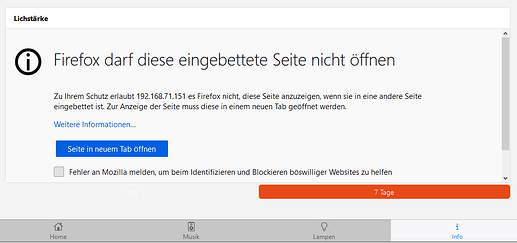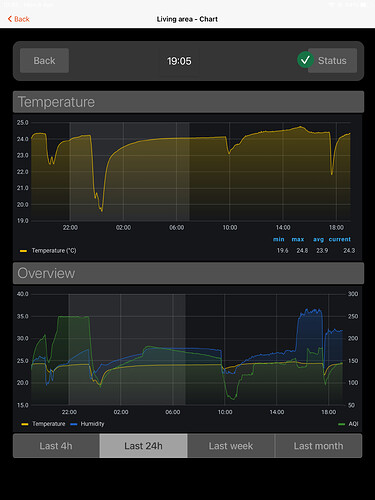With great support by @BobMiles, @RGroll and @ysc I managed to create a widget to embed grafana charts with configurable time ranges.
If interested, you can find the whole discussion here.

Source URL:
Make sure you insert {period} inside the URL where you would want to have the time range pasted.
Example:
http://192.168.0.13:3000/d-solo/4OdYJNbMk/energie-pv-haus?orgId=1&refresh=1m&from=now-{period}&to=now&panelId=2
Resources
Full widget YAML (updated 2021-04-05: segmented “strong” removed):
uid: Grafana chart with timeranges
tags: []
props:
parameters:
- description: Title of the chart
label: Title
name: title
required: false
type: TEXT
- description: Footer of the chart
label: Footer
name: footer
required: false
type: TEXT
- description: URL to show in the frame
label: Source URL
name: URL
required: true
type: TEXT
- description: Comma-separated list of options. Use value=label format (e.g. 1d=1 day) to provide a label different than the option. Minimum 1 entry required. The first entry is the default timerange.
label: Time range options
name: timerange
required: true
type: TEXT
- description: Height of the Frame (empty = default)
label: Height
name: height
required: false
type: TEXT
parameterGroups: []
timestamp: Mar 21, 2021, 5:17:50 PM
component: f7-card-content
config:
style:
--f7-card-margin-horizontal: 0px
--f7-card-margin-vertical: 3px
--f7-card-content-padding-horizontal: 10px
--f7-card-content-padding-vertical: 10px
slots:
default:
- component: oh-webframe-card
config:
title: =props.title
borders: false
noBorder: false
outline: true
height: =props.height
src: =props.URL.replace('{period}', vars.selectedPeriod || [props.timerange.split(',')[0].split('=')[0]])
footer: =props.footer
class:
- display-block
- component: f7-segmented
config:
round: false
outline: false
style:
--f7-button-bg-color: rgba(255, 255, 255, 0.05)
slots:
default:
- component: oh-repeater
config:
sourceType: range
for: size
fragment: true
slots:
default:
- component: oh-repeater
config:
fragment: true
for: period
in: =[props.timerange.split(",")[loop.size].split("=")[1]]
slots:
default:
- component: oh-button
config:
text: =loop.period
fill: "=(([props.timerange.split(',')[loop.size].split('=')[0]] == vars.selectedPeriod) || (props.timerange.split(',')[0].split('=')[1] === loop.period) && !vars.selectedPeriod) ? true : false"
round: false
outline: true
style:
--f7-button-font-size: 14px
--f7-button-font-weight: 300
--f7-button-text-transform: none
--f7-button-border-width: 1px
--f7-button-text-color: white
--f7-button-border-color: rgba(255,255,255,.15)
--f7-button-padding-vertical: 0px
--f7-button-padding-horizontal: 0px
--f7-button-fill-hover-bg-color: rgba(var(--f7-theme-color-rgb), 1)
action: variable
actionVariable: selectedPeriod
actionVariableValue: =props.timerange.split(",")[loop.size].split("=")[0]
New version with more flexible implementation of time ranges:
Changelog:
v02: added default timeranges in props
uid: Grafana chart with timeranges v02
tags: []
props:
parameters:
- description: Title of the chart
label: Title
name: title
required: false
type: TEXT
- description: URL to show in the frame
label: Source URL
name: URL
required: true
type: TEXT
- default: from=now-6h&to=now;6h,from=now-12h&to=now;12h,from=now-1d&to=now;24h,from=now/d&to=now/d;Day,from=now-3d&to=now;Last 3 Days,from=now-7d&to=now;Last 7 Days,from=now-14d&to=now;Last 14 Days
description: Comma-separated List of options. Example "from=now-6h&to=now;-6h,from=now-1d/d&to=now-1d/d;yesterday" for past "6h" and "yesterday". First entry is default.
label: Time range options
name: timerange
required: true
type: TEXT
- description: Height of the Frame (empty = default)
label: Height
name: height
required: false
type: TEXT
parameterGroups: []
timestamp: Apr 23, 2021, 4:40:01 PM
component: f7-card
config:
title: =props.title
outline: true
style:
--f7-card-margin-horizontal: 10px
--f7-card-margin-vertical: 3px
--f7-card-padding-horizontal: 10px
--f7-card-padding-vertical: 100px
margin-top: 10px
margin-bottom: 10px
noShadow: false
border-radius: var(--f7-card-expandable-border-radius)
box-shadow: 5px 5px 10px 1px rgba(0,0,0,0.3)
slots:
default:
- component: oh-webframe-card
config:
borders: false
noBorder: false
noShadow: true
height: =props.height
src: =props.URL.replace('{period}', vars.selectedPeriod || [props.timerange.split(',')[0].split(';')[0]])
class:
- display-block
- component: f7-segmented
config:
round: false
outline: false
class:
- padding-bottom-half
style:
margin-left: 10px
margin-right: 10px
--f7-button-font-size: 14px
--f7-button-text-color: "=themeOptions.dark === 'light' ? 'black' : 'white'"
--f7-button-text-transform: none
--f7-button-border-radius: 4px
--f7-button-outline-border-width: 1px
--f7-button-font-weight: 300
--f7-button-padding-vertical: 0px
--f7-button-padding-horizontal: 0px
slots:
default:
- component: oh-repeater
config:
sourceType: range
for: size
fragment: true
slots:
default:
- component: oh-repeater
config:
fragment: true
for: period
in: =[props.timerange.split(",")[loop.size].split(";")[1]]
slots:
default:
- component: oh-button
config:
text: =loop.period
fill: "=(([props.timerange.split(',')[loop.size].split(';')[0]] == vars.selectedPeriod) || (props.timerange.split(',')[0].split(';')[1] === loop.period) && !vars.selectedPeriod) ? true : false"
round: false
outline: true
style:
--f7-button-border-color: var(--f7-card-outline-border-color)
action: variable
actionVariable: selectedPeriod
actionVariableValue: =props.timerange.split(",")[loop.size].split(";")[0]
This one requires adjustment in the widget props as follows:
config:
URL: http://192.168.0.13:3000/d-solo/4OdYJNbMk/energie-pv-haus?orgId=1&refresh=1m&theme=light&{period}&panelId=2
timerange: from=now-6h&to=now;6h,from=now-12h&to=now;12h,from=now-1d&to=now;24h,from=now/d&to=now/d;Tag,from=now-1d/d&to=now-1d/d;Tag-1,from=now-2d/d&to=now-2d/d;Tag-2
Hope some of you find it useful ![]()